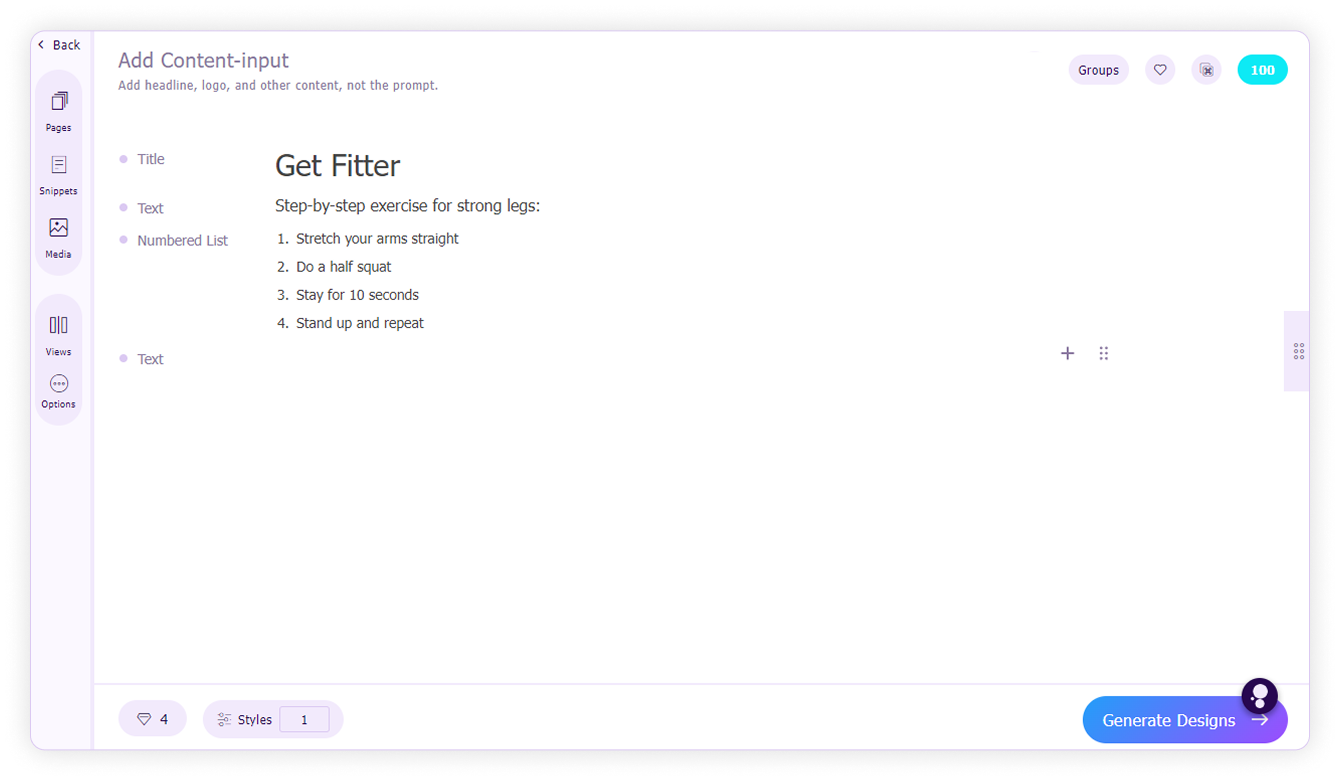Numbered list
Imagine you are compiling step-by-step visuals to help users navigate your fitness app. Add a numbered list to ensure a structured presentation of each step. Follow the steps below to generate such visuals with Sivi.
- Type "/" and choose the 'Numbered List' block.
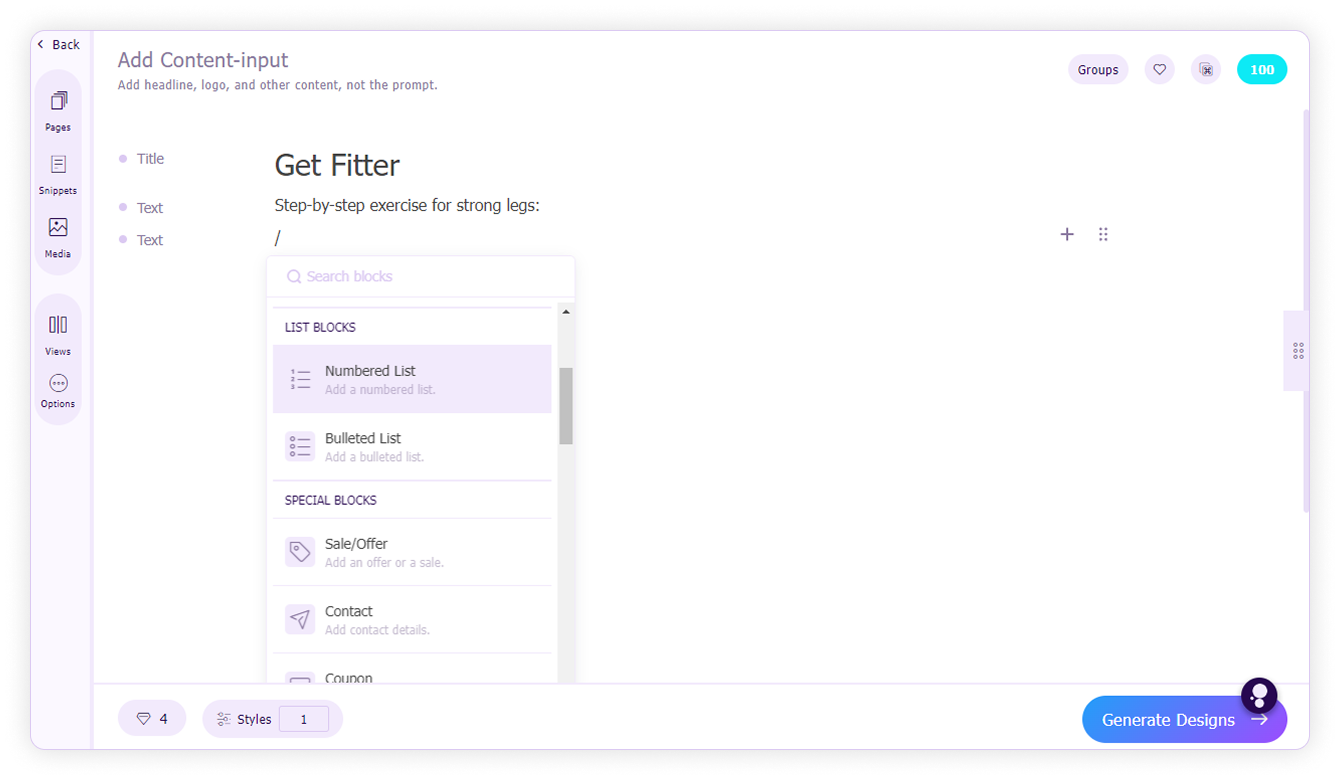
- After adding the first item in the list, press 'enter' to add a new one.
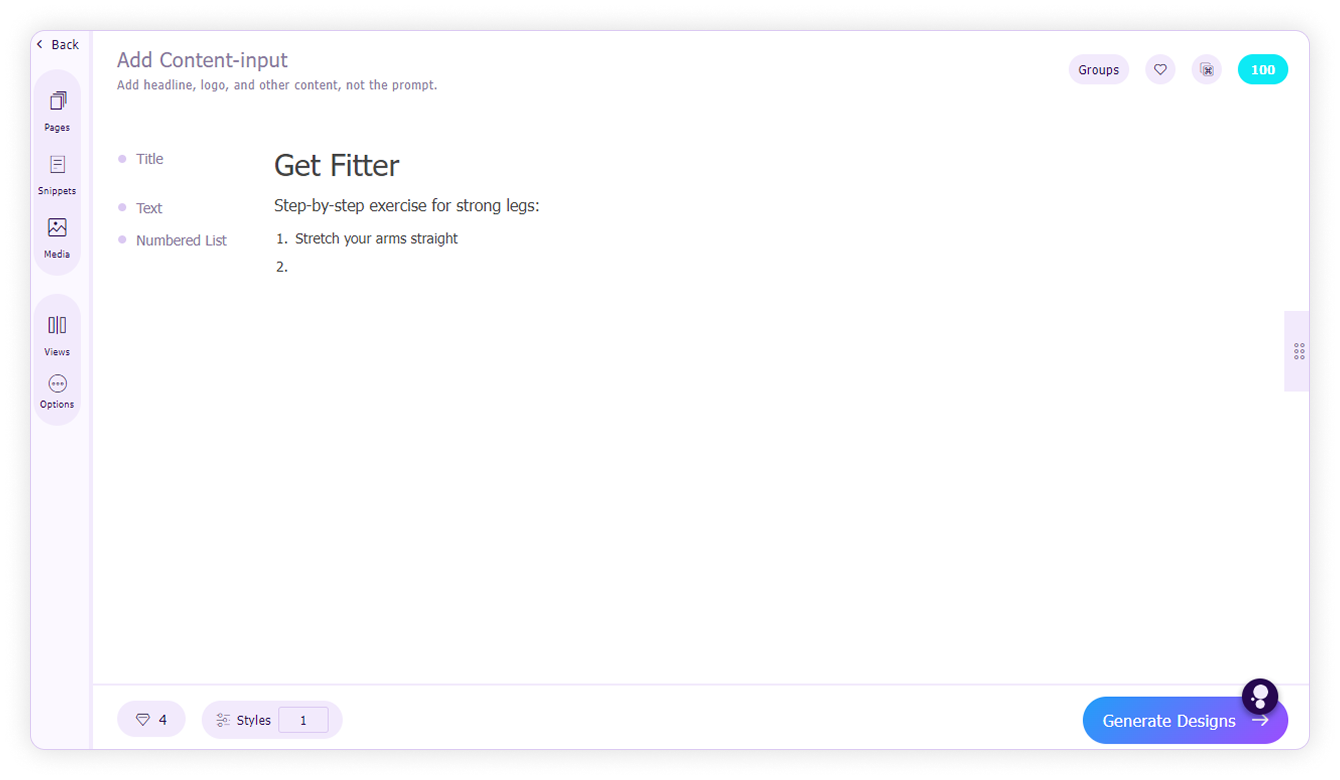
- Click on the empty space below to exit the list and add other content blocks.