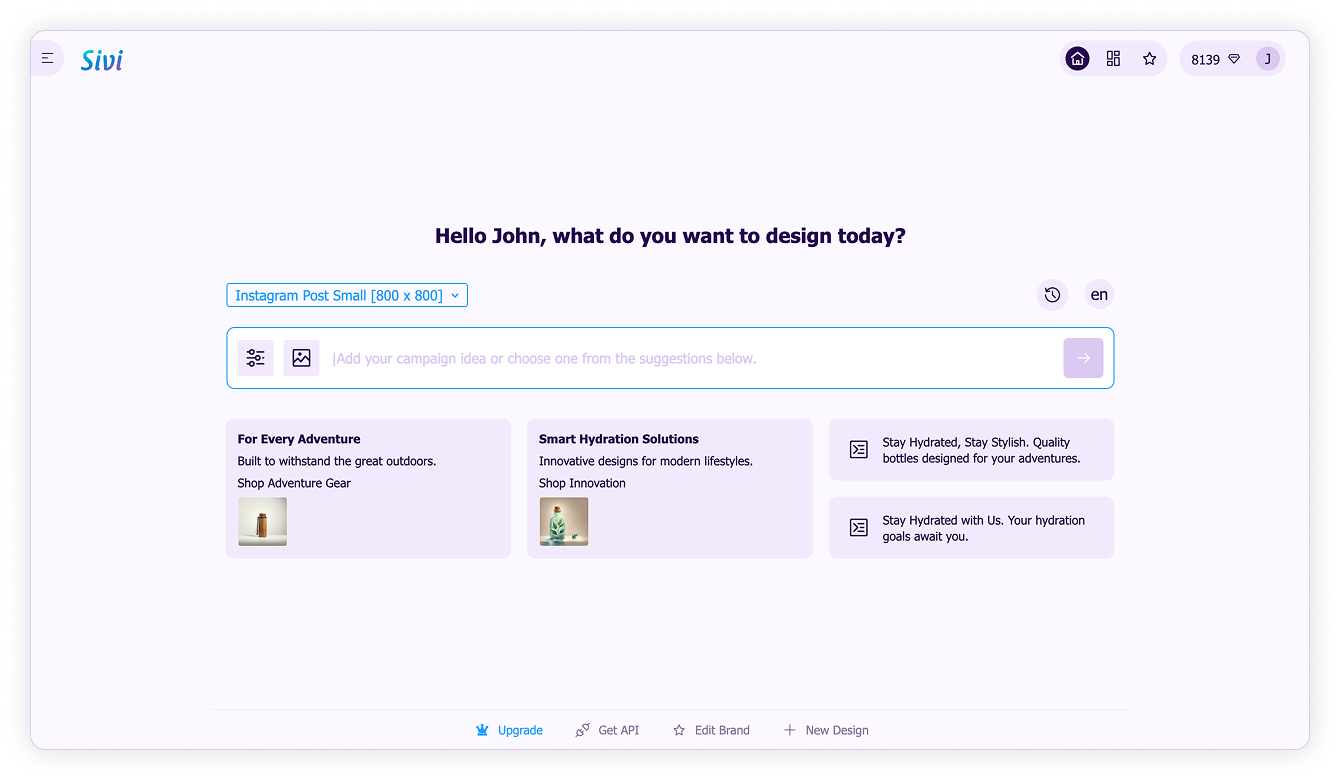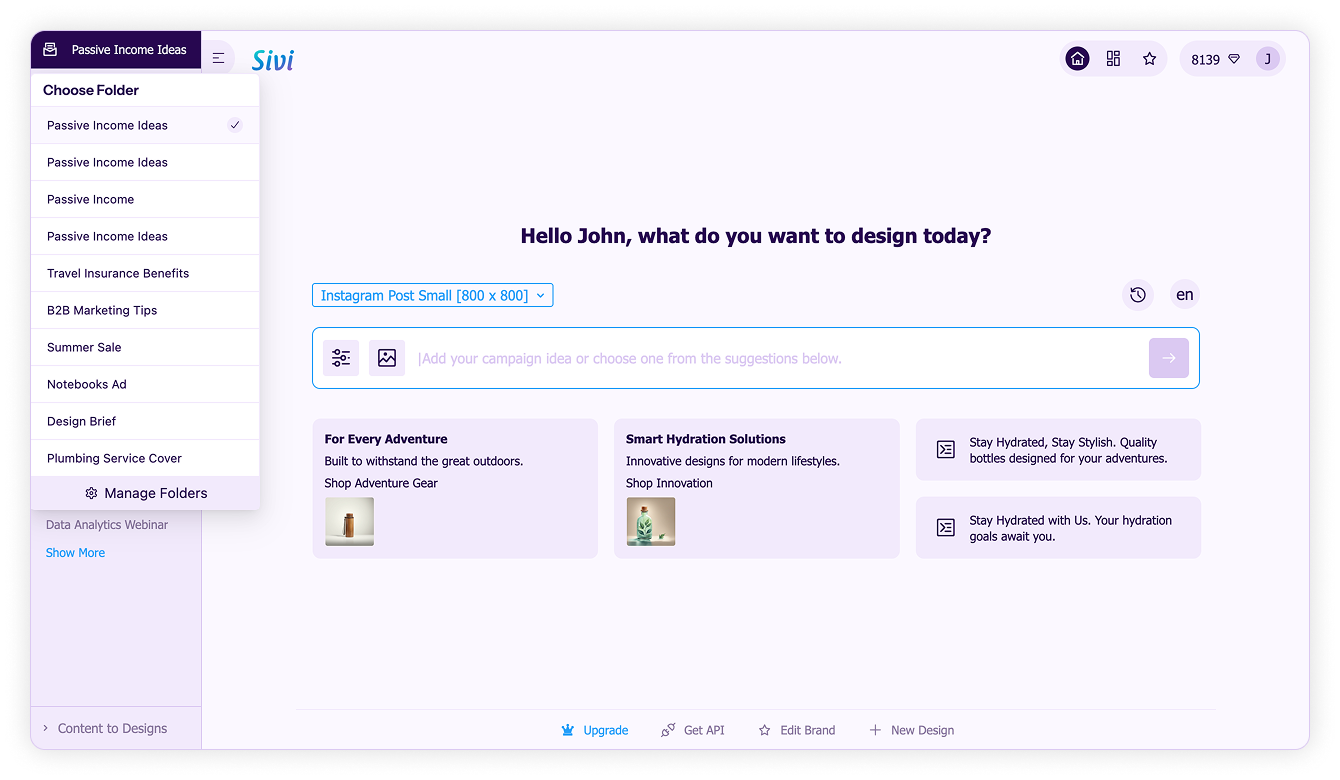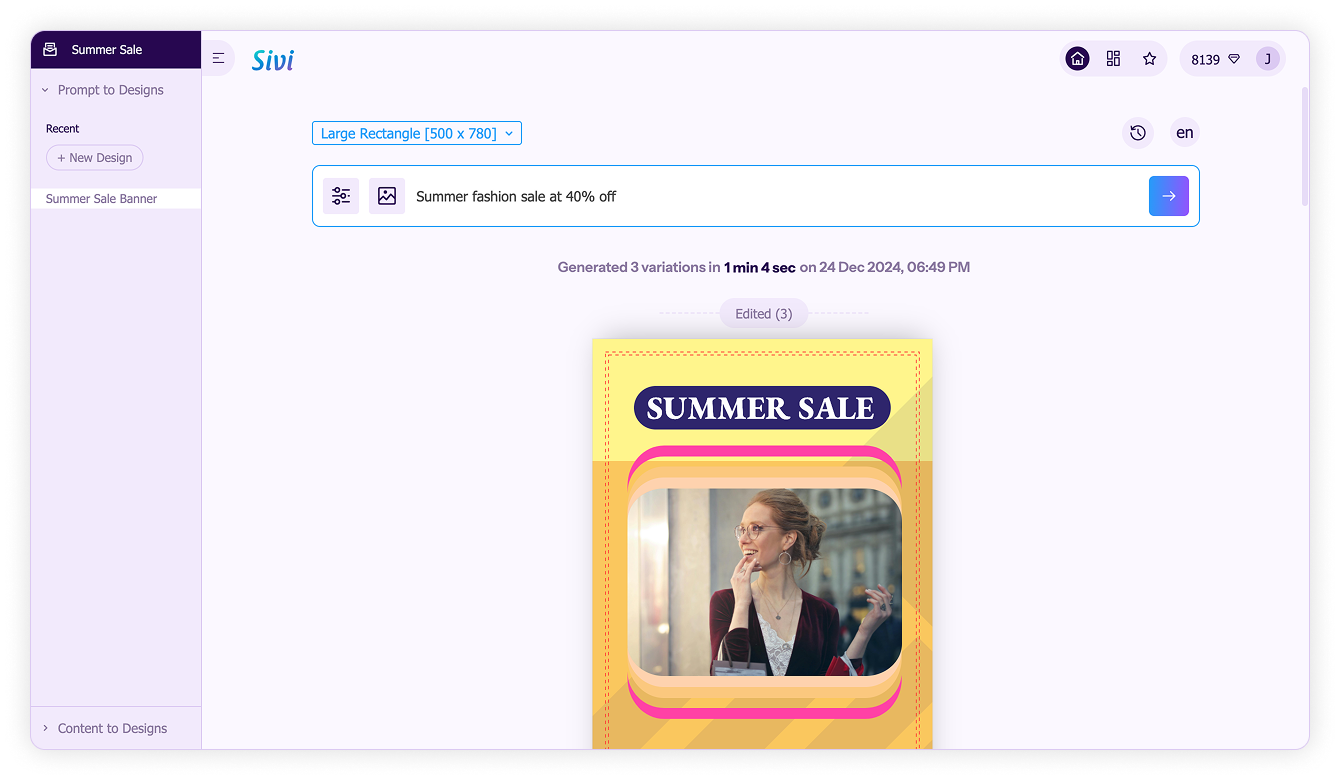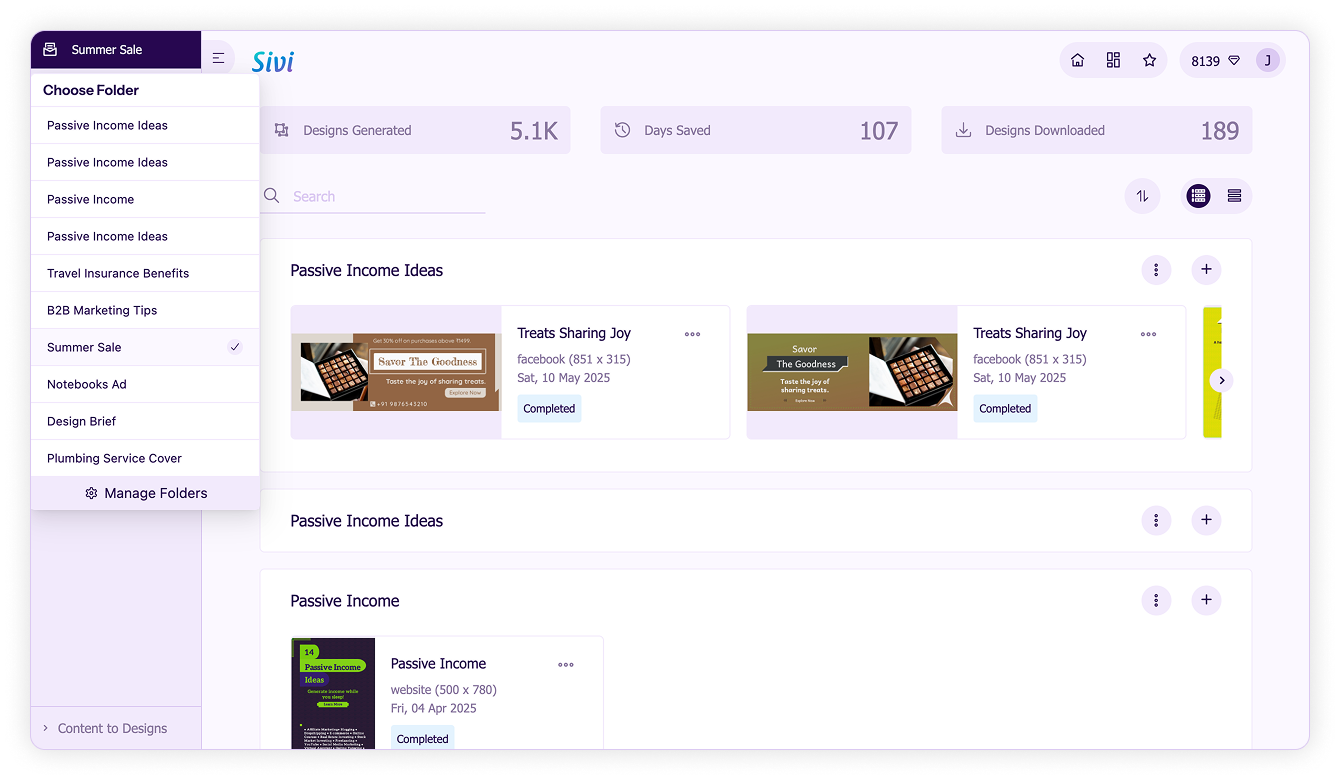Folders
Organize your designs in one place with Folders and streamline your workflow.
- Click the menu at the top left of the homepage.
- Select the folder option at the top to view your list of folders.
- Choose a folder to see the designs stored in it.
- Click Manage Folders for a detailed view of all your folders and the designs inside.