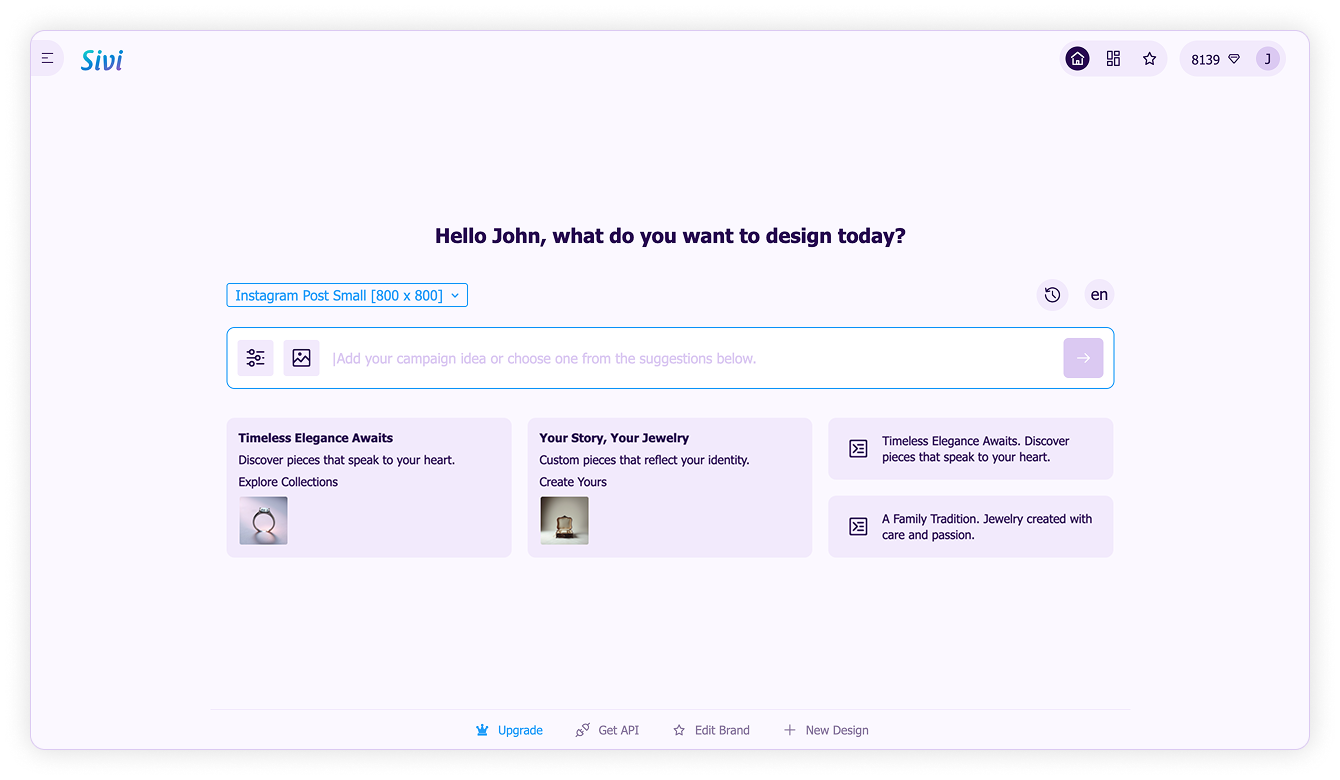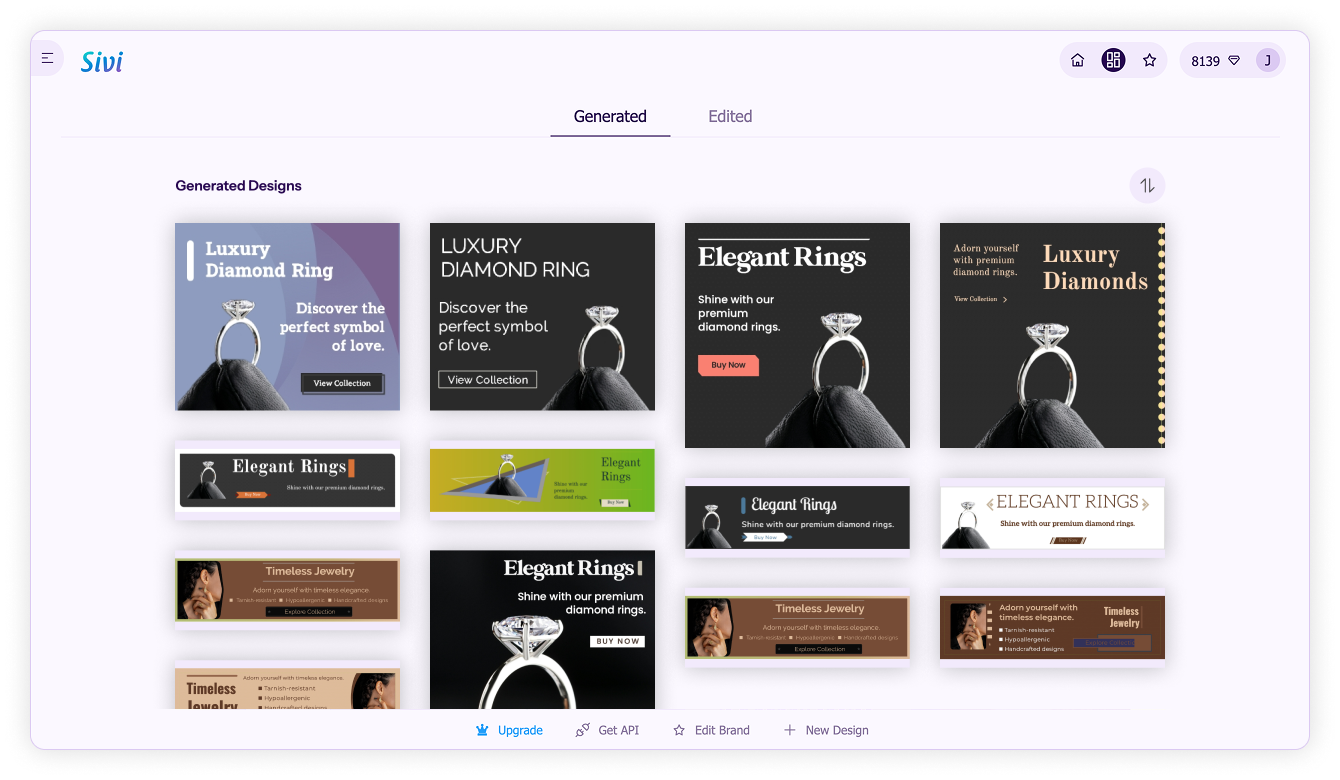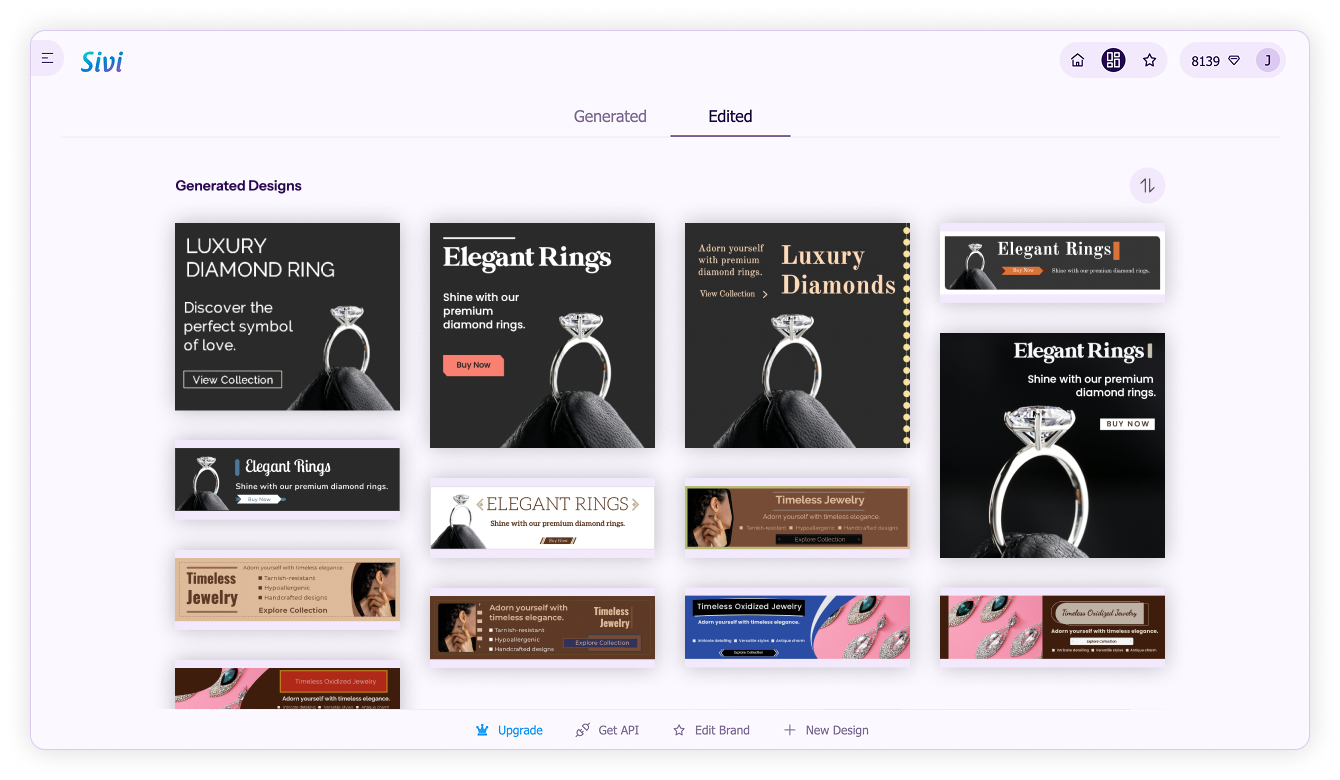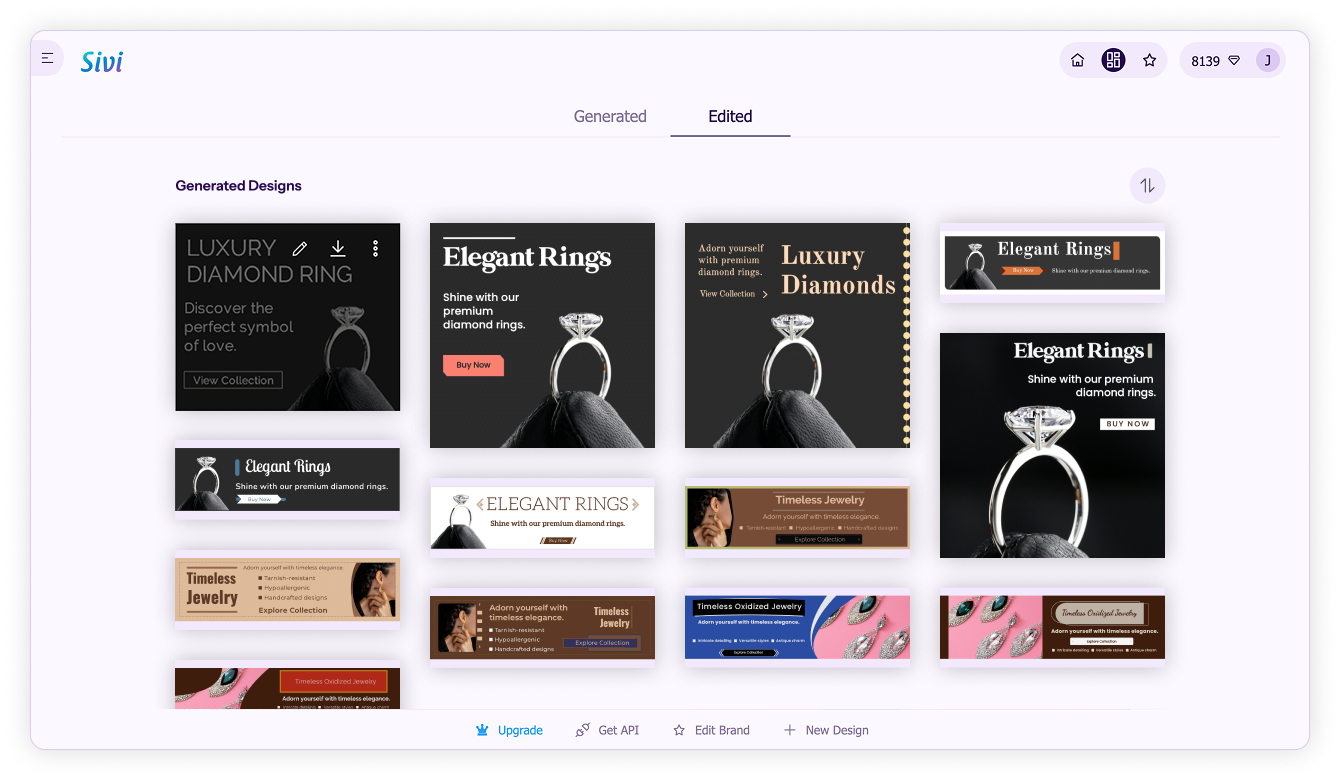View designs
Access all your generated and edited designs in one place.
- Click the Designs option at the top right of the homepage.
- Scroll through the Generated section to view all the original design outputs.
- Go to the Edited section to find designs you've modified.
- Hover over any design to access options to edit, download, and more.