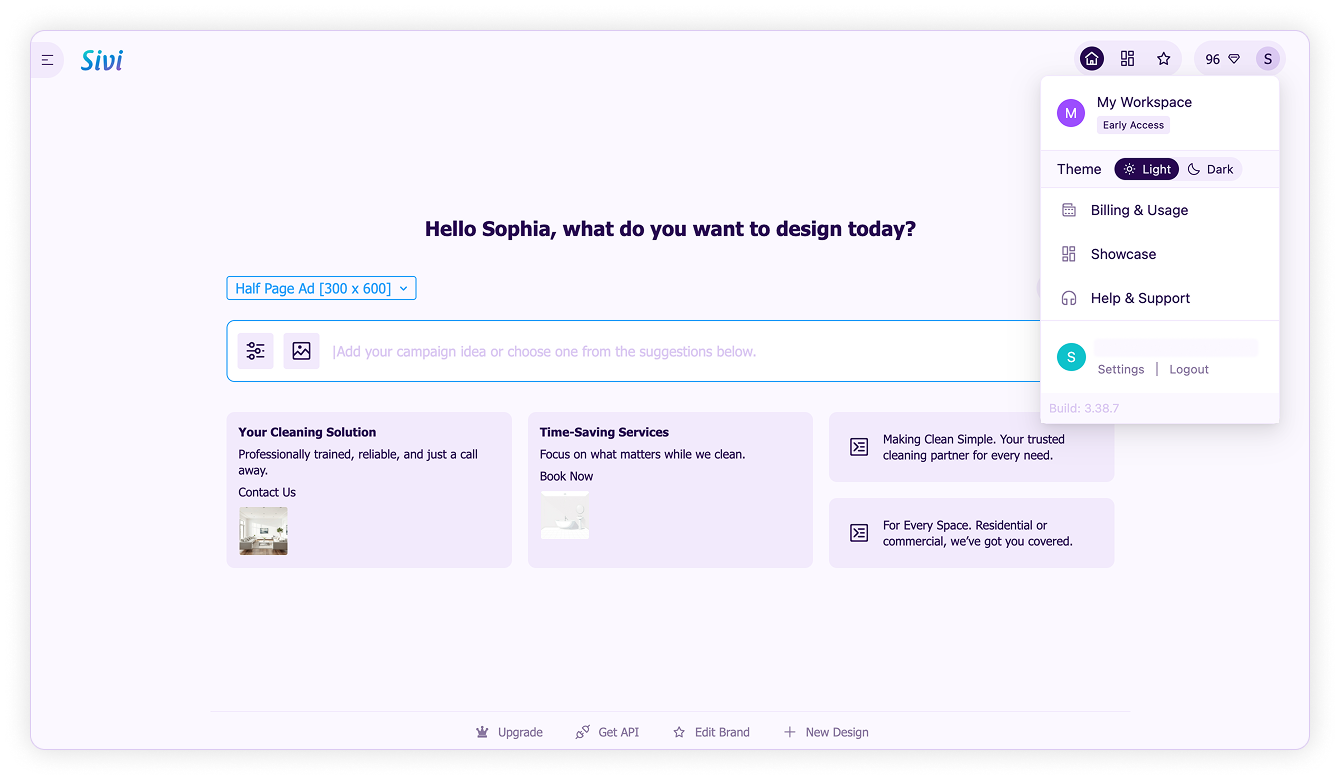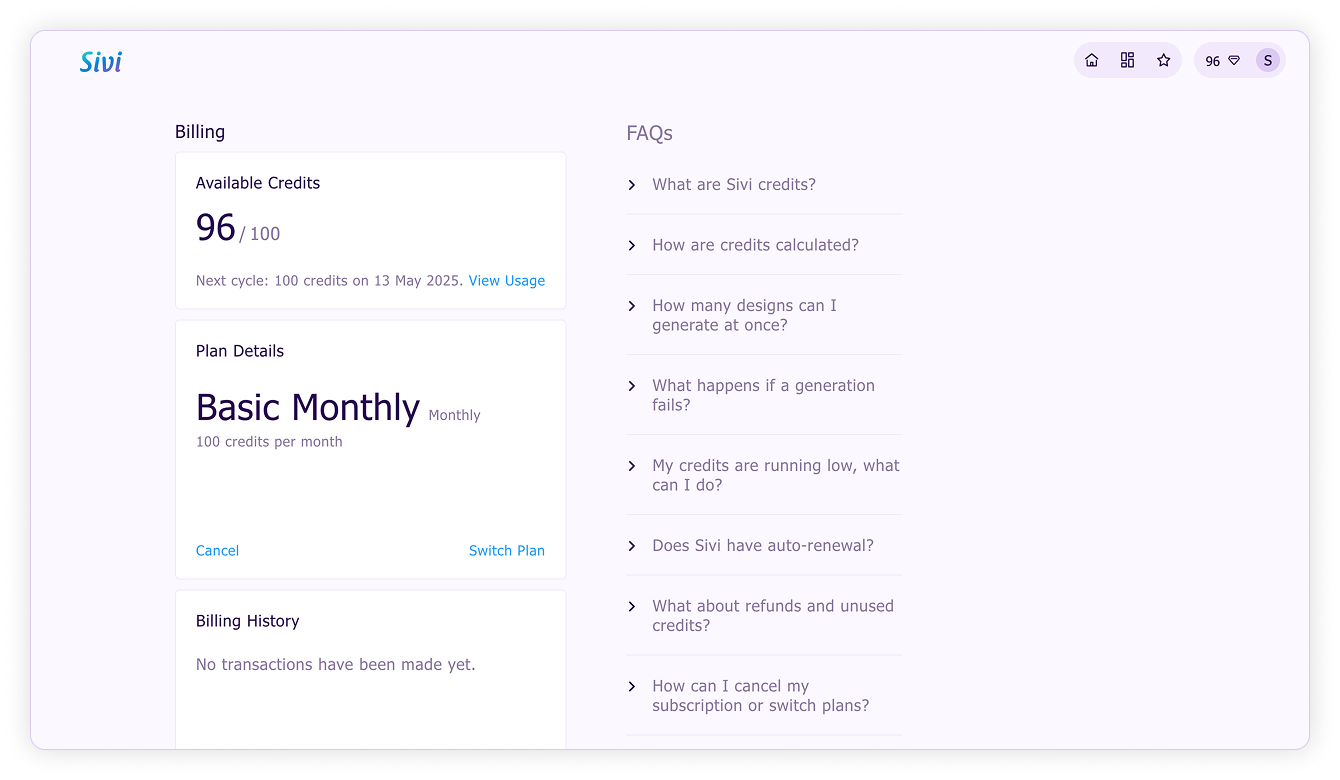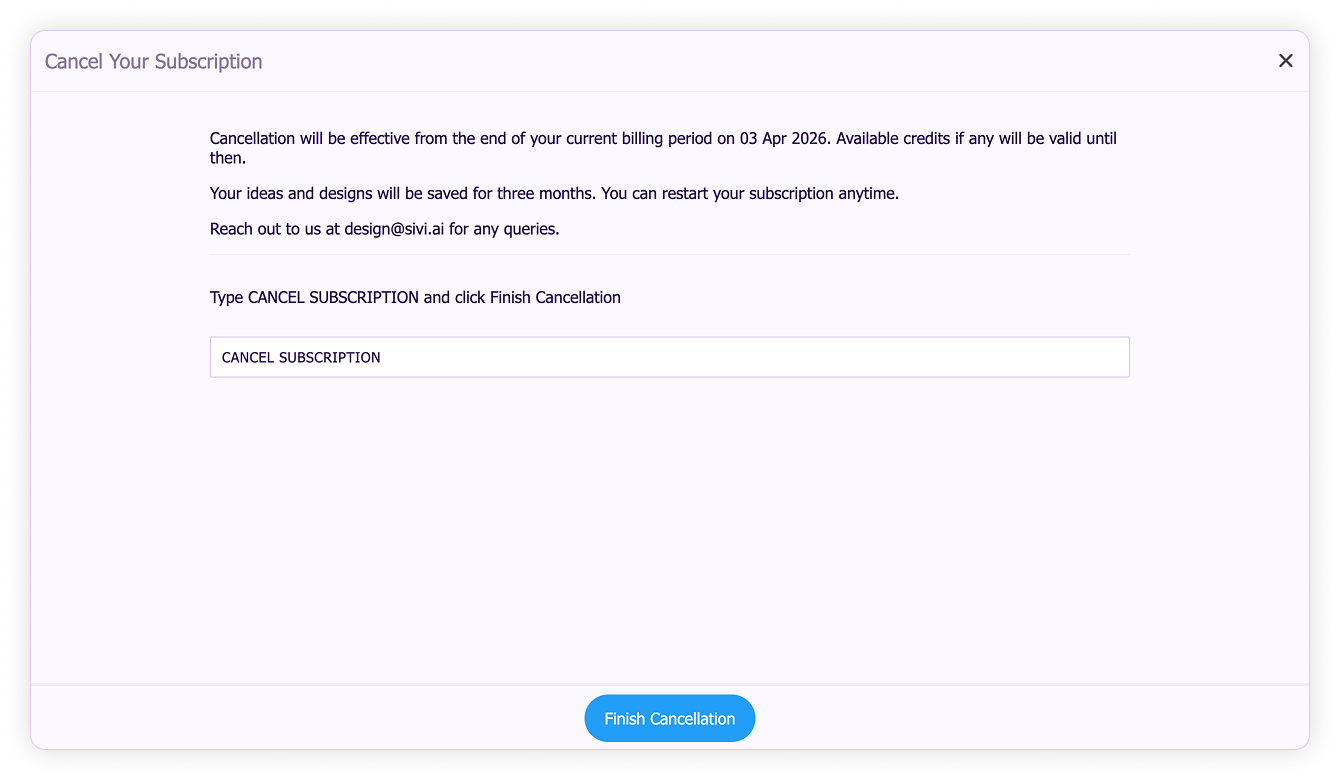Cancel subscription
If you want to cancel your subscription, follow these steps. Unused credits will remain available until the end of your current billing period.
- Click User Profile in the top right of homepage and choose Billing & Usage.
- In the Plan Details section, click Cancel.
- Type CANCEL SUBSCRIPTION and click Finish Cancellation.