Upgrade plan
You can change your current subscription in just a few steps.
- On the homepage, click User Profile in the top right corner and select Billing & Usage.
- Click Switch Plan in the Plan Details section.
- View plan details. Find the required plan and click Upgrade.
- Add your payment details and confirm.
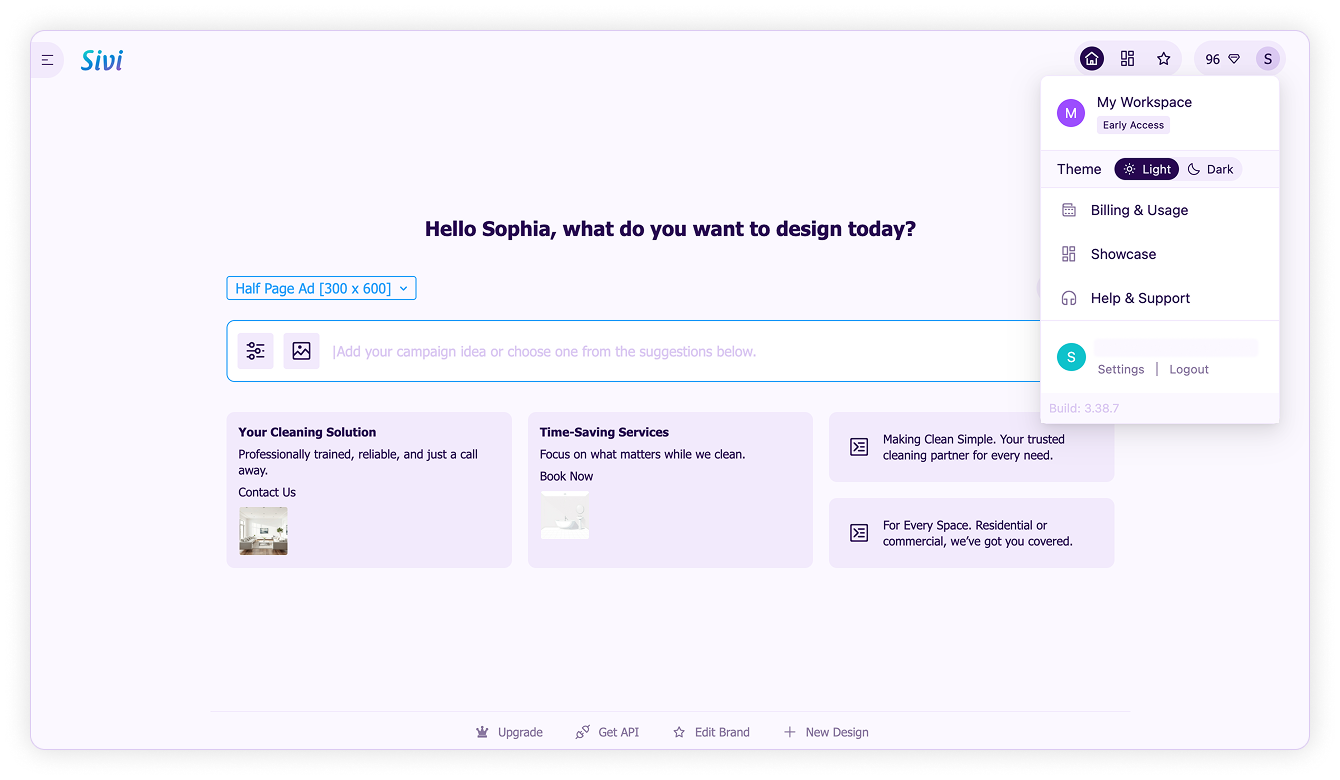
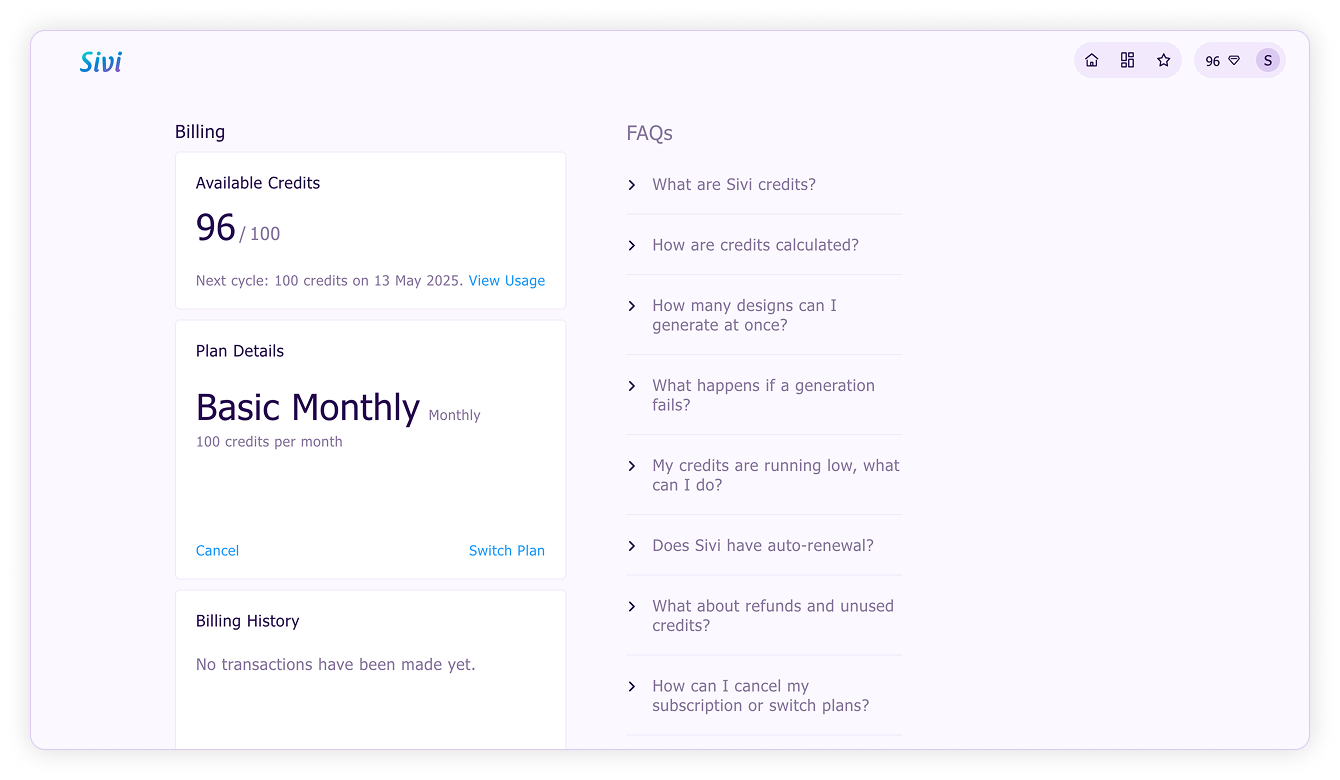
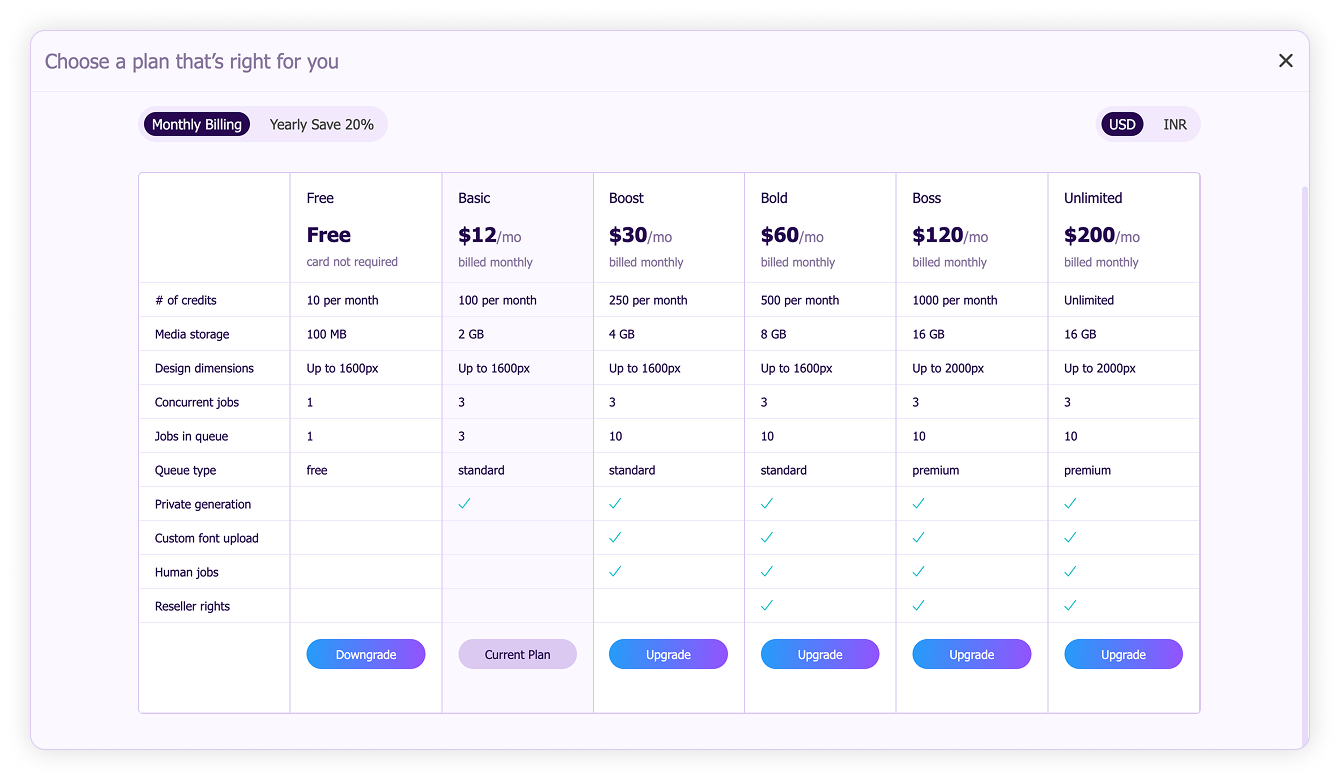
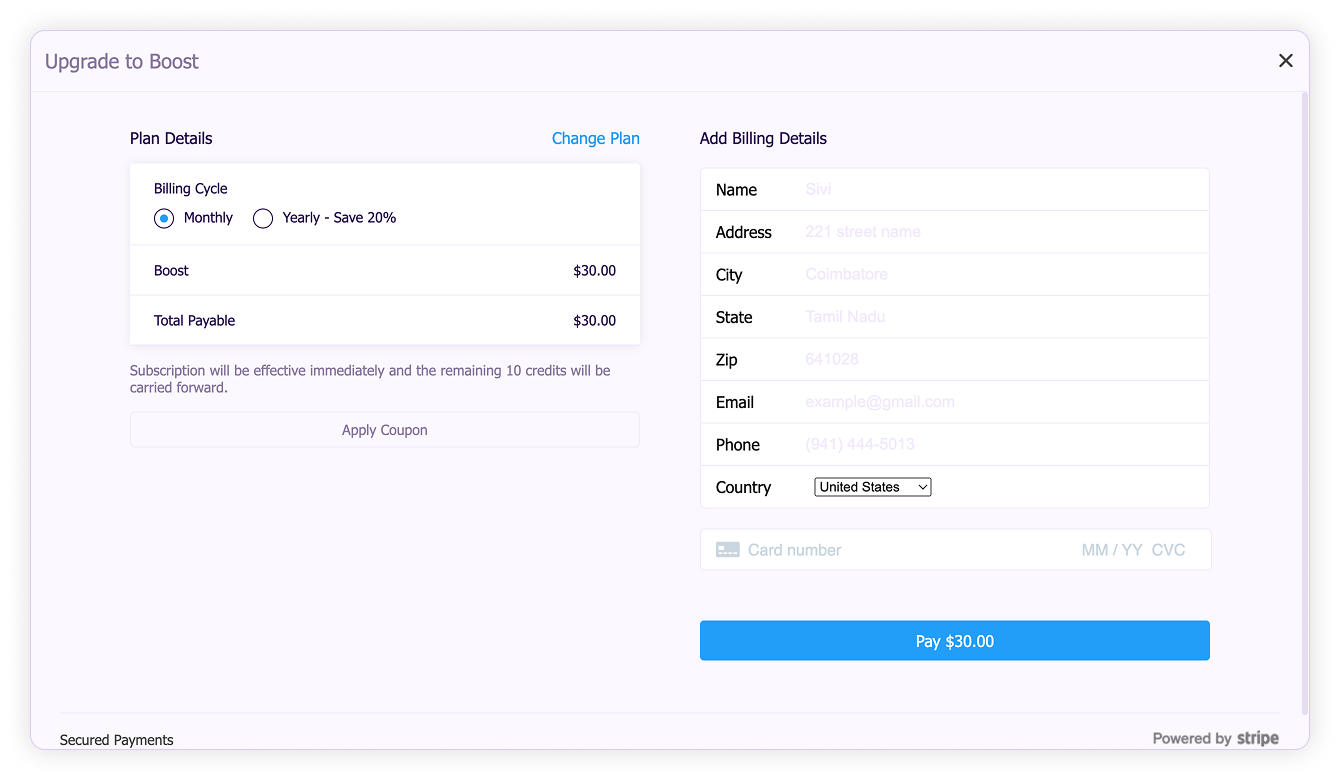
Upgrading will be effective immediately with credits adjusted based on your previous plan.