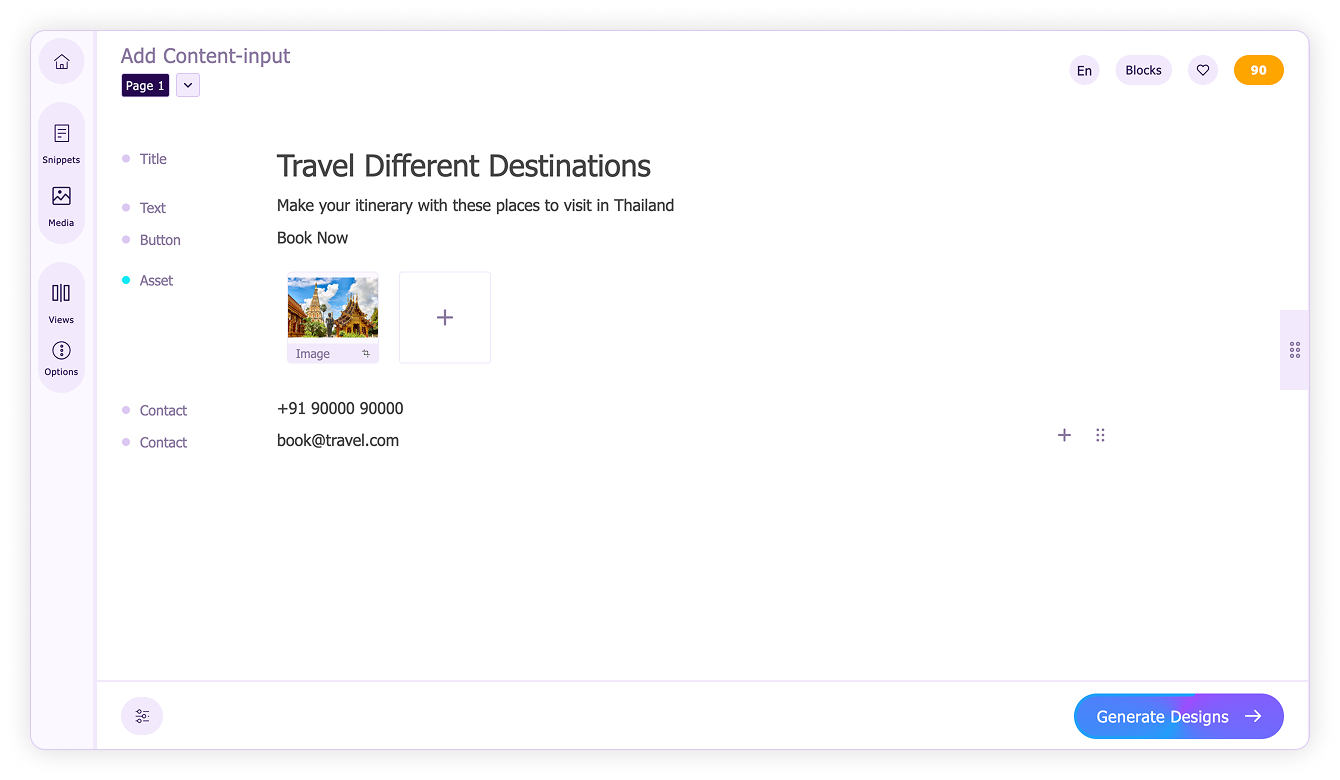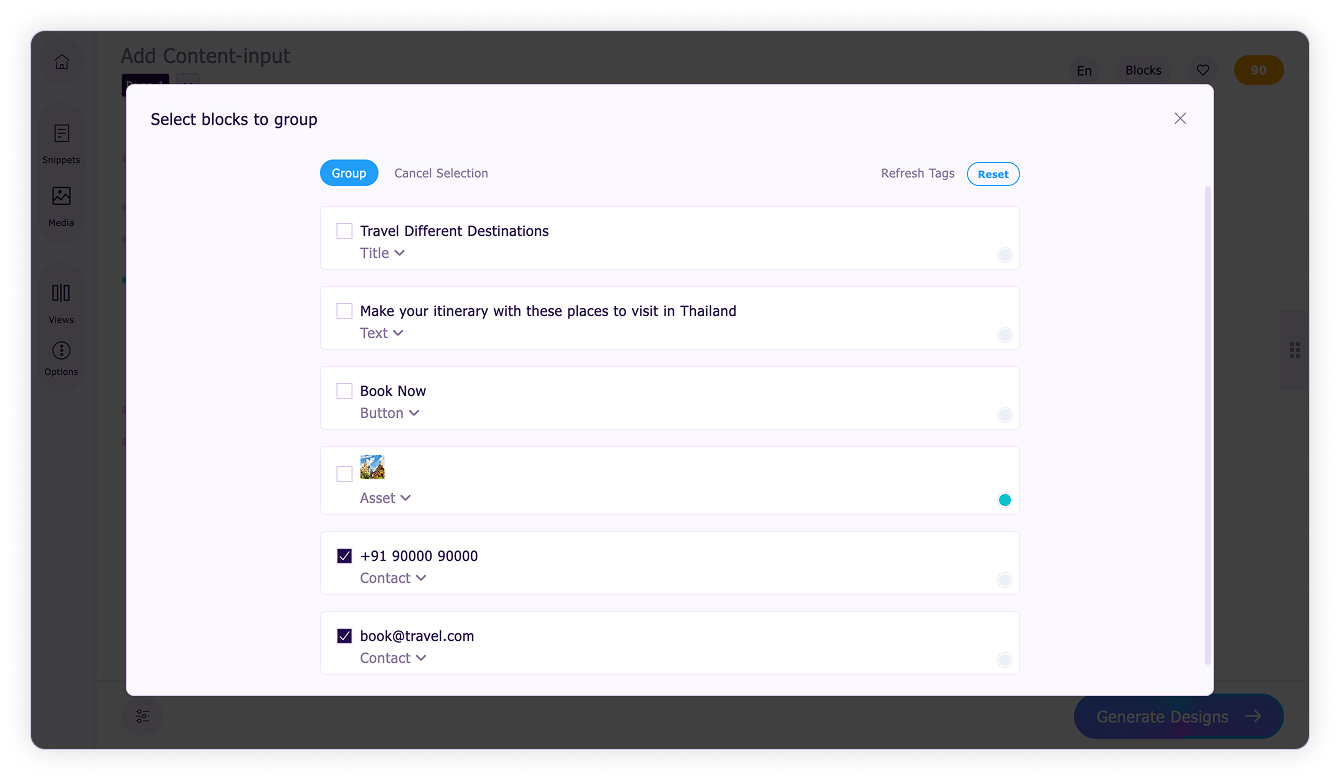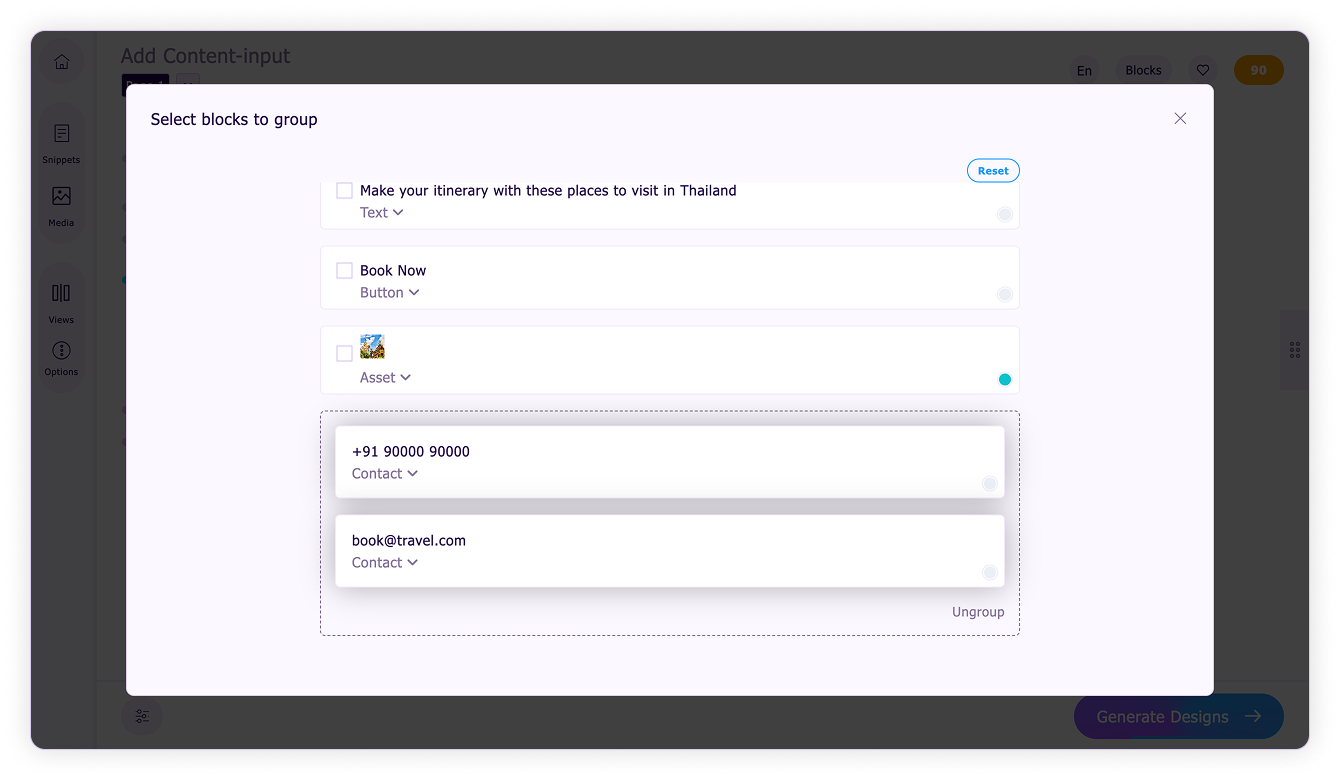Group blocks
Group content blocks to place them together in the generated designs.
- Click the Blocks on the top.
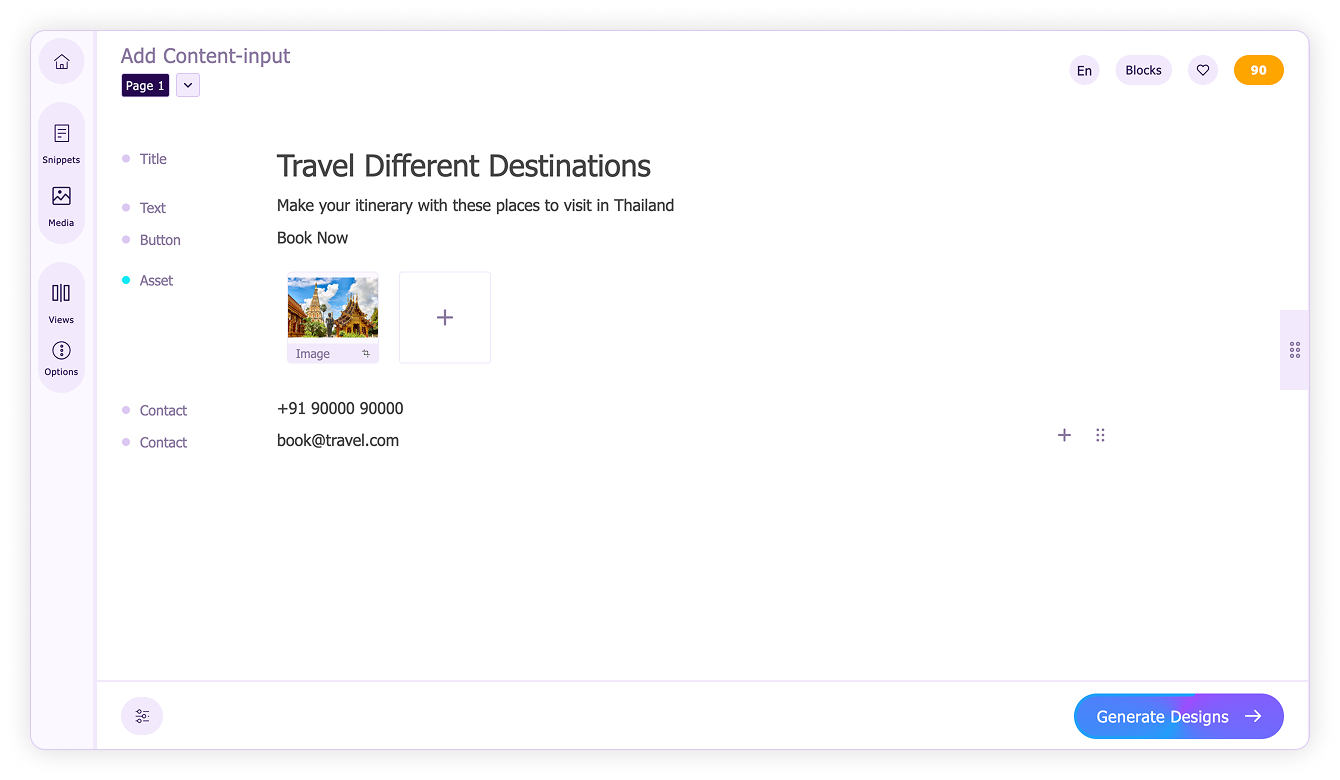
- Select the content blocks and click Group.
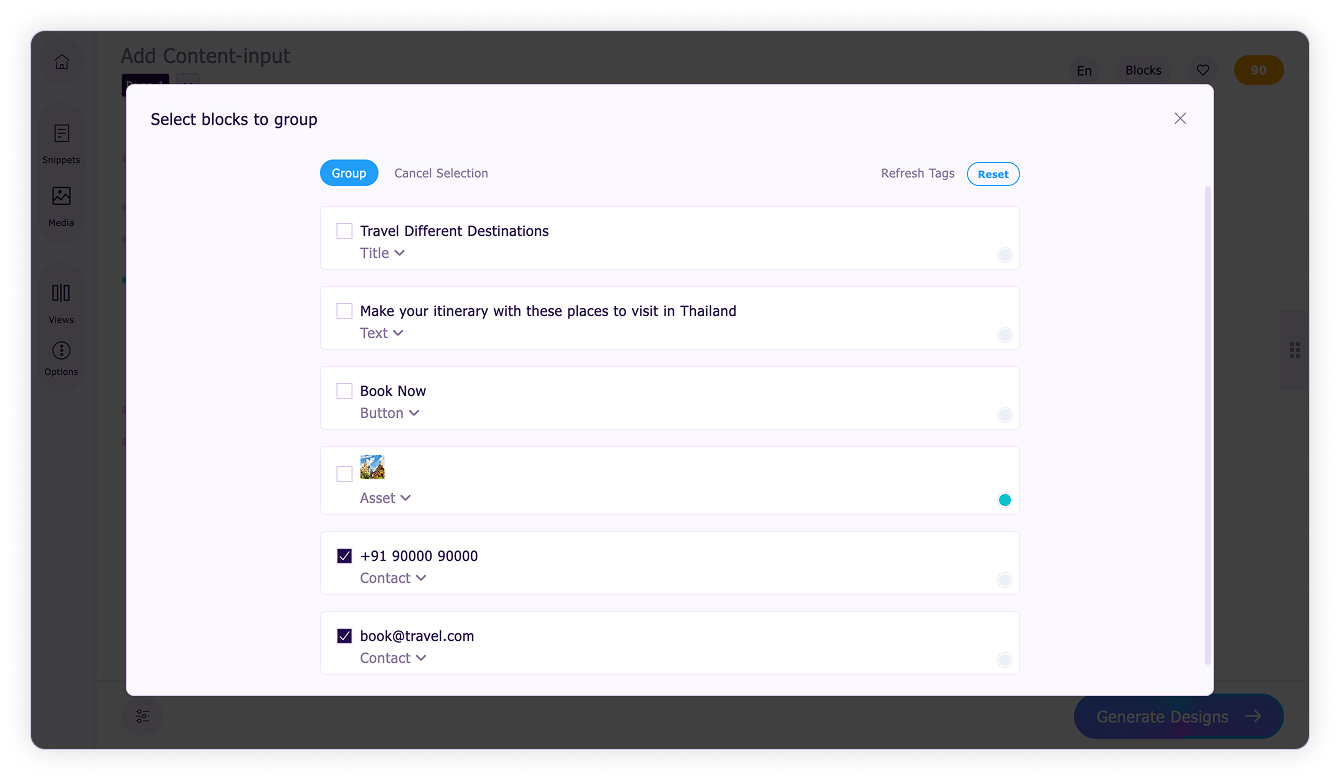
- In case you do not want a group, click Ungroup.
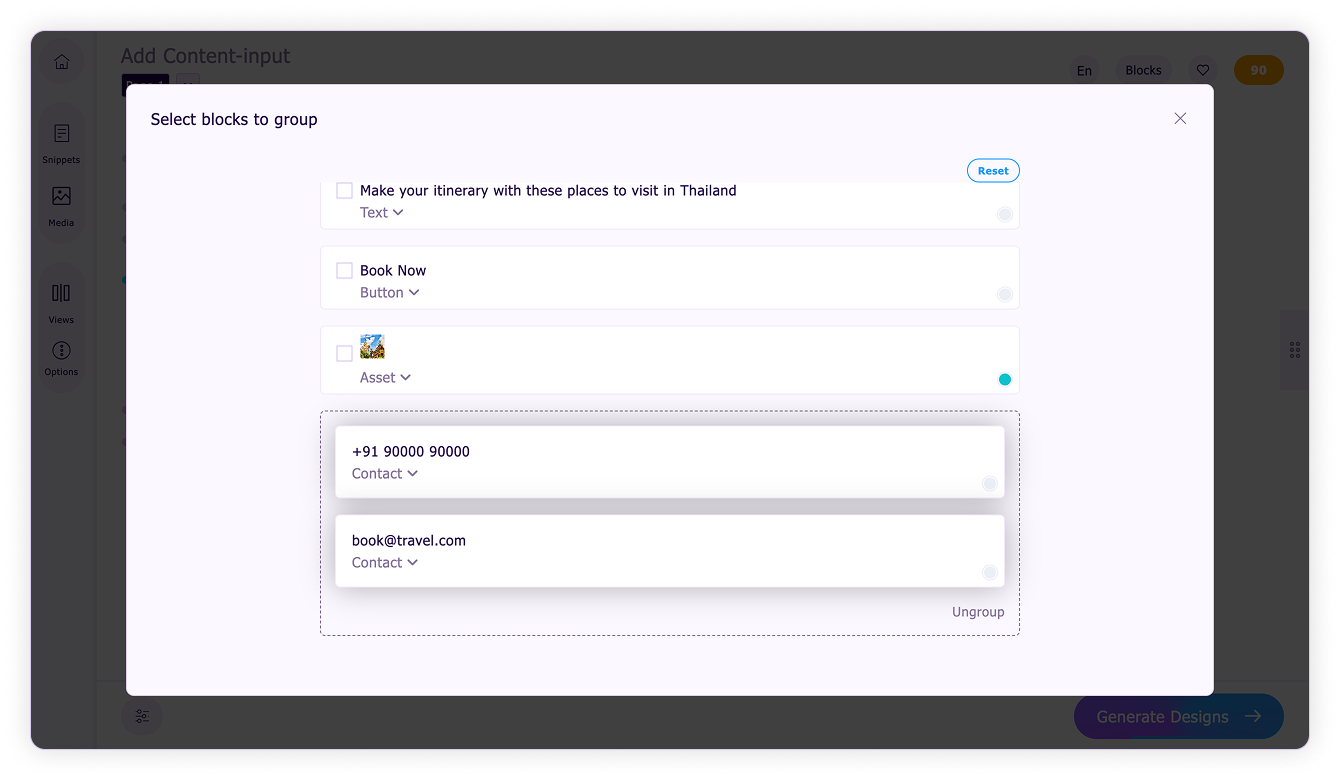
Group content blocks to place them together in the generated designs.