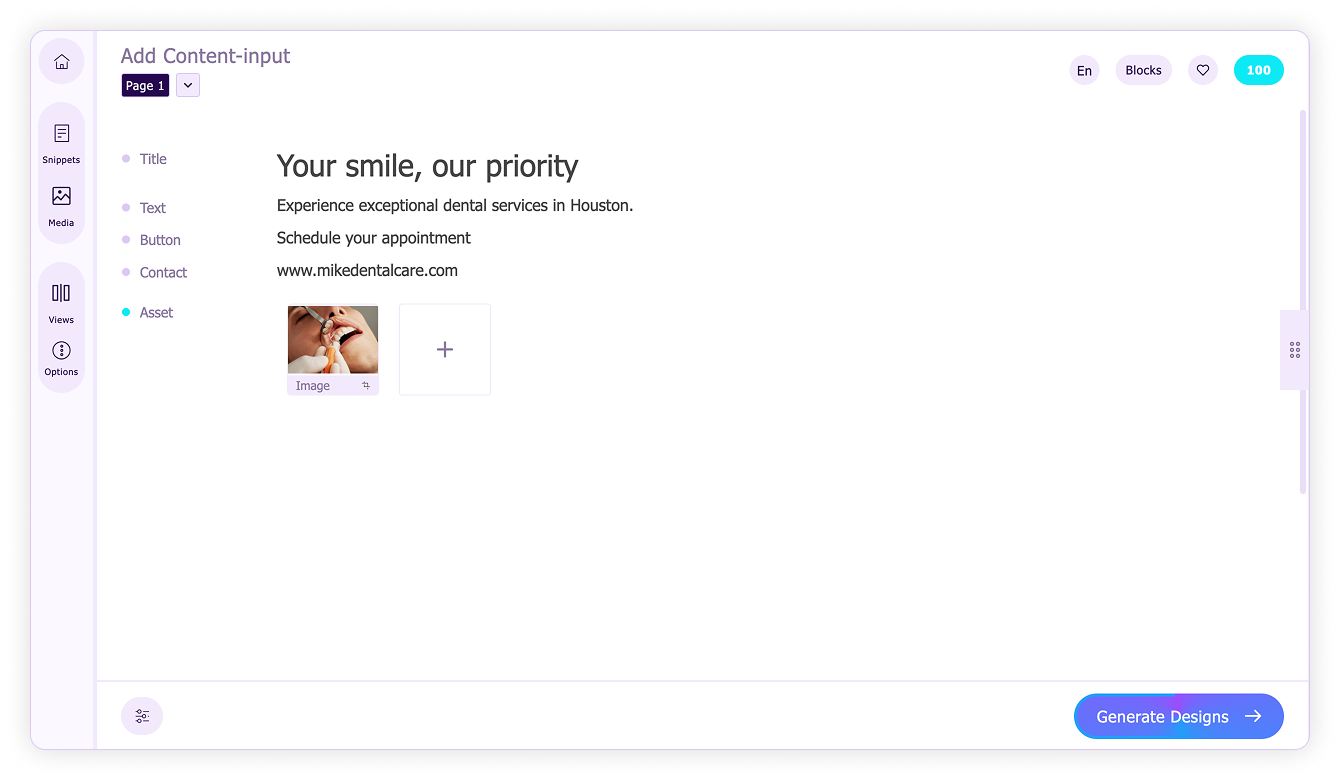Change tags
As you add the design content, Sivi will tag it automatically. You can also add it manually as mentioned in the Content Blocks article.
If you want to fine-tune it later to best suit your design needs, you can easily change the tags.
- Click the tag on the left side of the content block.
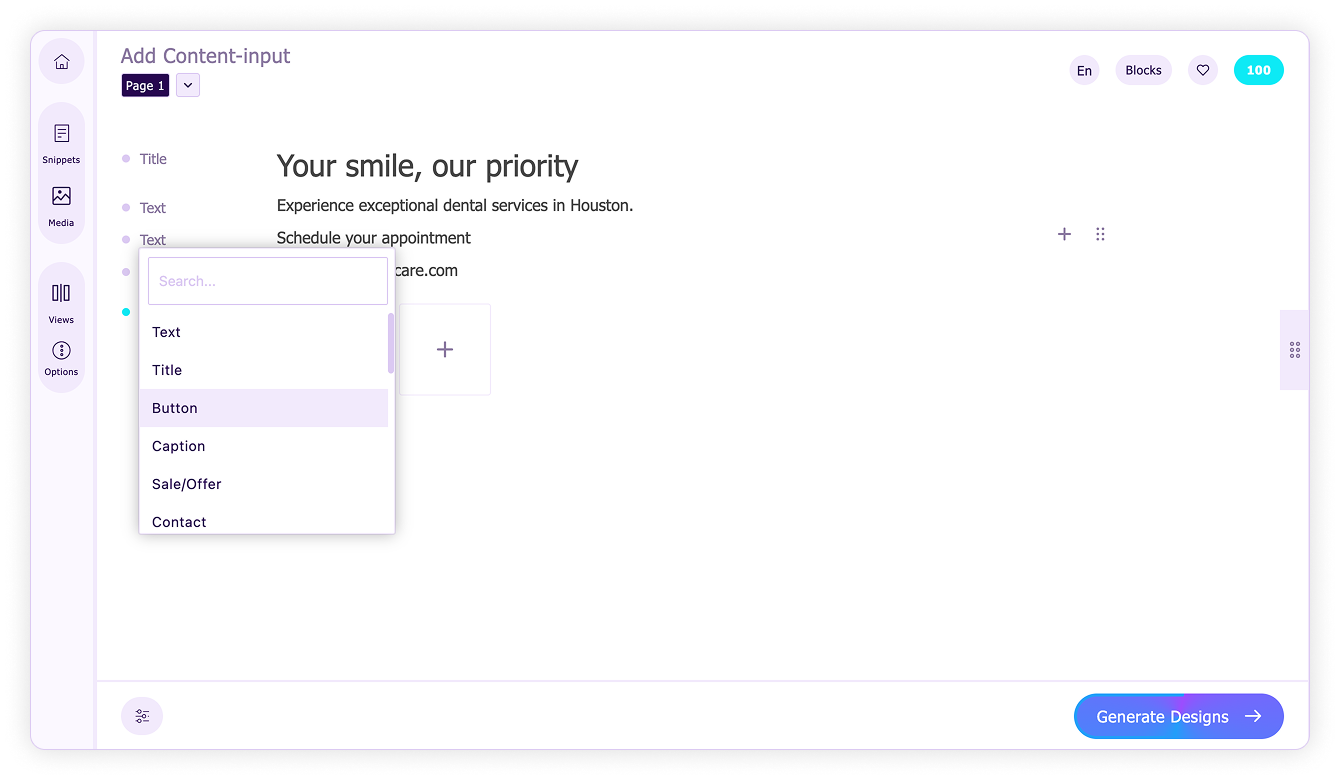
- Scroll through the tags and select the required one.