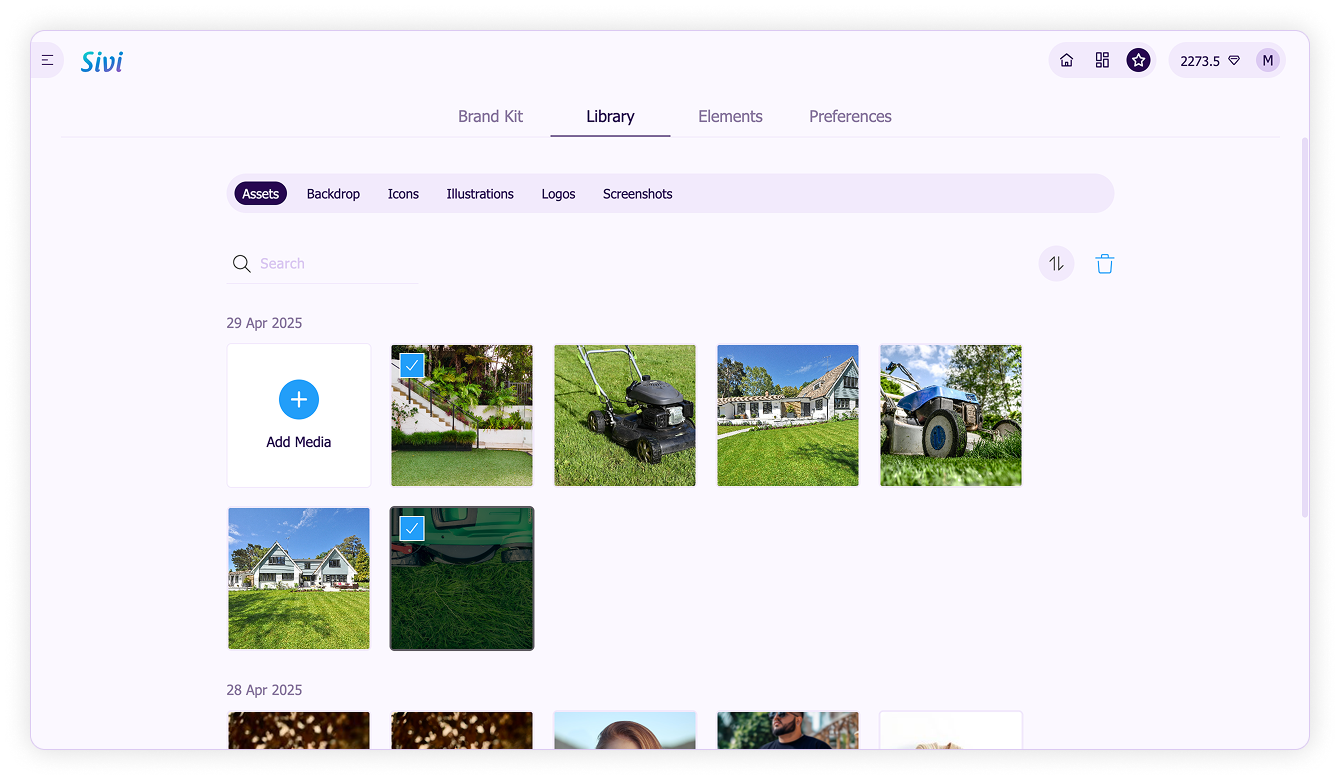Brand assets library
Sivi automatically builds a brand library by extracting assets from your website. Here is how you can work with it to keep everything in one place.
- Click on the Brand Guide at the top of the home page.
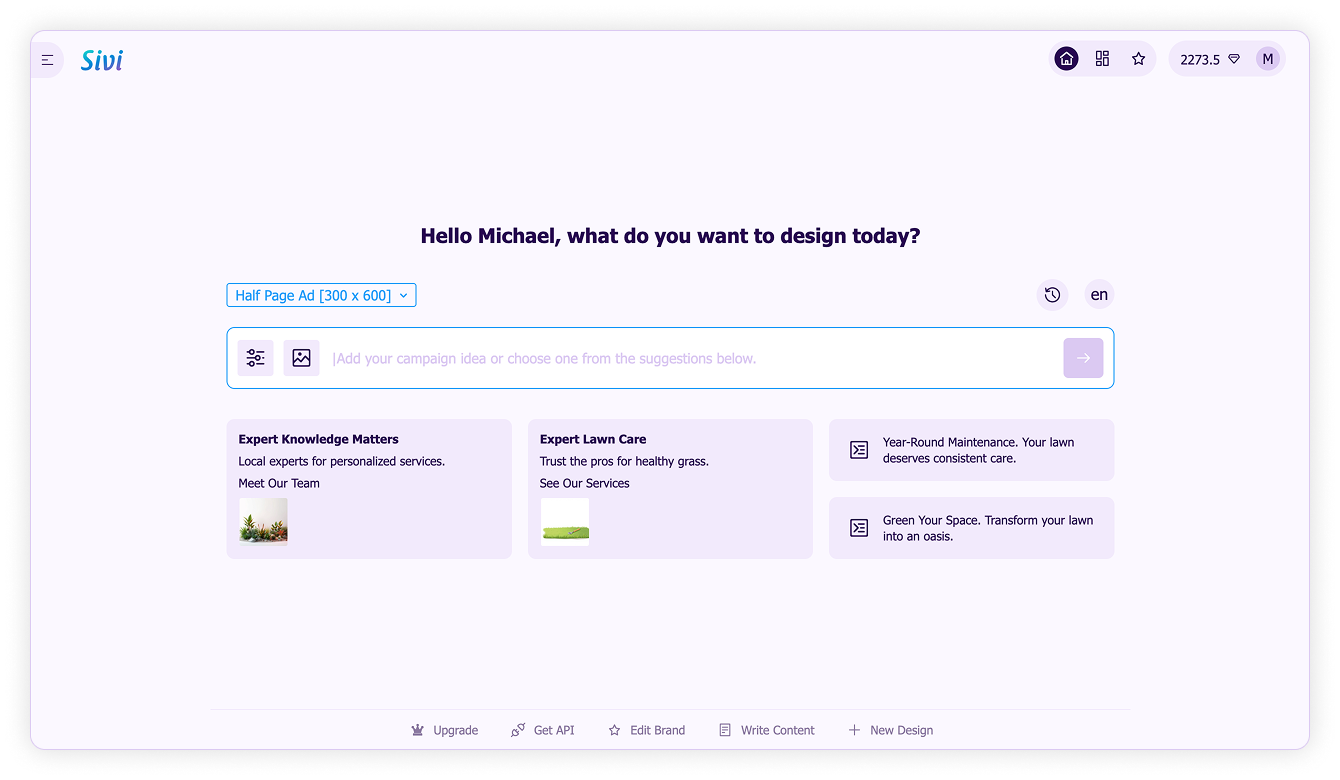
- Go to the Library section.
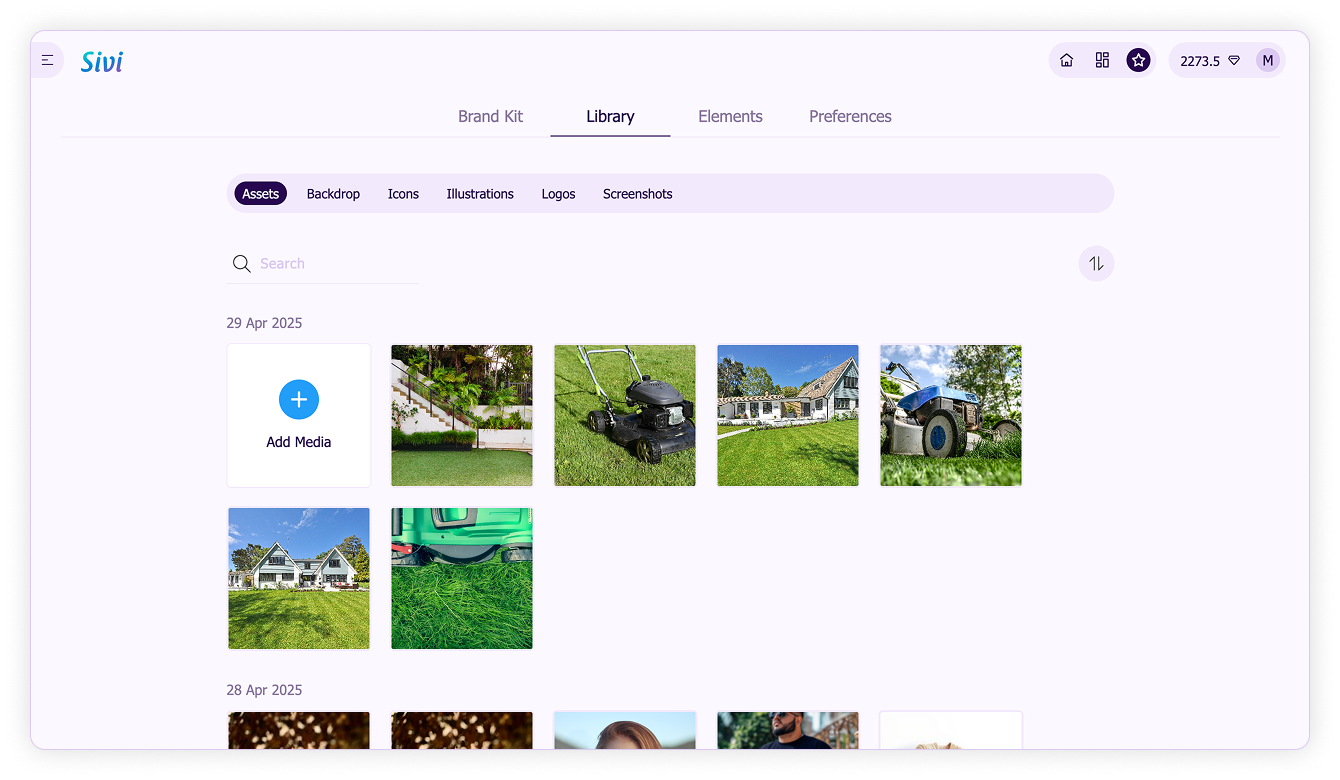
- Under Assets, click Add Media to browse free stock images or upload files from your device.
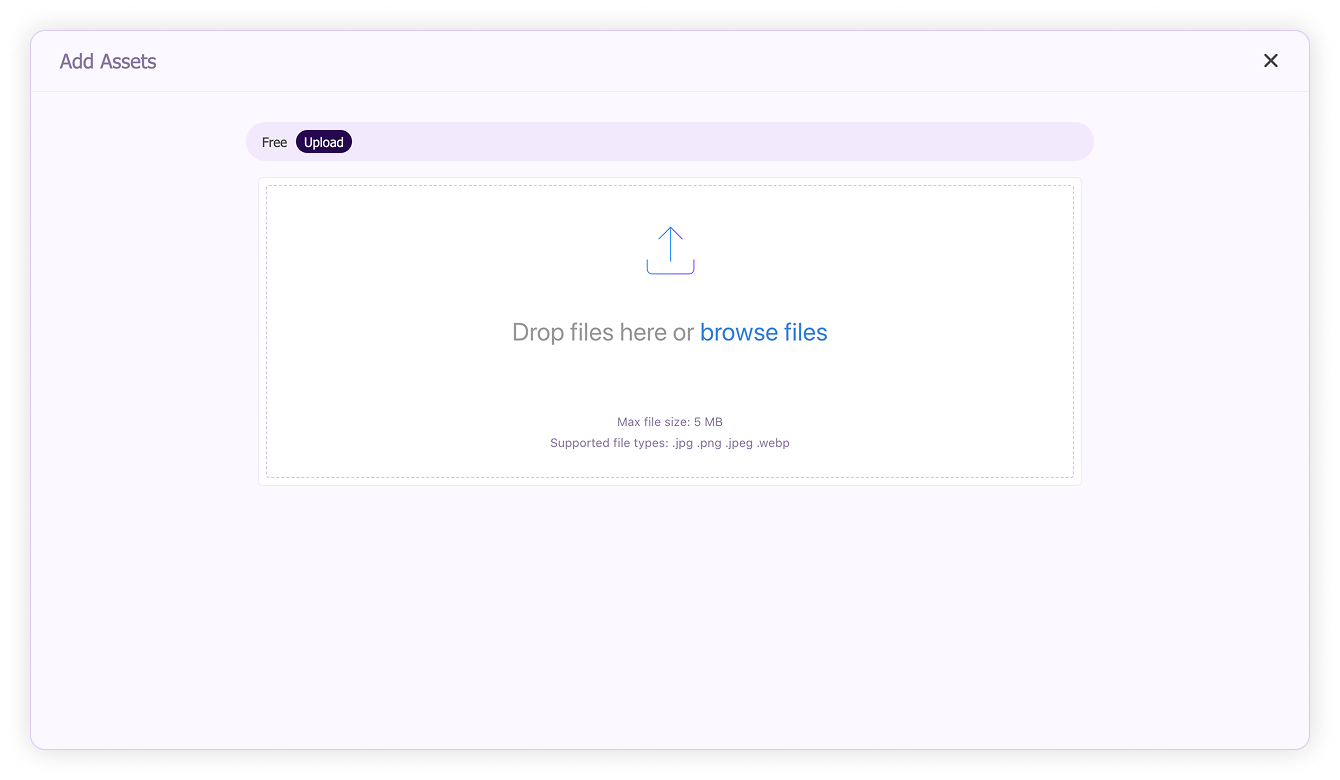
- To keep your library organized, select any unwanted assets and click the Delete icon.