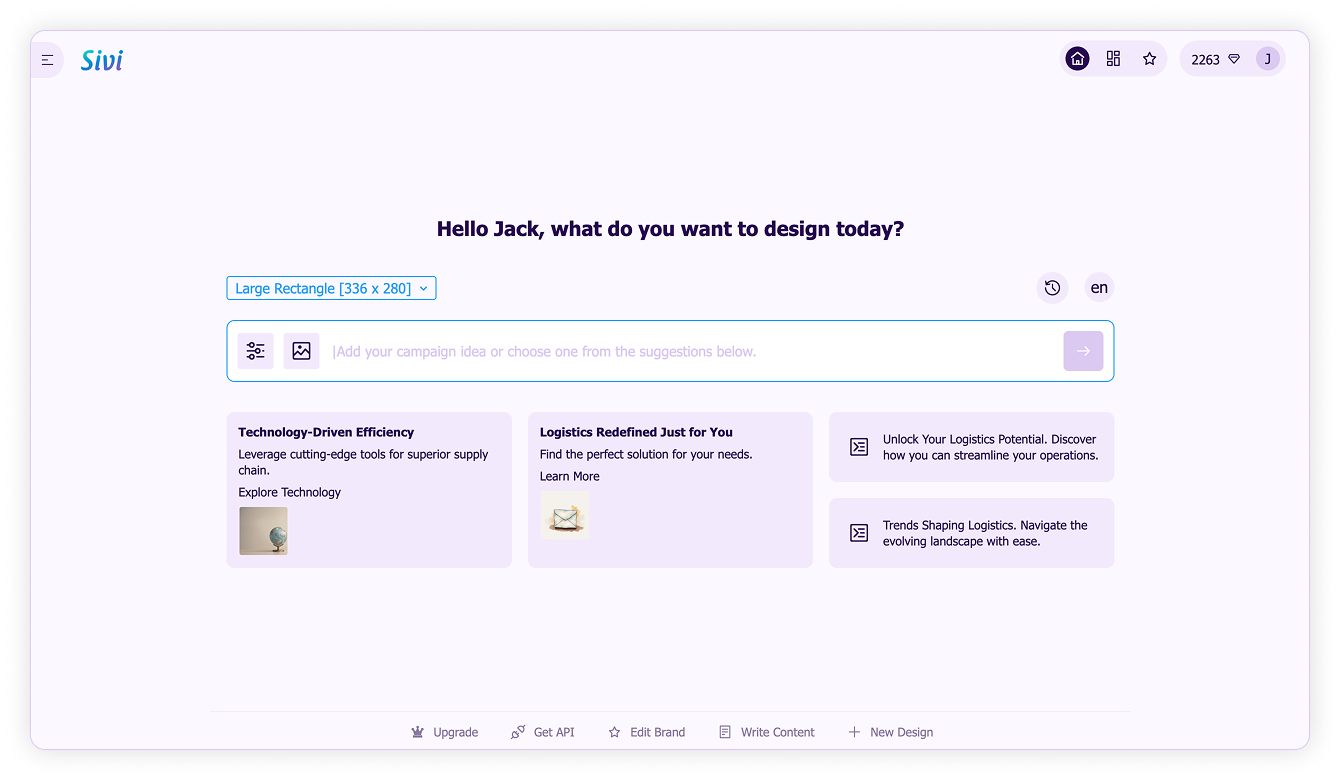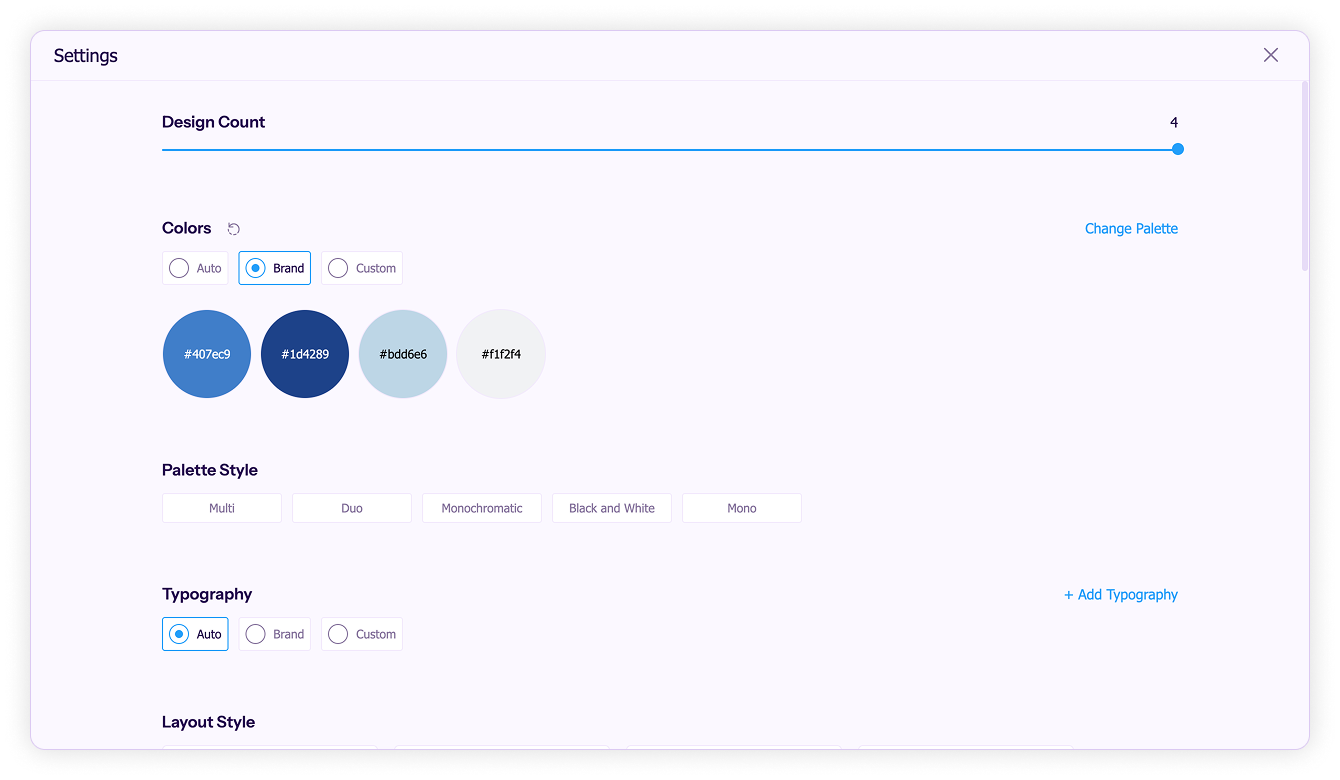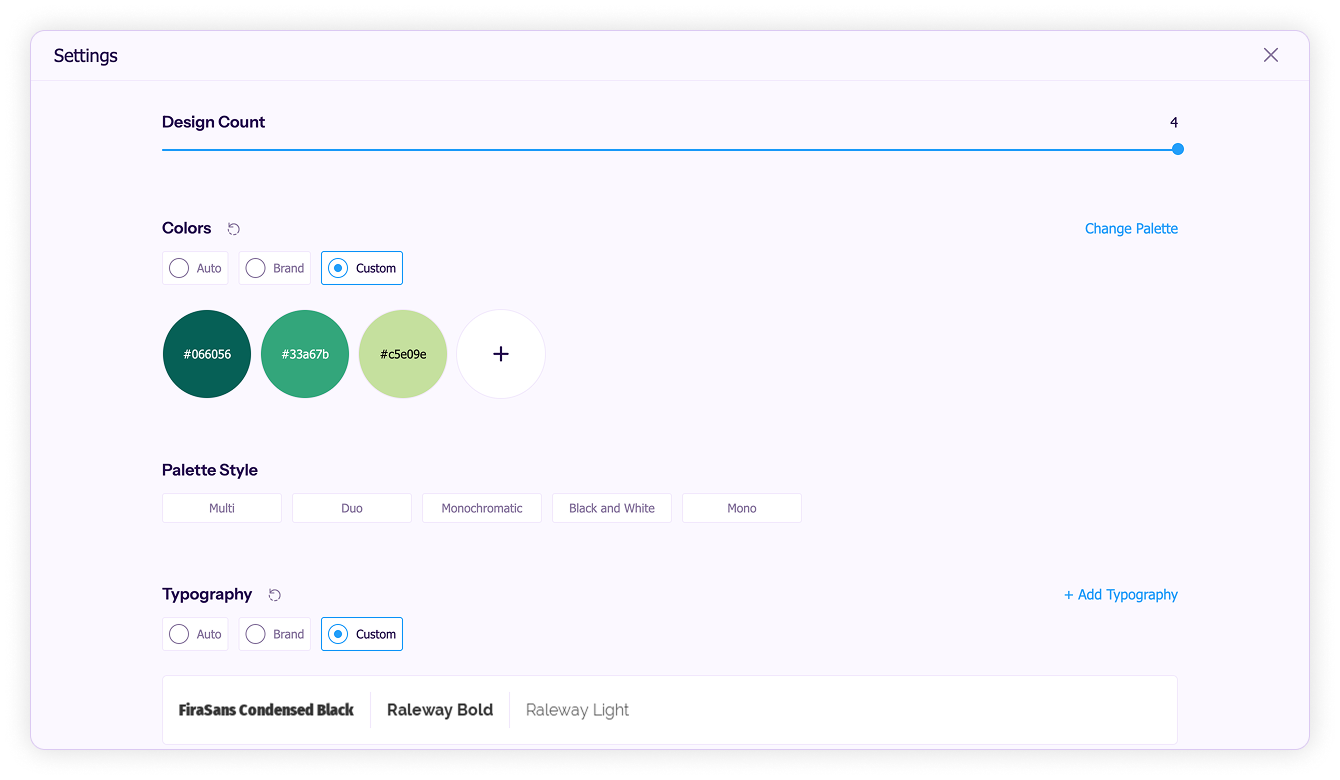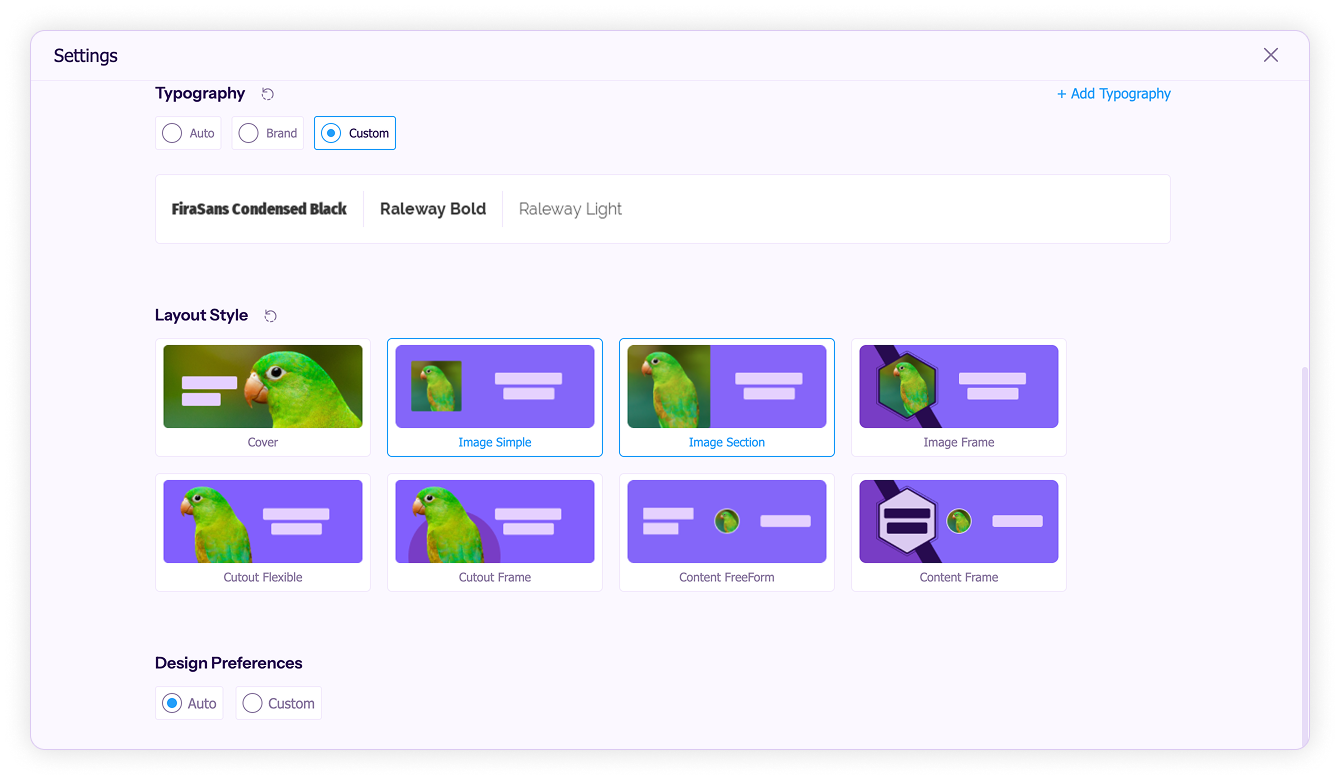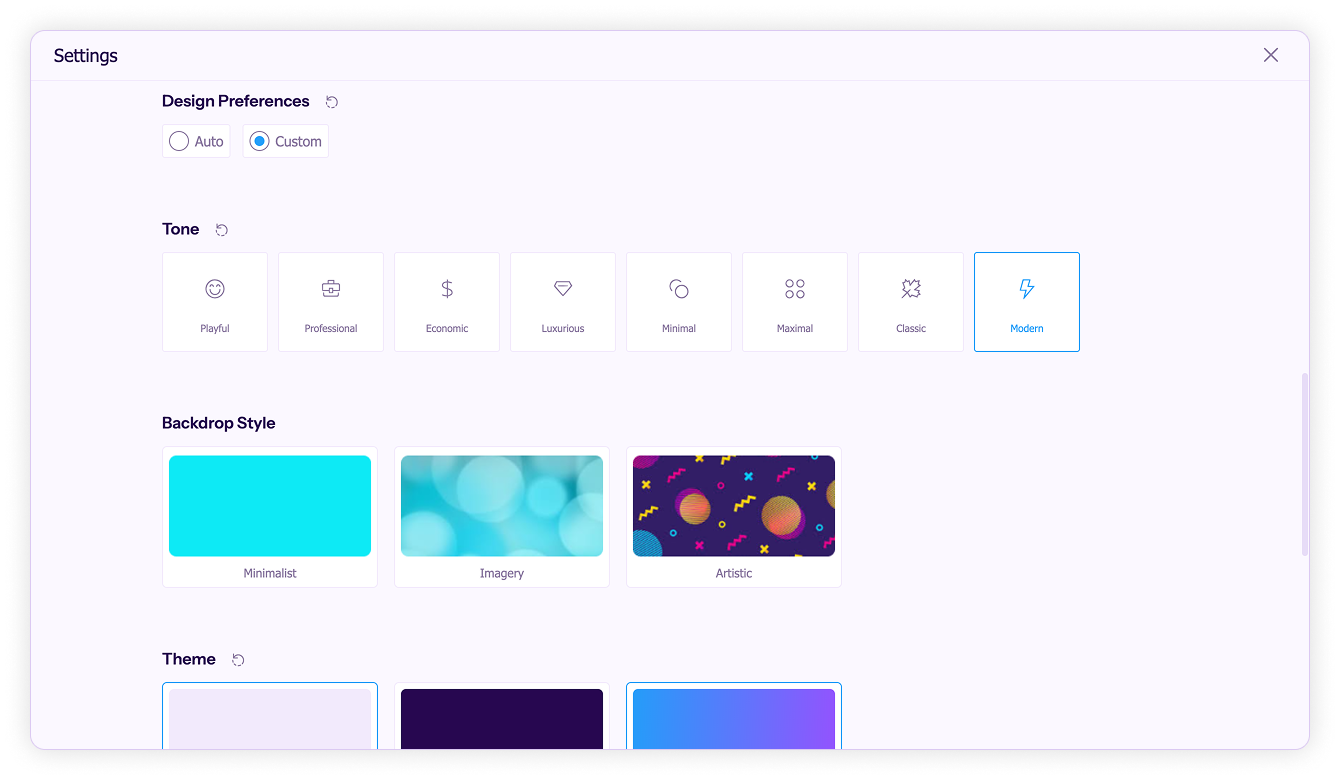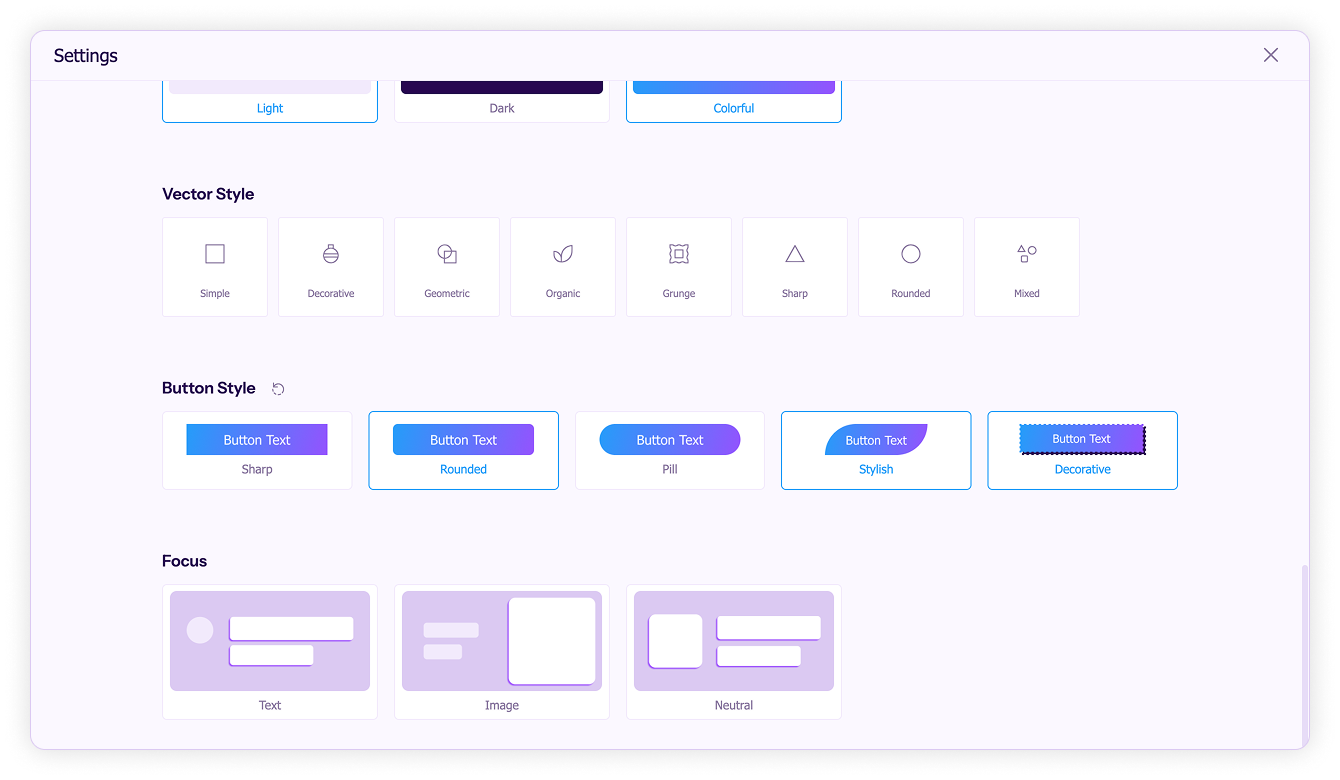Generation settings
Generation settings help Sivi understand your design preferences and generate creatives that match your needs. In Auto mode, Sivi selects the best settings for your content automatically. If you want more control, you can customize the generation preferences easily.
- Click Settings on the left side of the prompt field.
- Under the Colors and Typography sections, select Brand to use your brand colors and fonts.
- To add a custom color palette and font groups, choose Custom in both sections.
- Select the layout style cards based on your content and design preferences.
- Scroll down and choose Custom to fine-tune the generation.
- Explore the advanced options like Themes, Button, and Vector to further customize the designs.