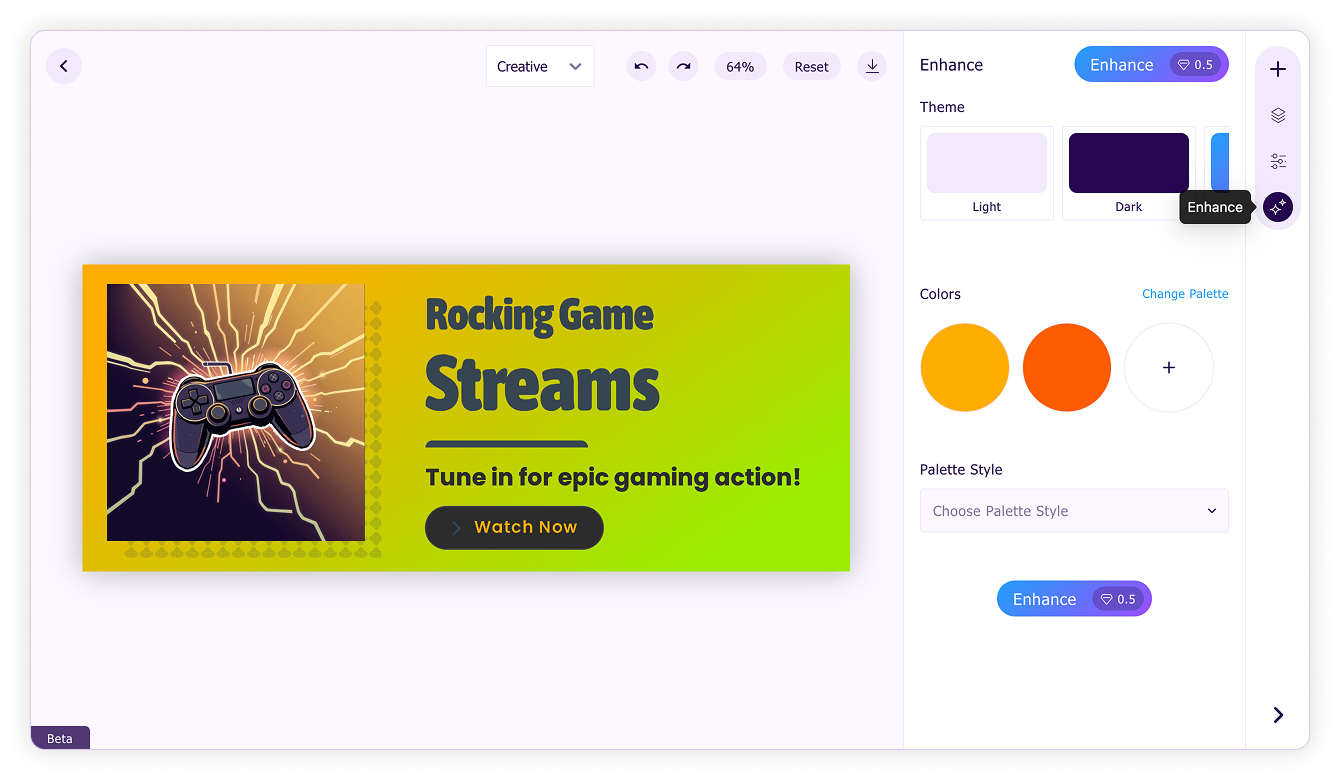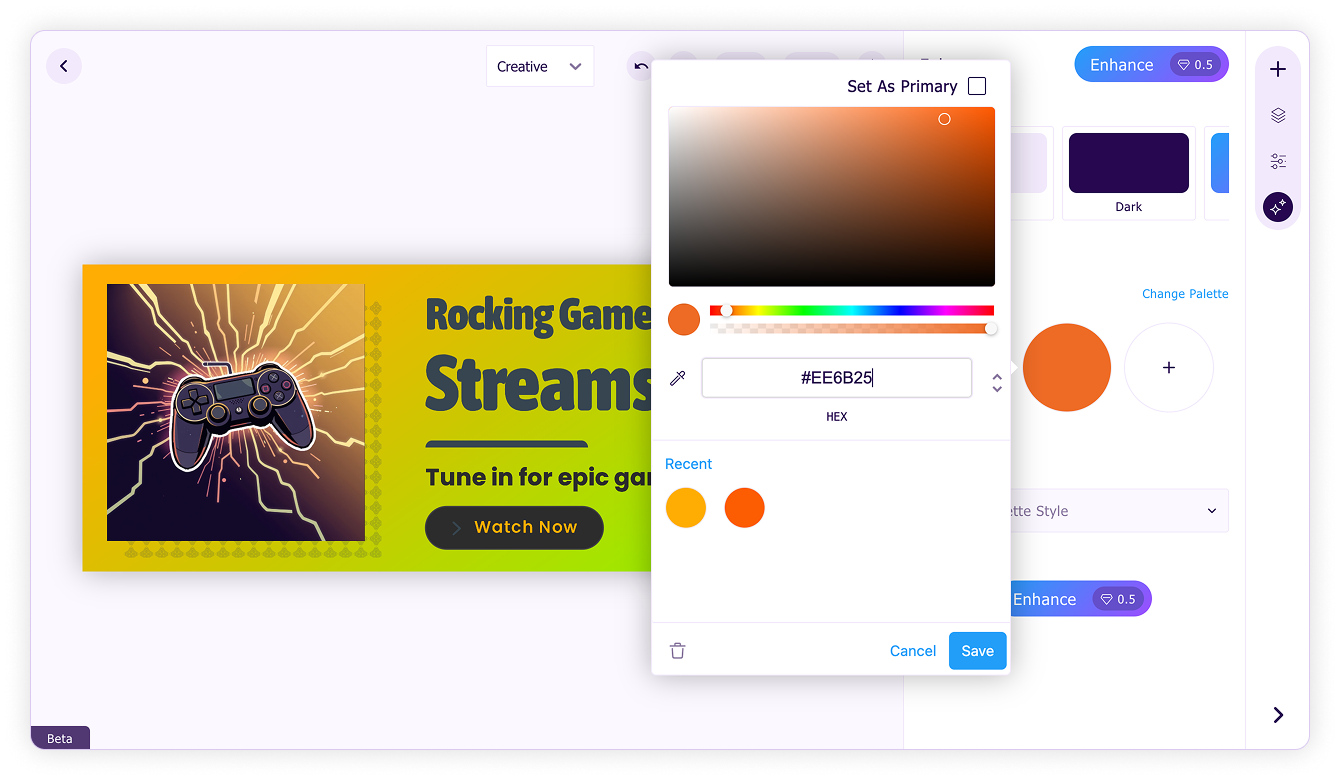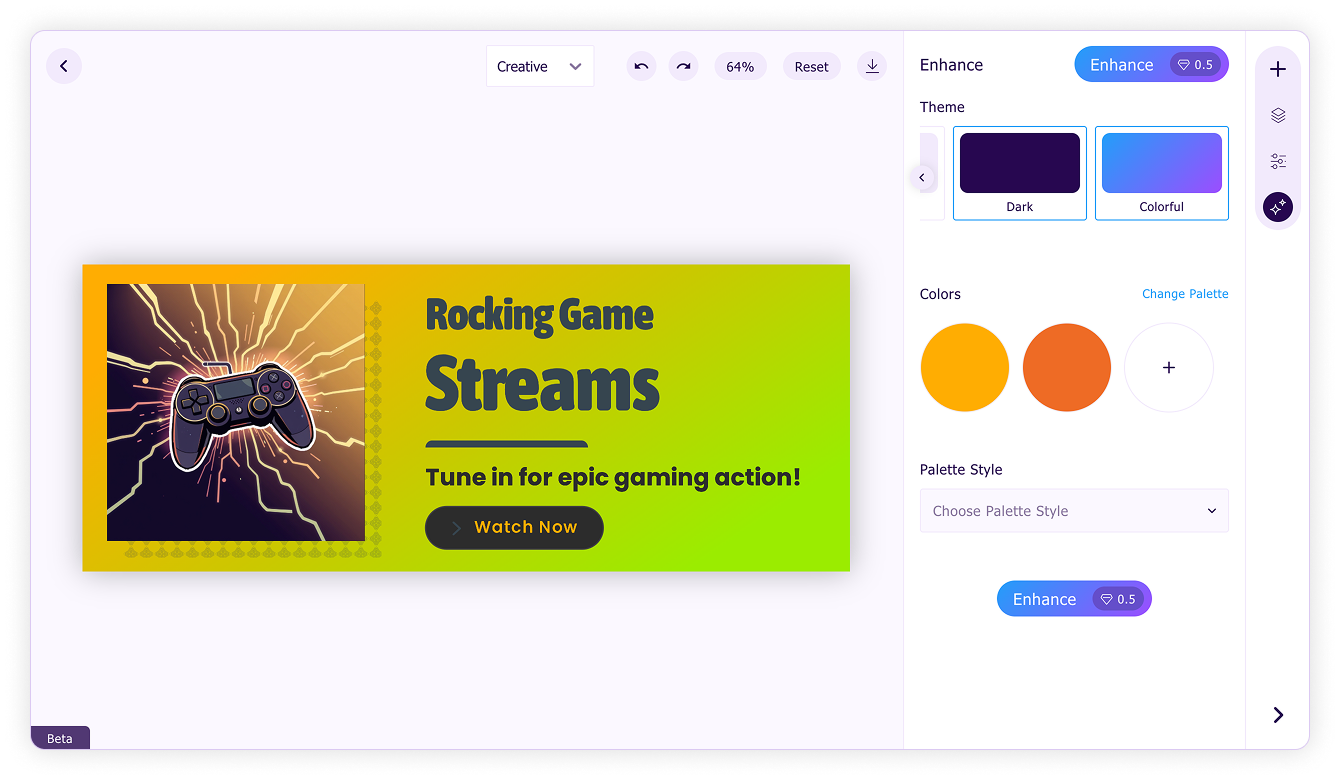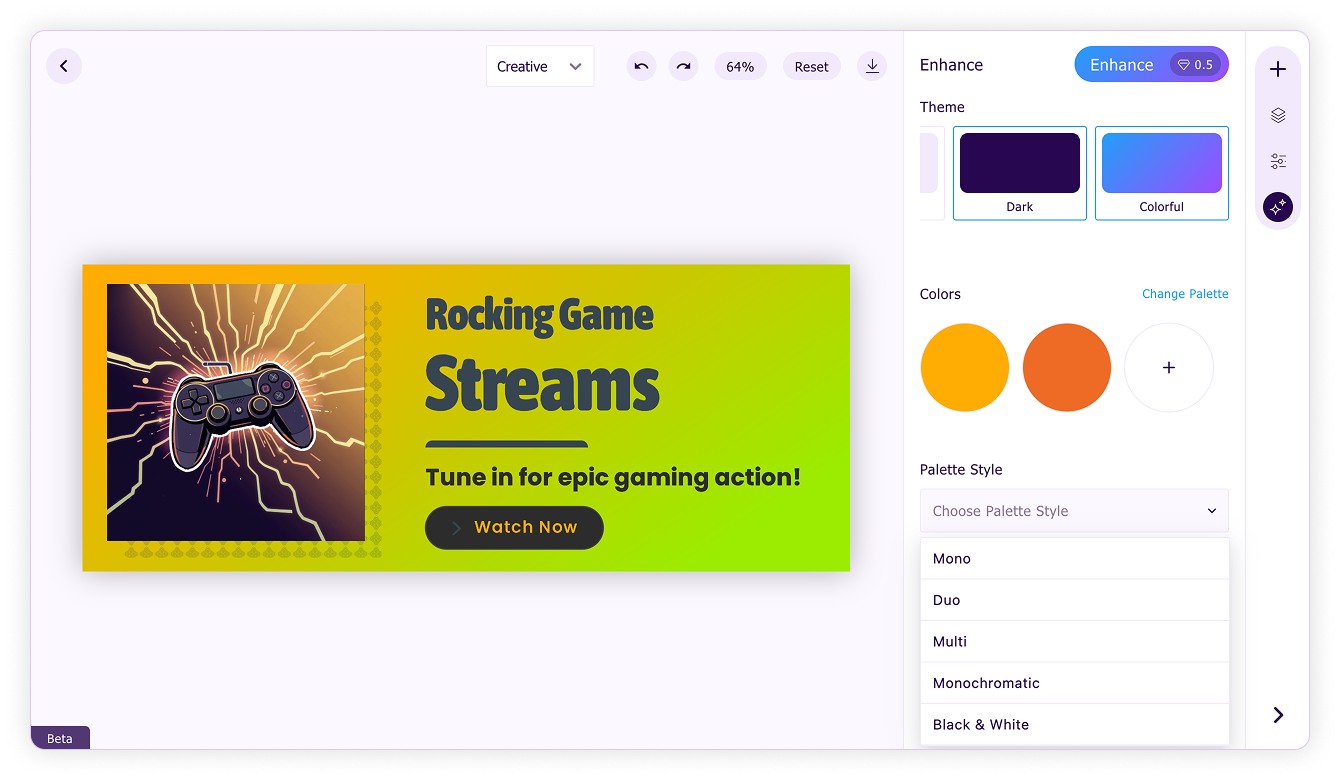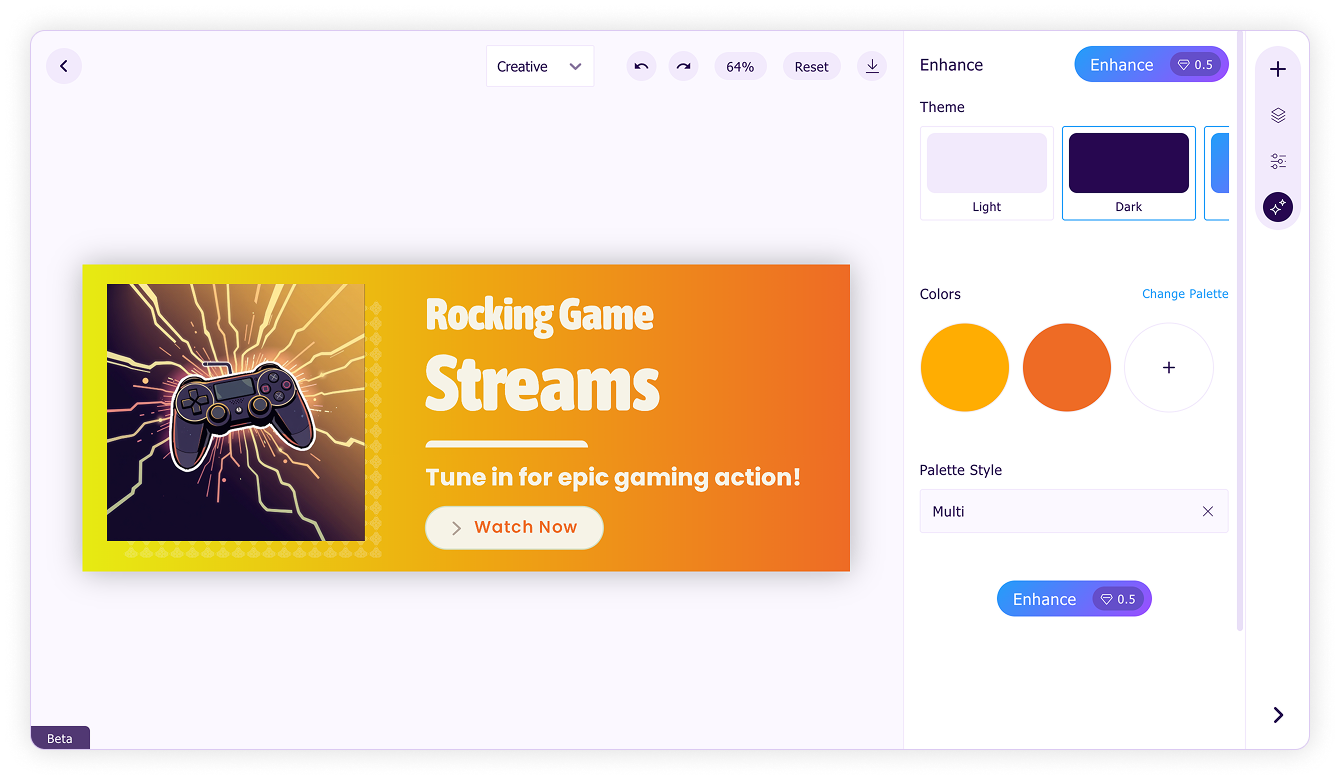Enhance
Want to change colors of the generated design and give your design a fresh look? Use Enhance features for smart style suggestions.
- Click the Enhance icon on the right side of the design editor.
- Adjust the color palette as needed.
- Pick a Theme that suits your brand.
- Click the Palette Style drop-down and select the required style.
- Click Enhance and watch the magic happen.