Prompt to design
Turn your idea into template-free designs in an instant with the AI design generator.
- Login to Sivi and click on the dimensions dropdown.
- Choose the required dimensions.
- Enter your design prompt and hit send.
- Sivi analyzes your prompt and generates banner copy variations.
- It also generates images with the built-in AI image generator. Pick the ones you like and click Generate Designs.
- Watch as Sivi generates template-free designs in seconds.
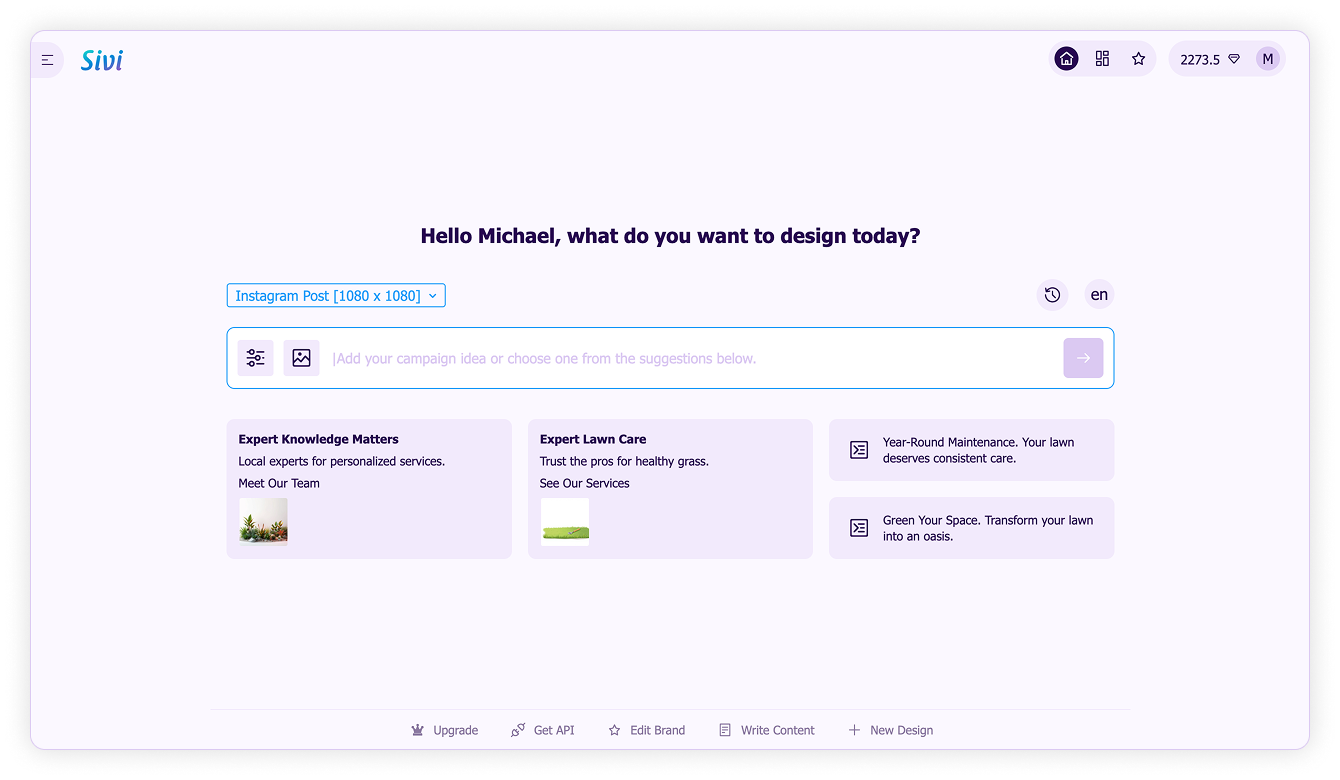
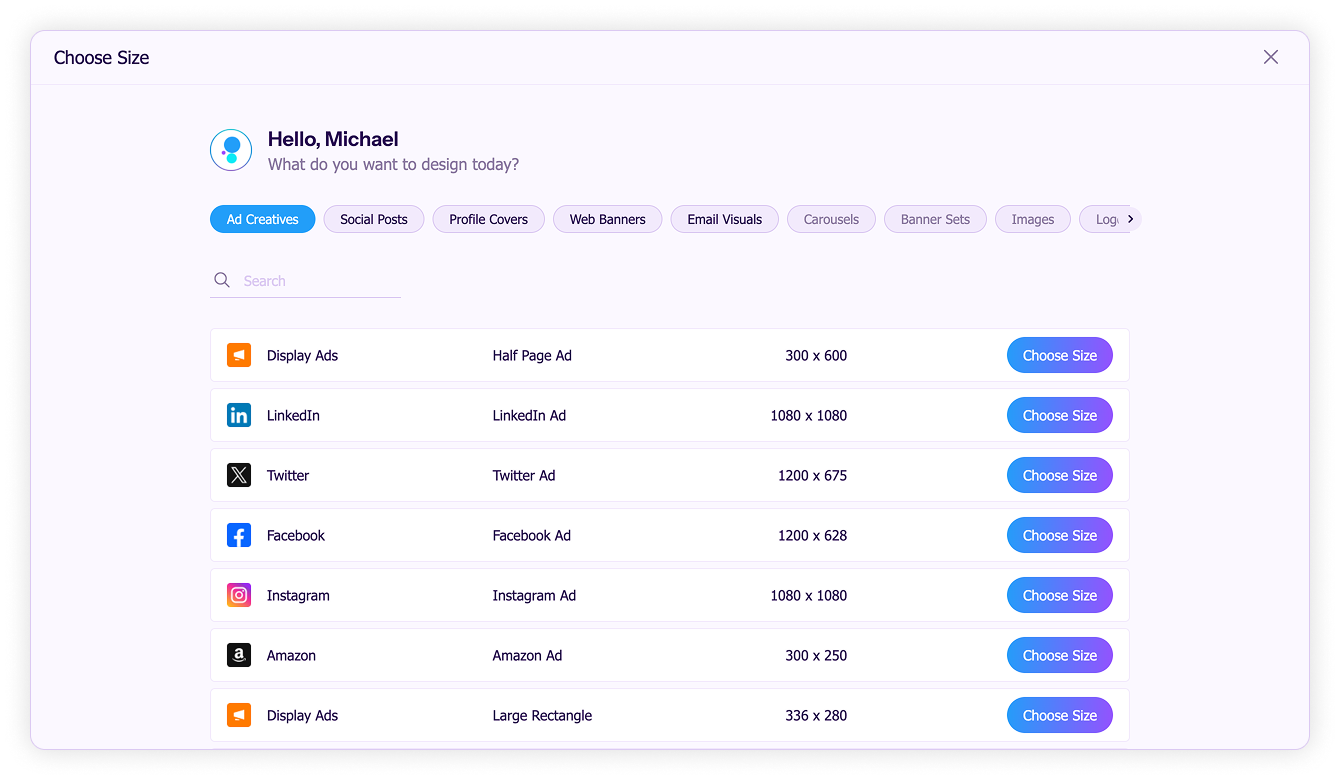
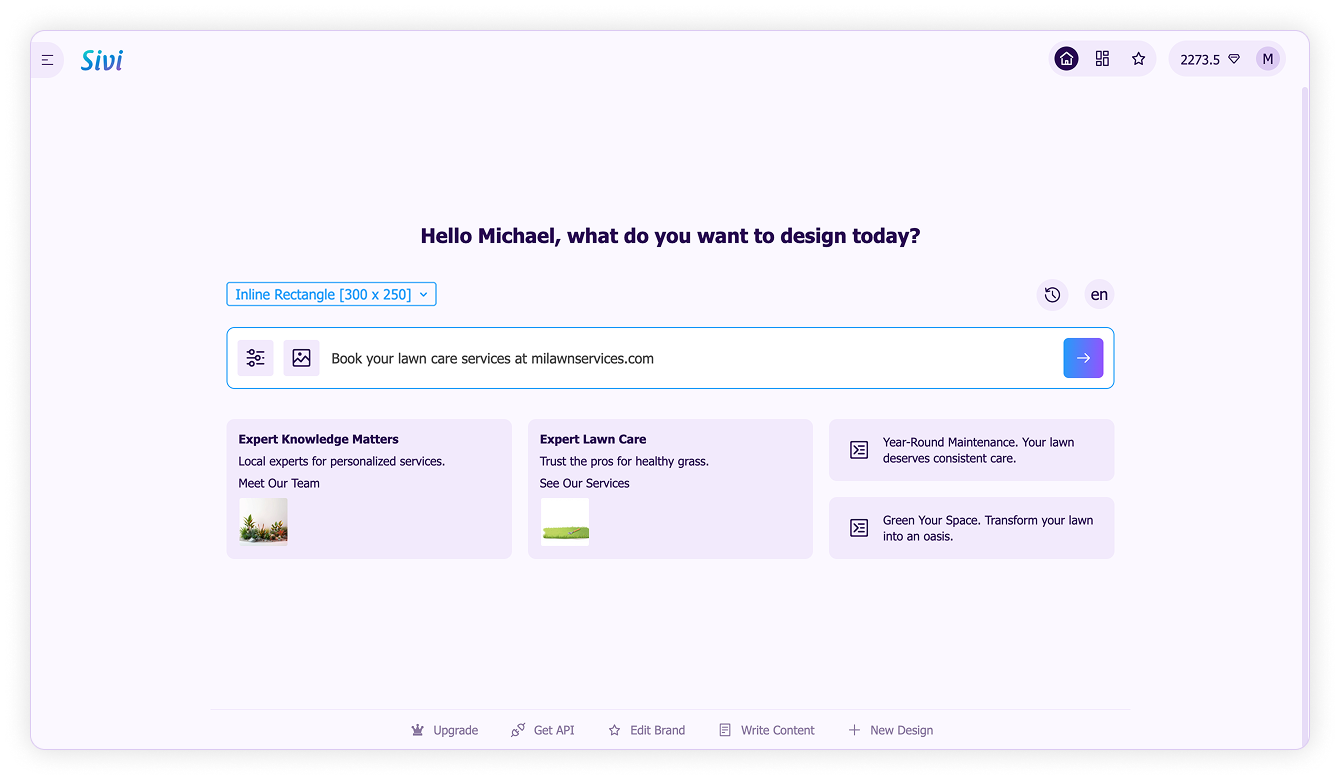
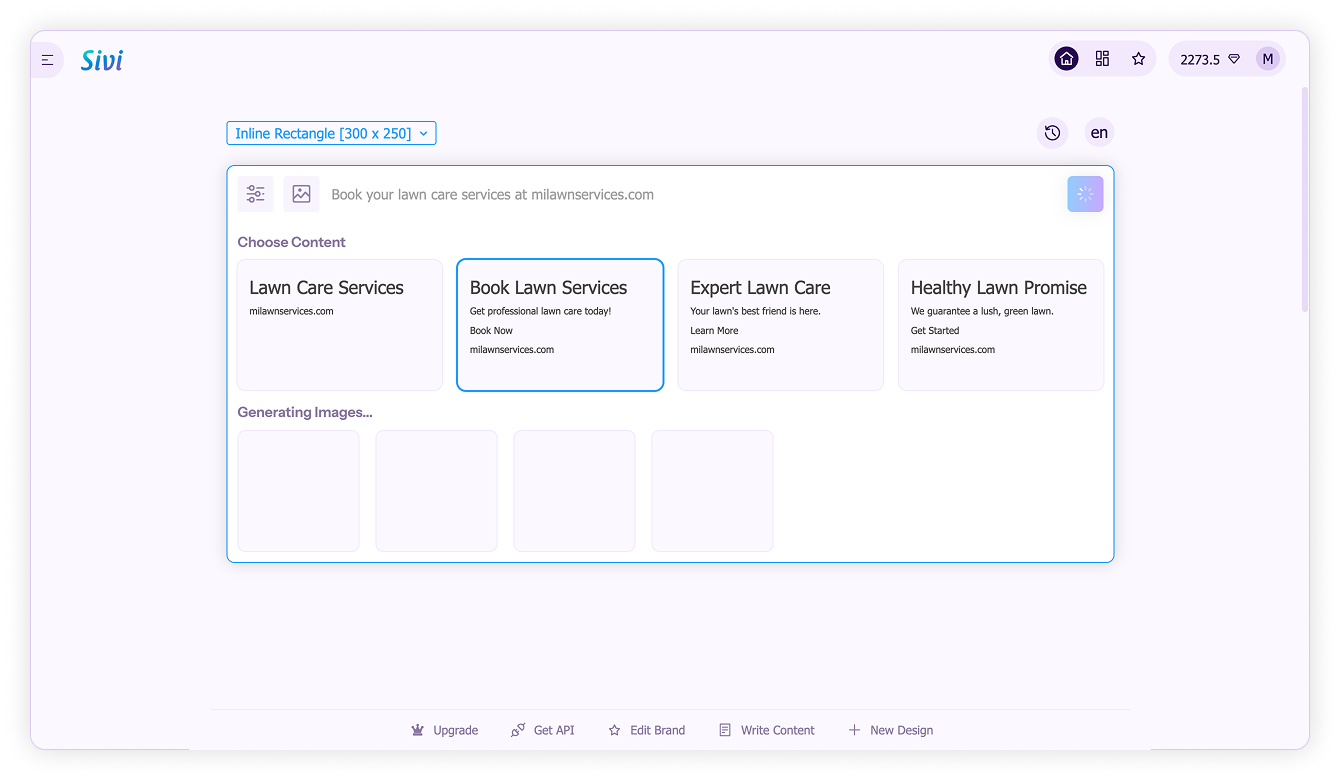
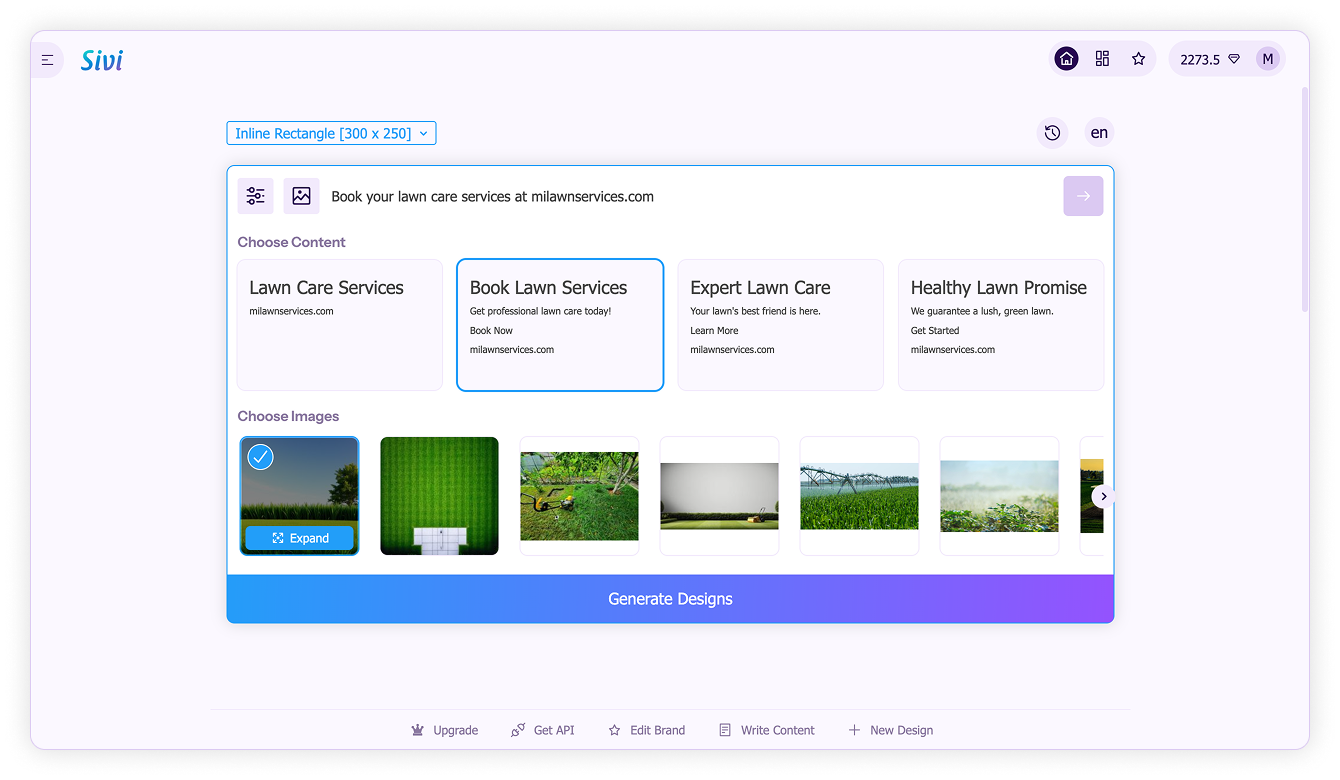
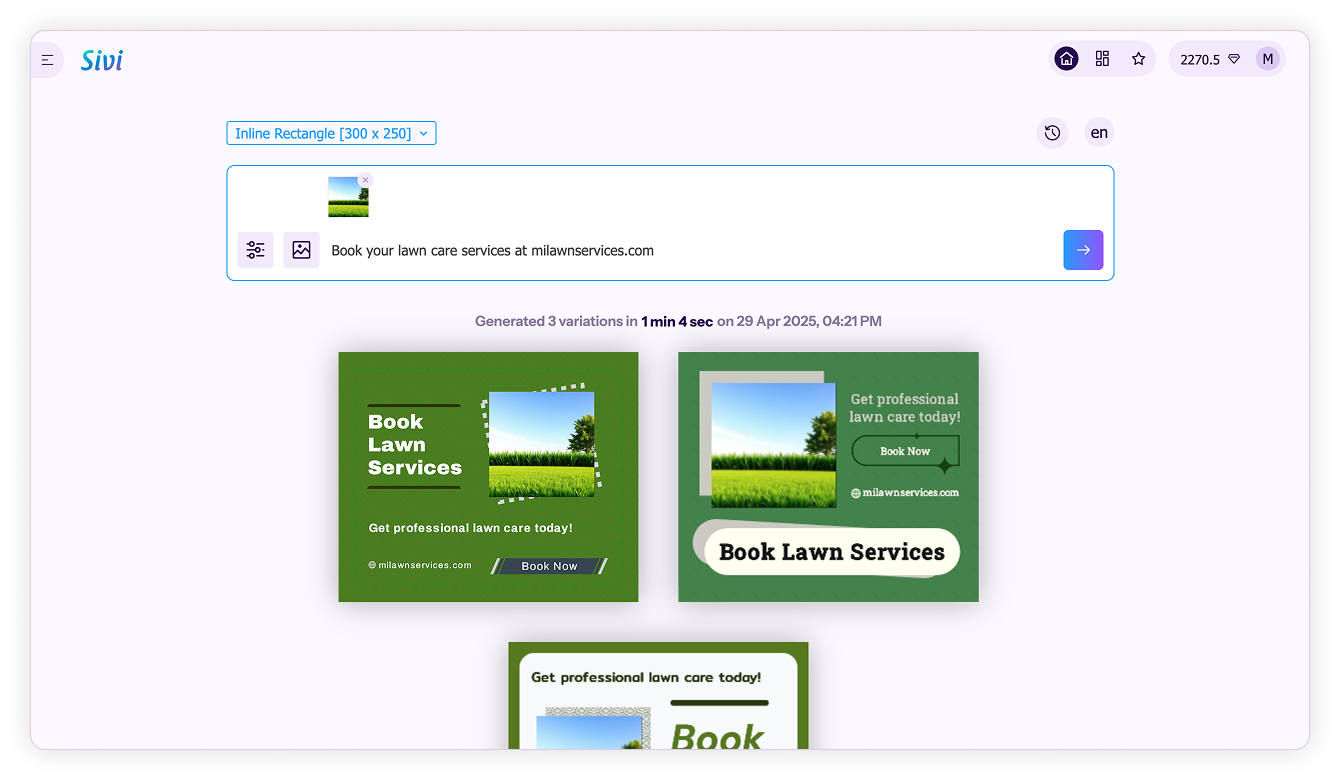
Make quick edits if needed, download and share them instantly.