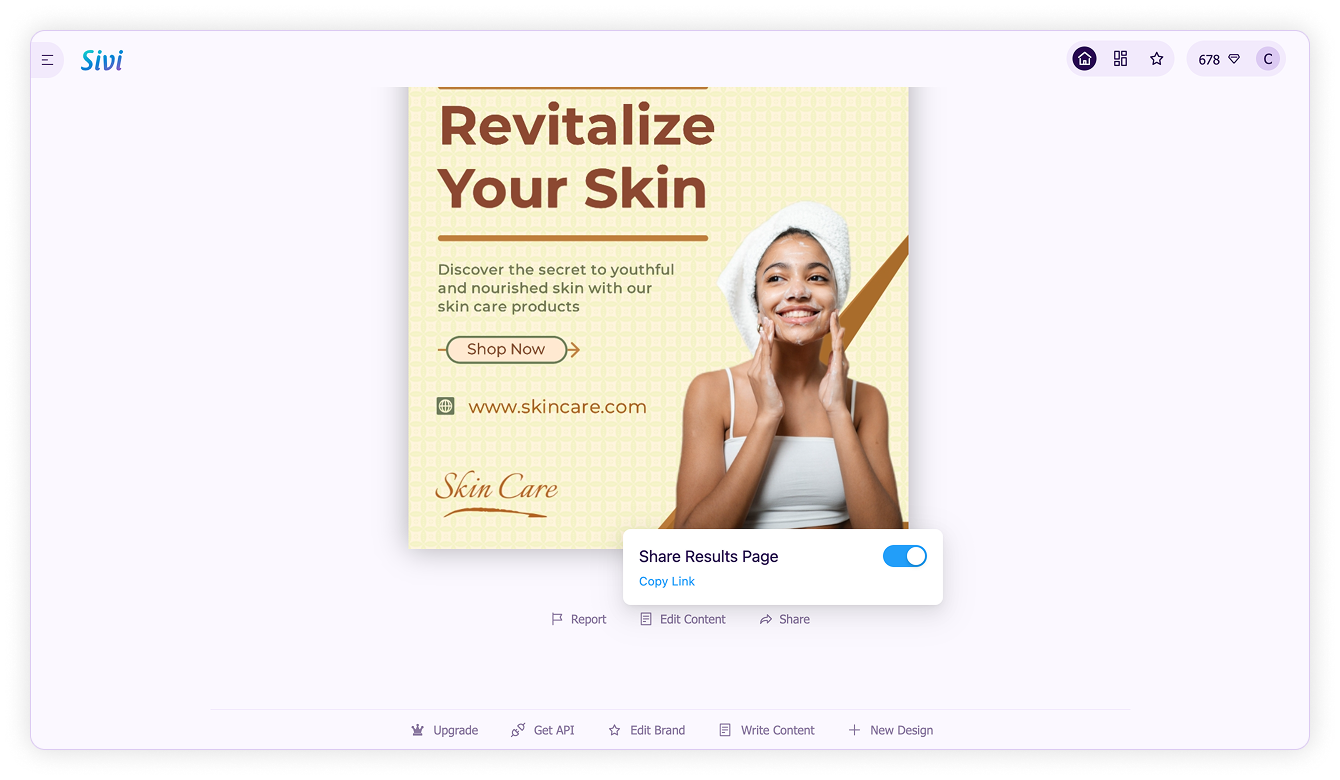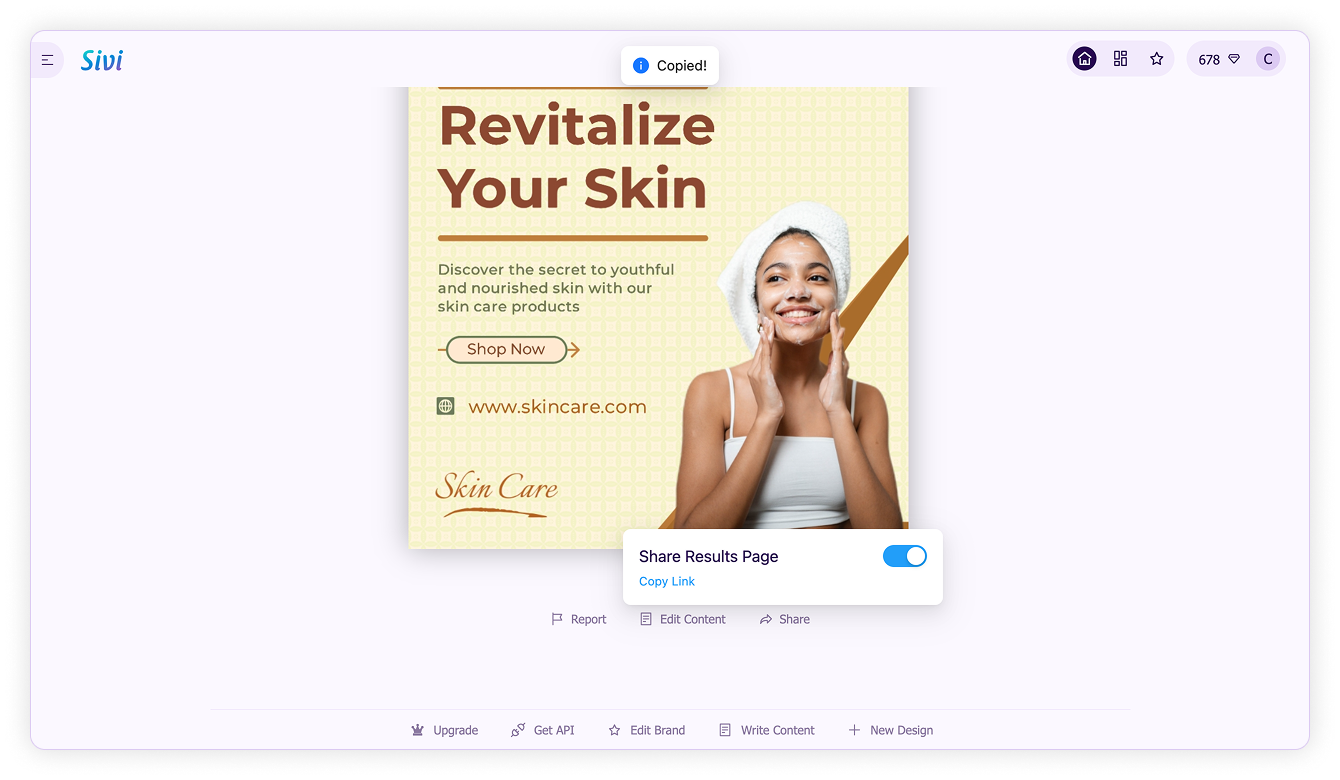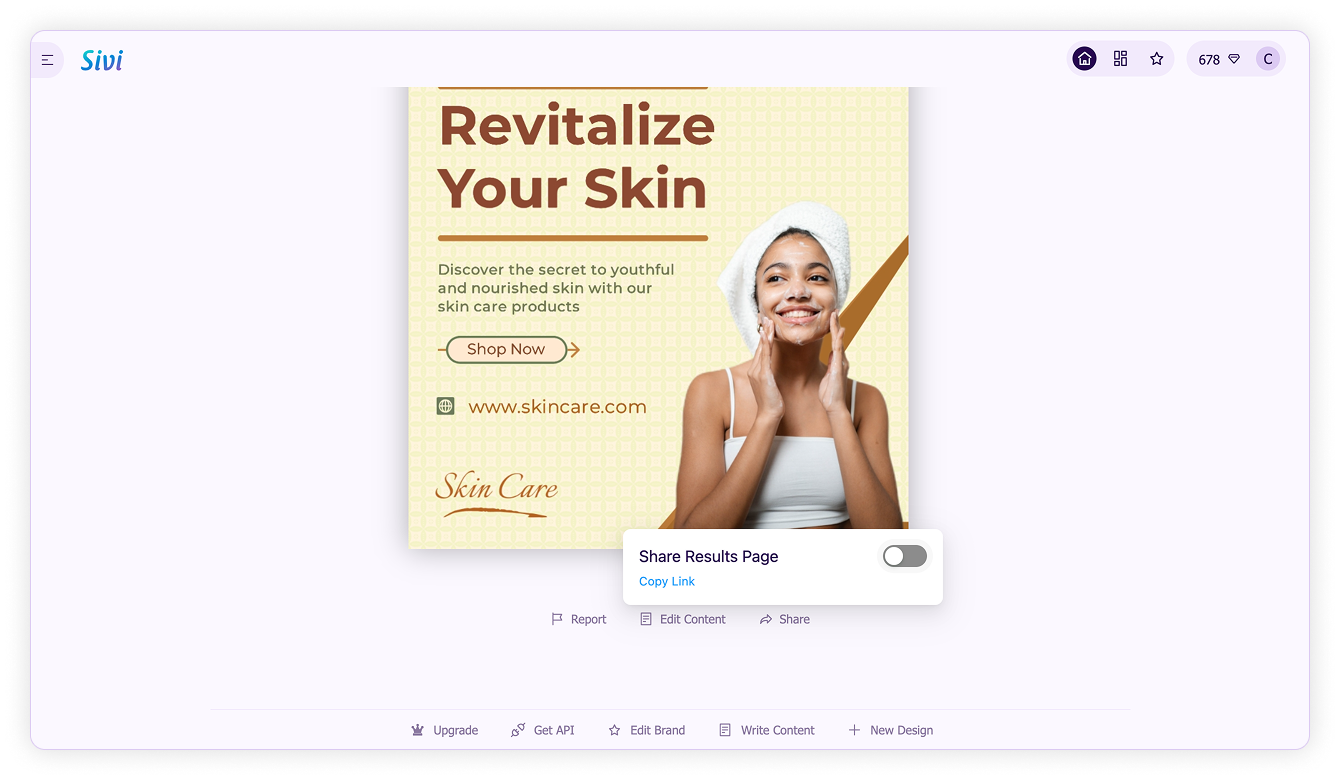Share designs
Share your designs with the world (or keep them private) in just a few easy steps.
- Scroll and tap on the Share icon at the bottom of the results page.
- Click Copy Link to copy the design results link. Keeping the toggle On allows others to view the designs.
- If you prefer to keep them private, turn it off.