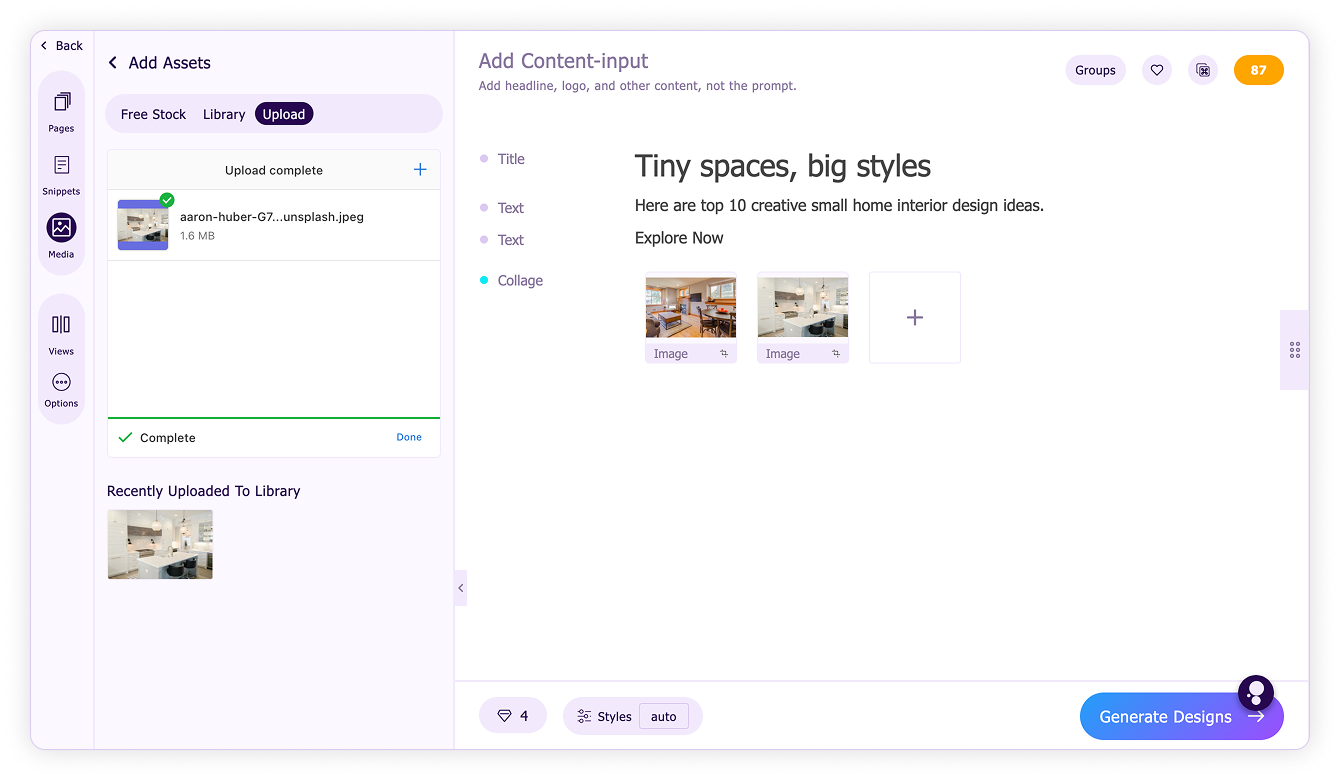Add assets
- Type /asset and choose asset block.
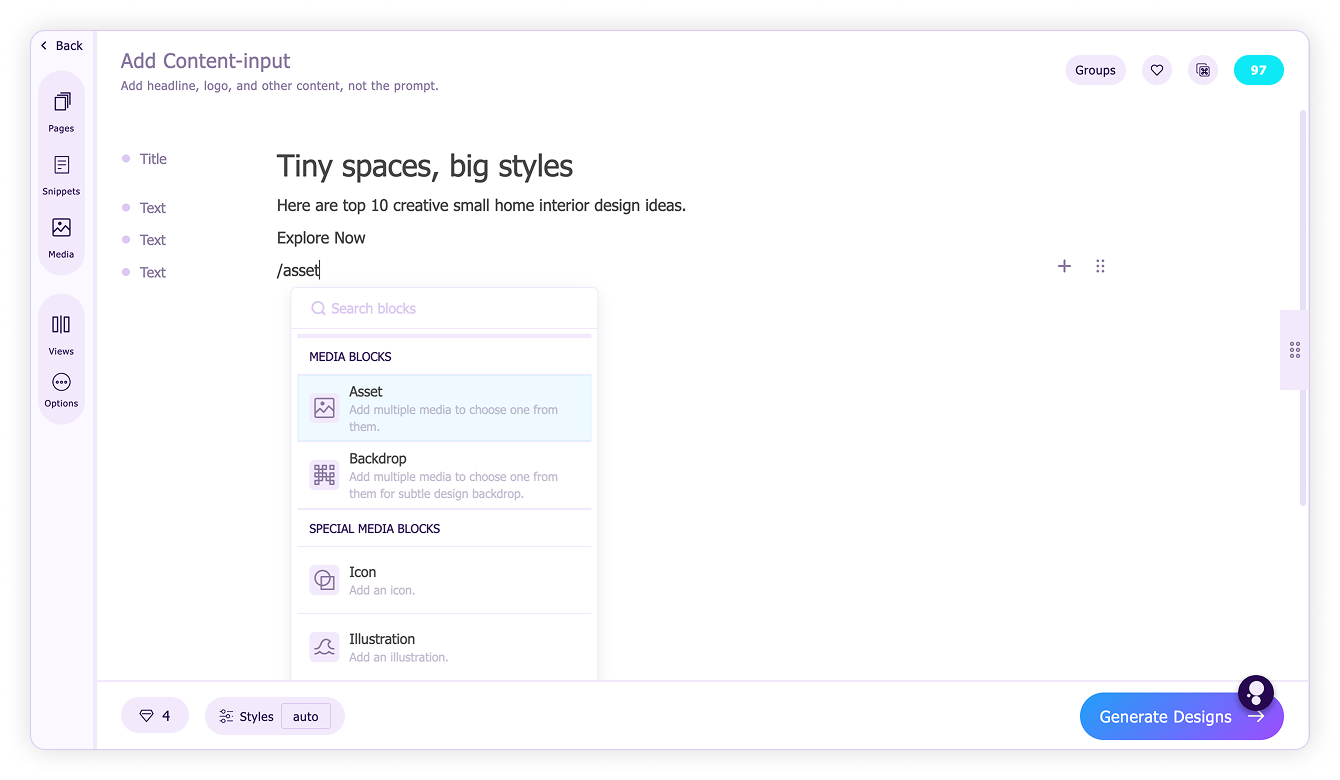
- Click the "+" on Assets section to view stock images.
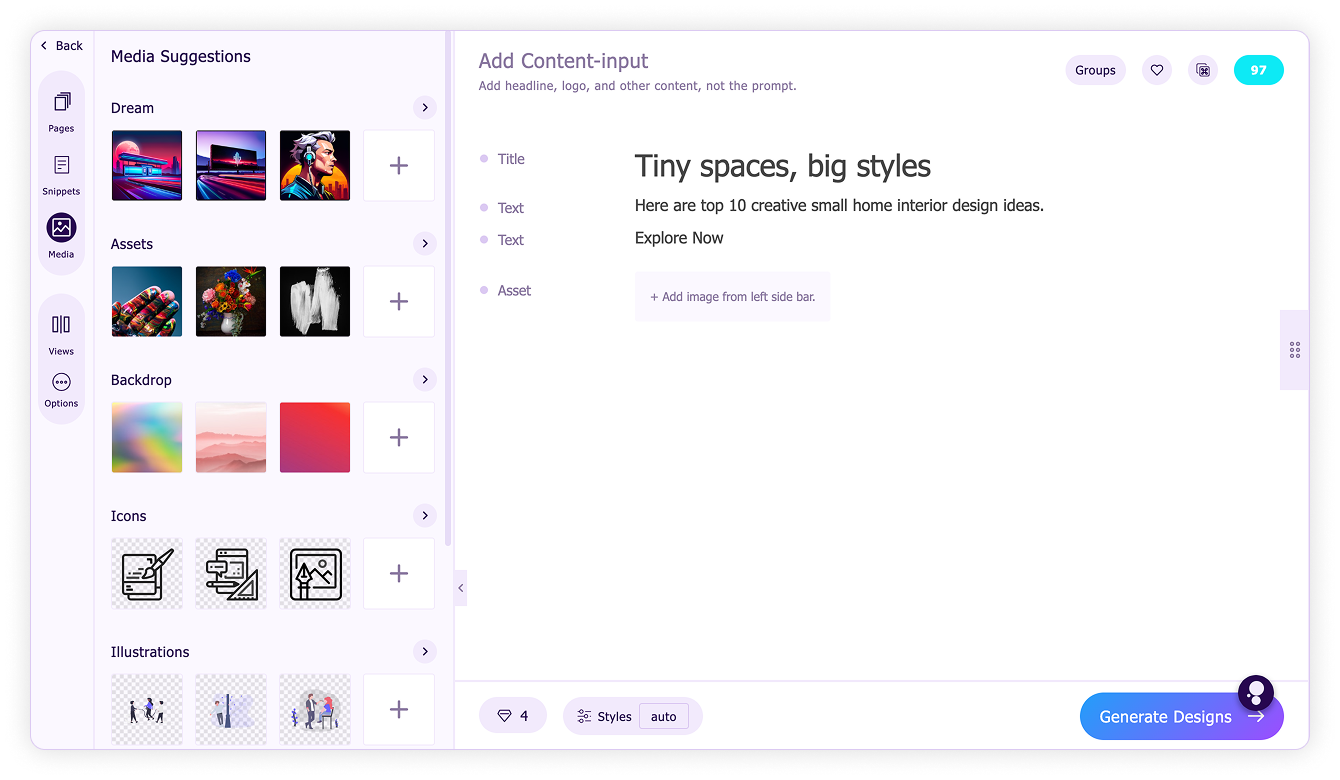
- Type the search term in the search bar at the top.
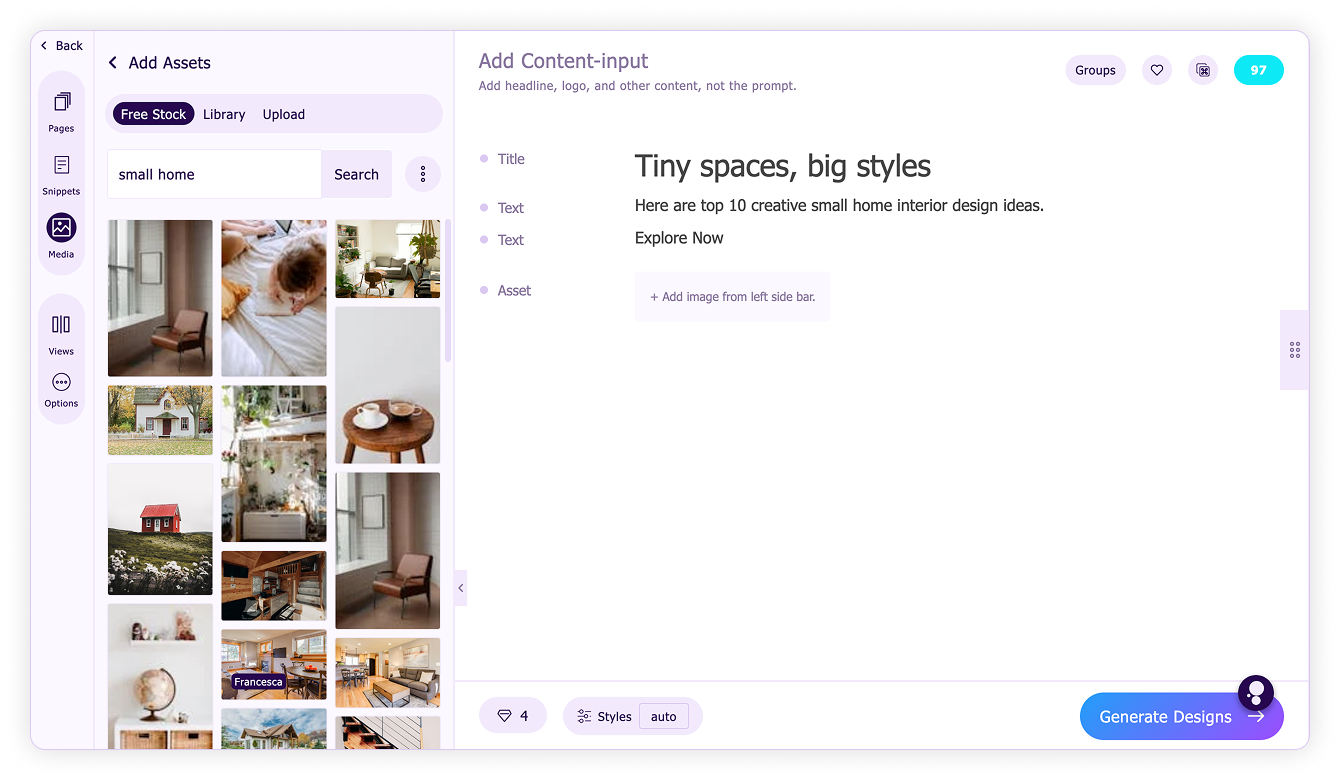
- Choose the required free stock images to add them to the content.
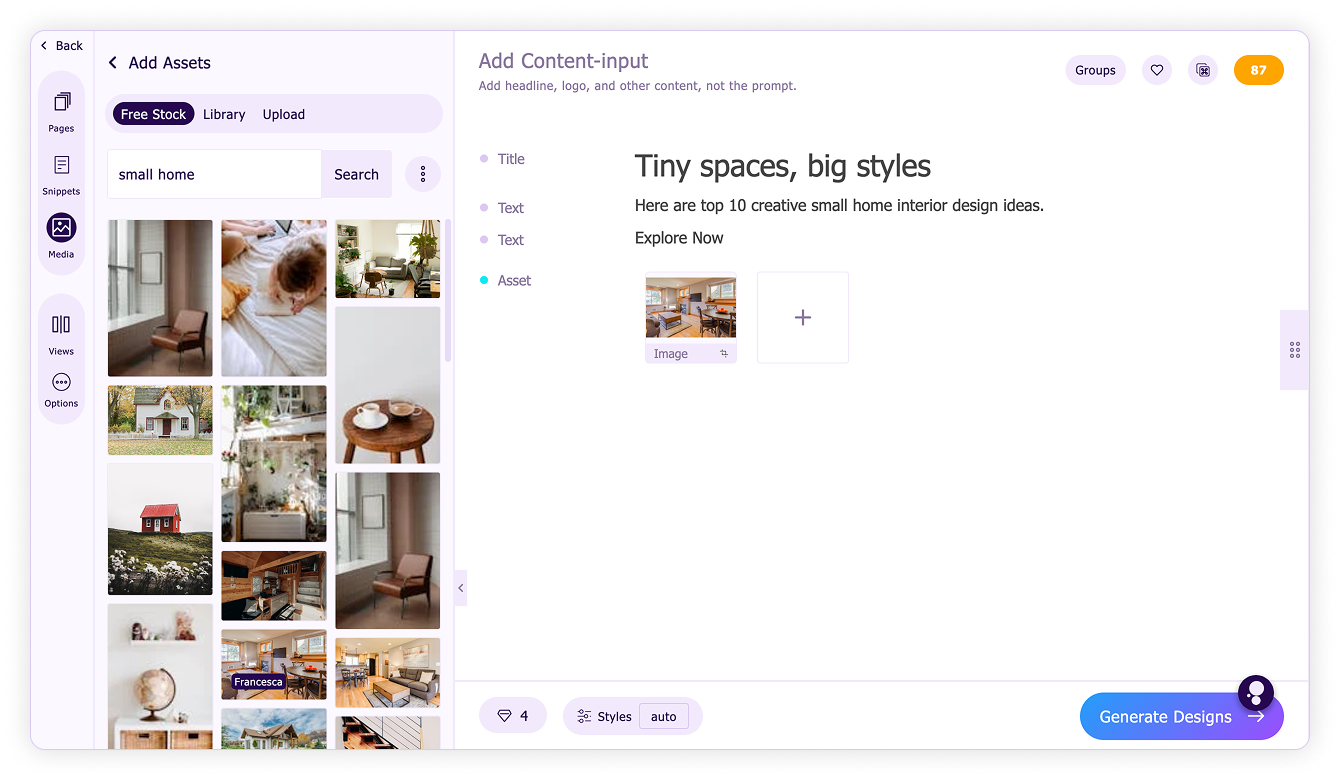
- To upload your own asset, select Upload at the top of the Add Assets section.
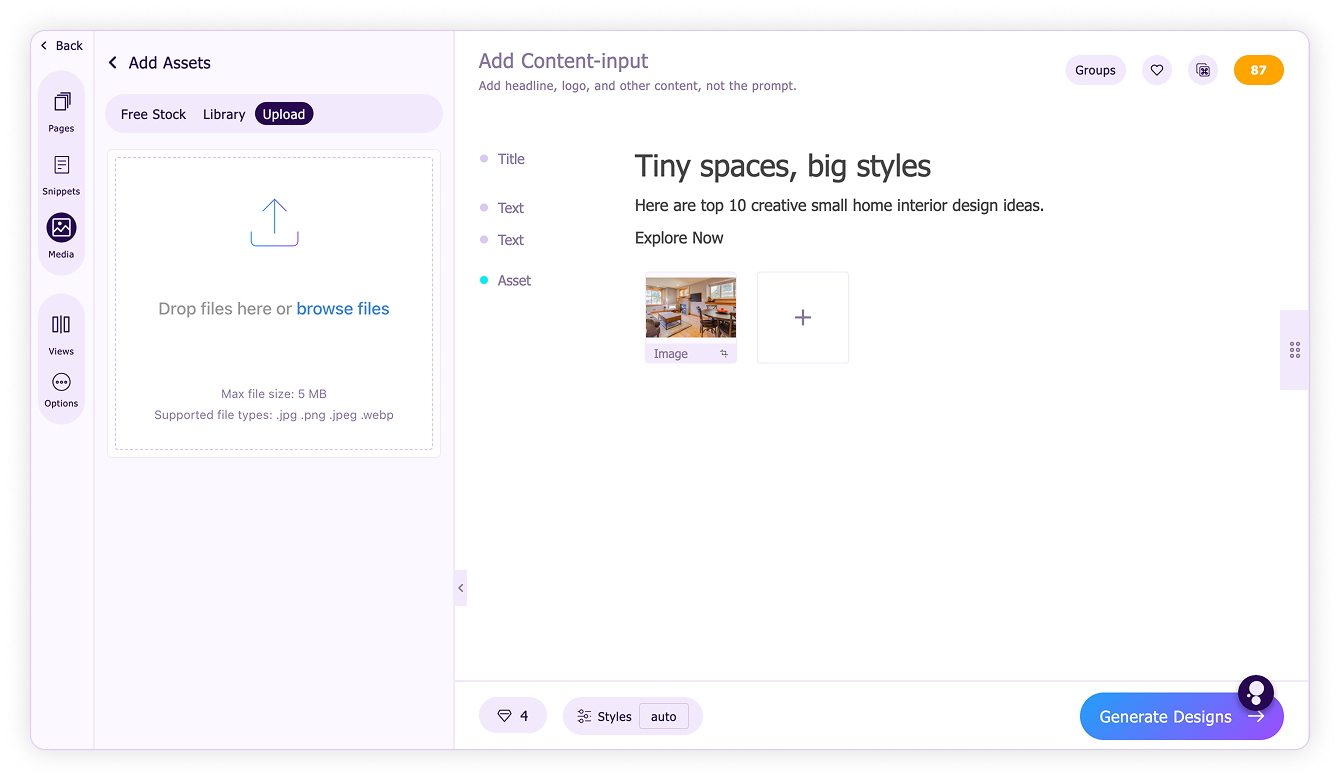
- You can copy-paste the image.
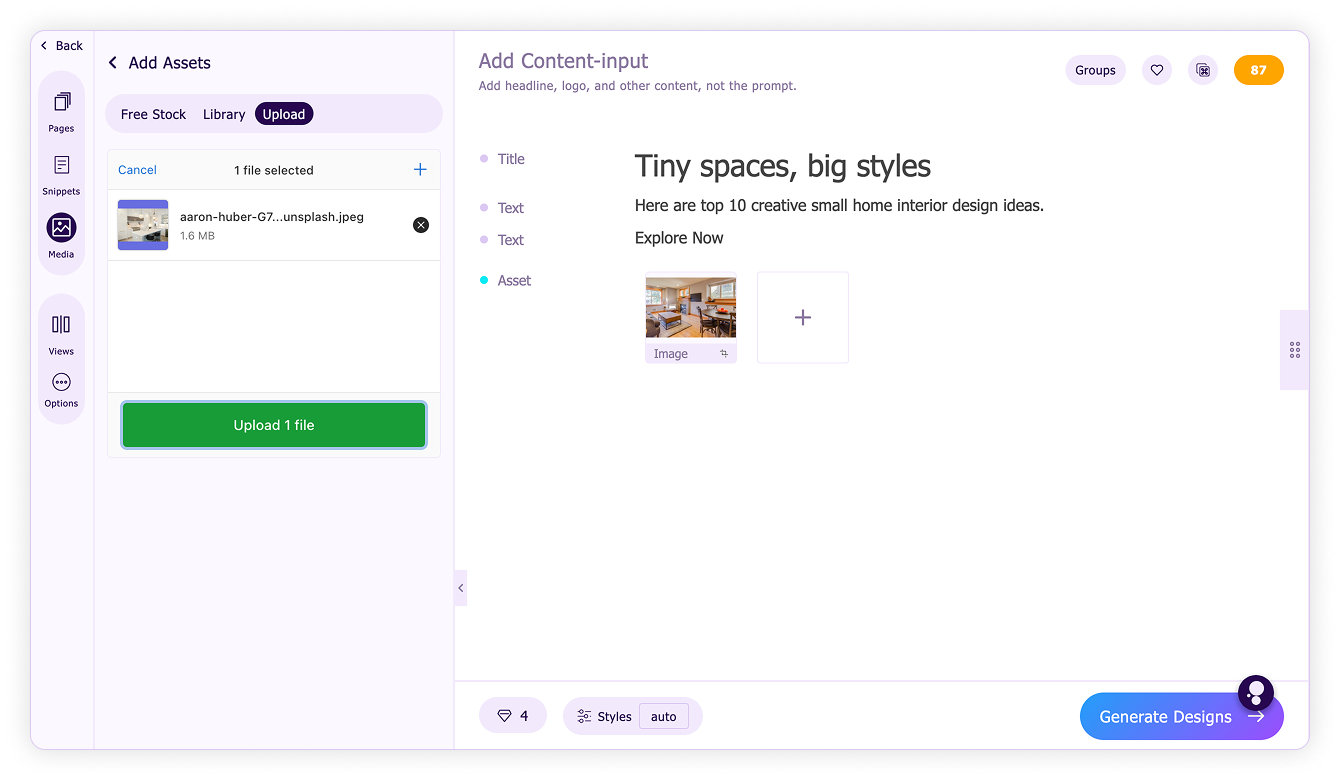
- Or click browse files and select the required assets from your computer.
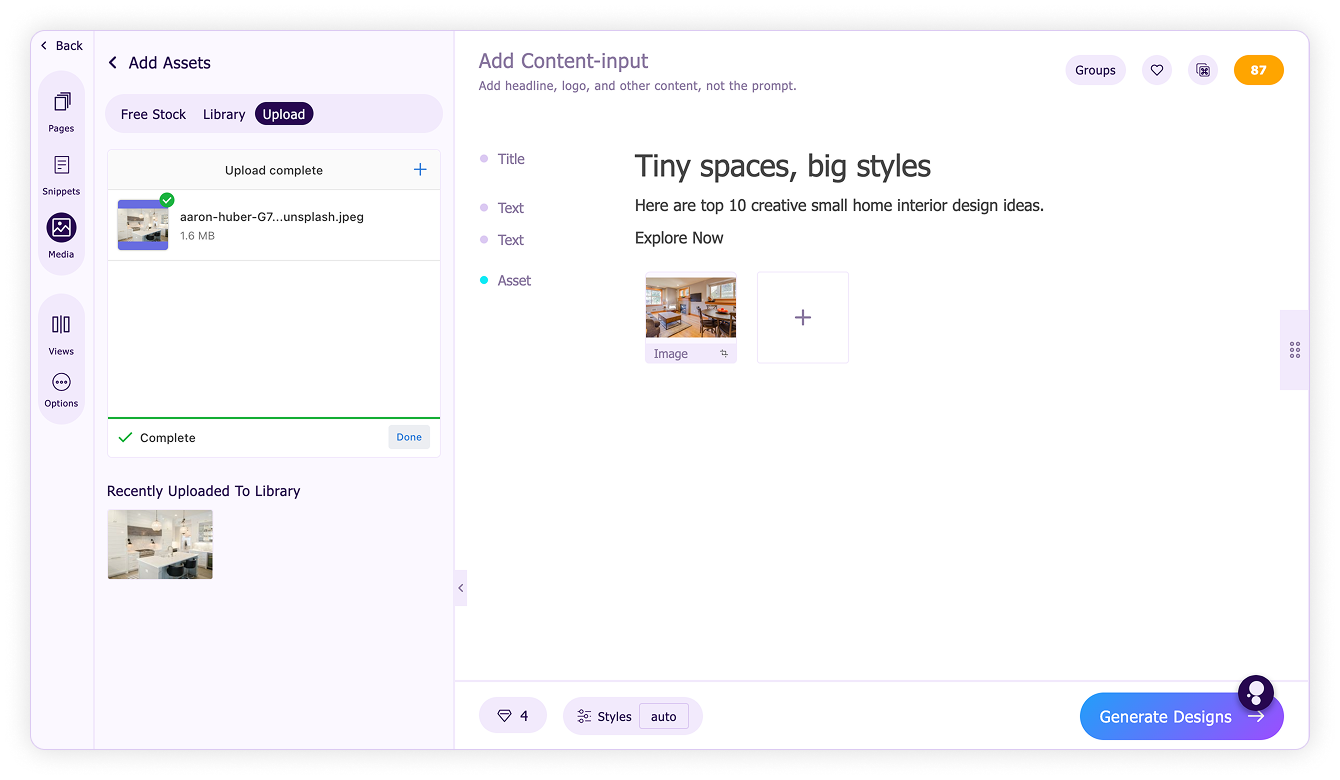
- Click Upload and add the image to the content.