Edit design
Want to make the logo bigger? Edit the generated design as you like using the design editor.
- Hover over the design and click the Edit icon or tap directly on the design.
- Select the design element you want to change and make the necessary adjustments.
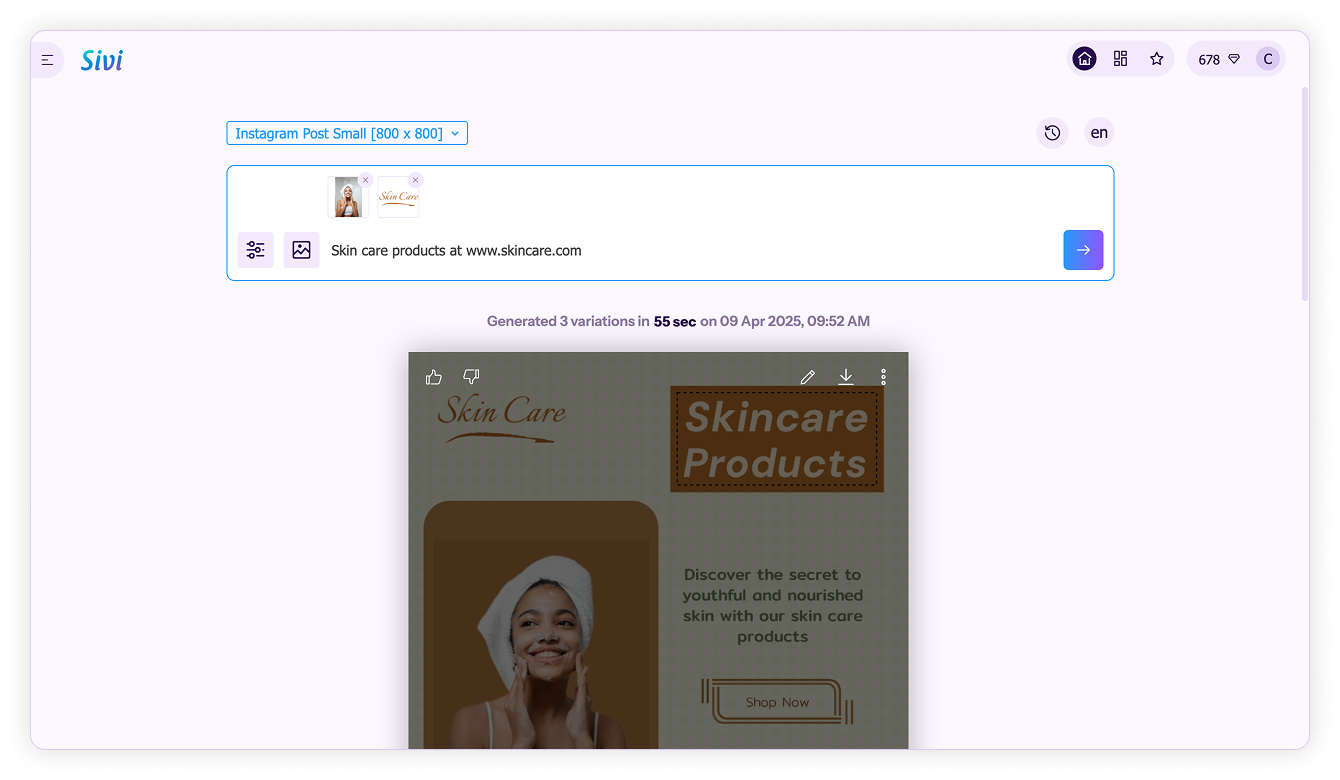
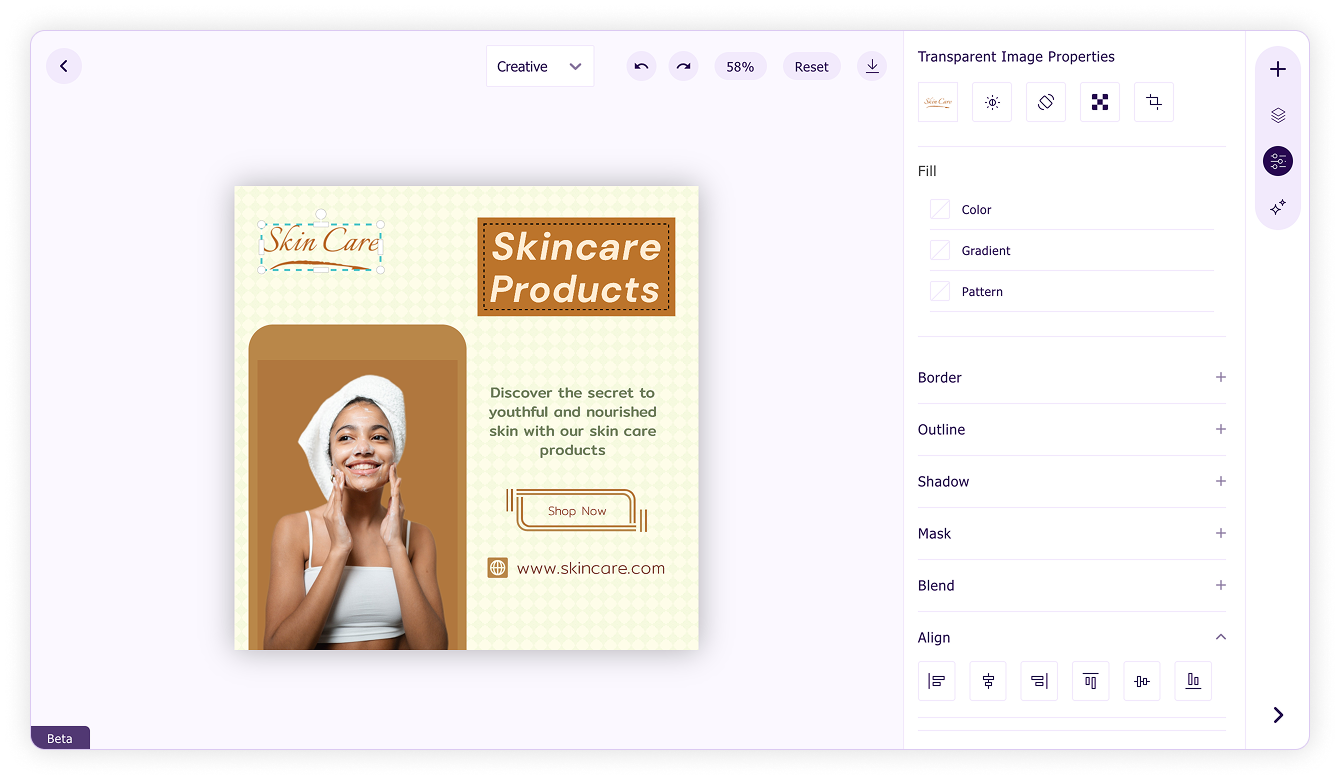
The design editor gives you complete control over your AI-generated designs, allowing you to maintain your brand guidelines while leveraging the creativity of Sivi's AI.