Brand setup
Sivi makes it easy to set up your brand kit so all your marketing creatives stay consistent from day one.
- After signing up, enter your website URL during the onboarding.
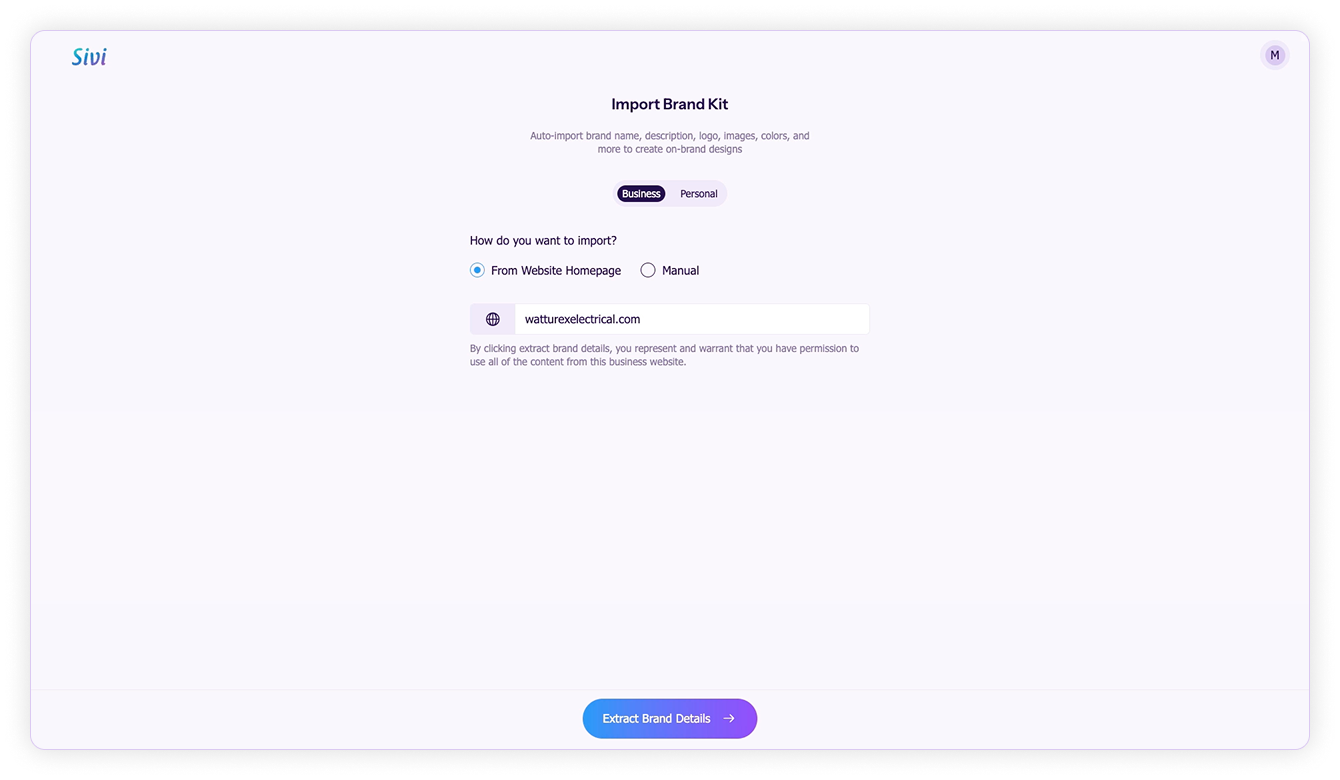
- Prefer to add brand details manually? You can do that too by selecting the Manual option.
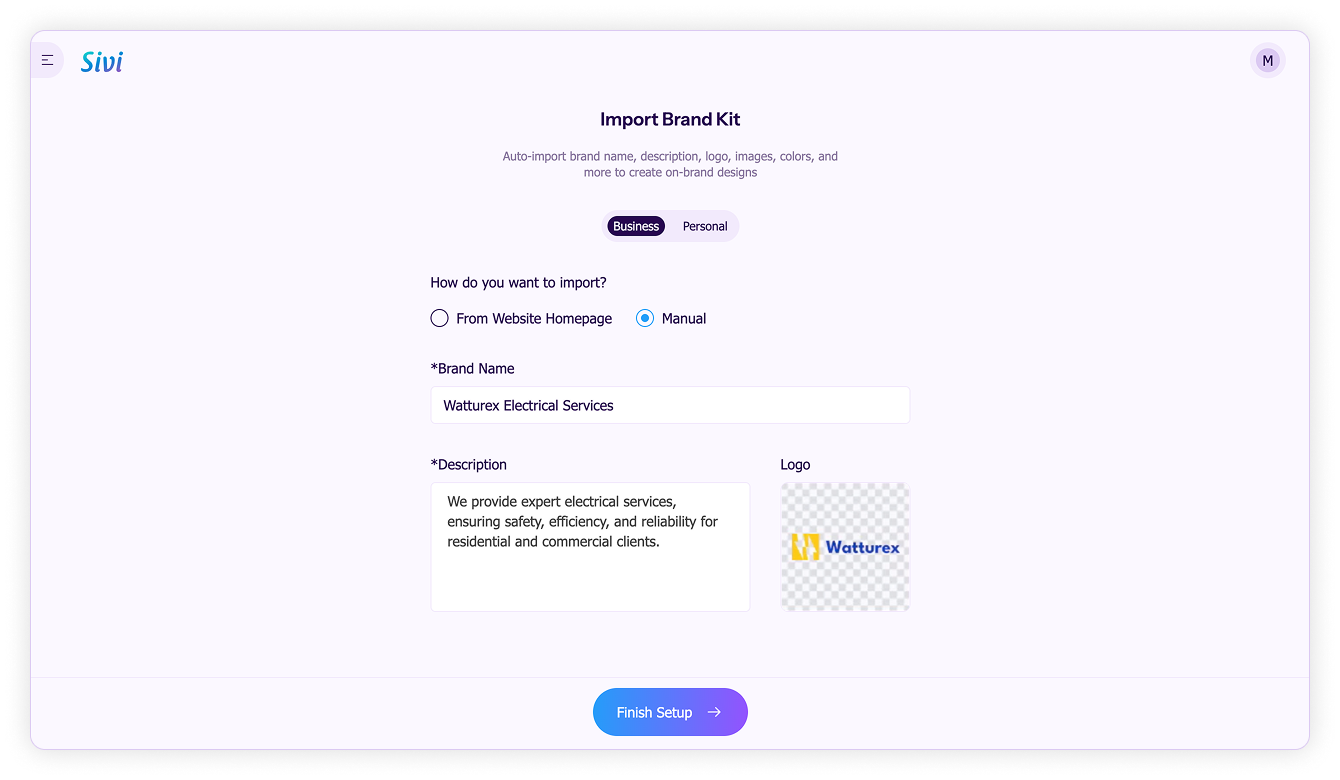
- Sivi will automatically pull your brand details from the website and add them to the Brand Kit. This includes logo, company name, description, social handles, images, colors, and typography.
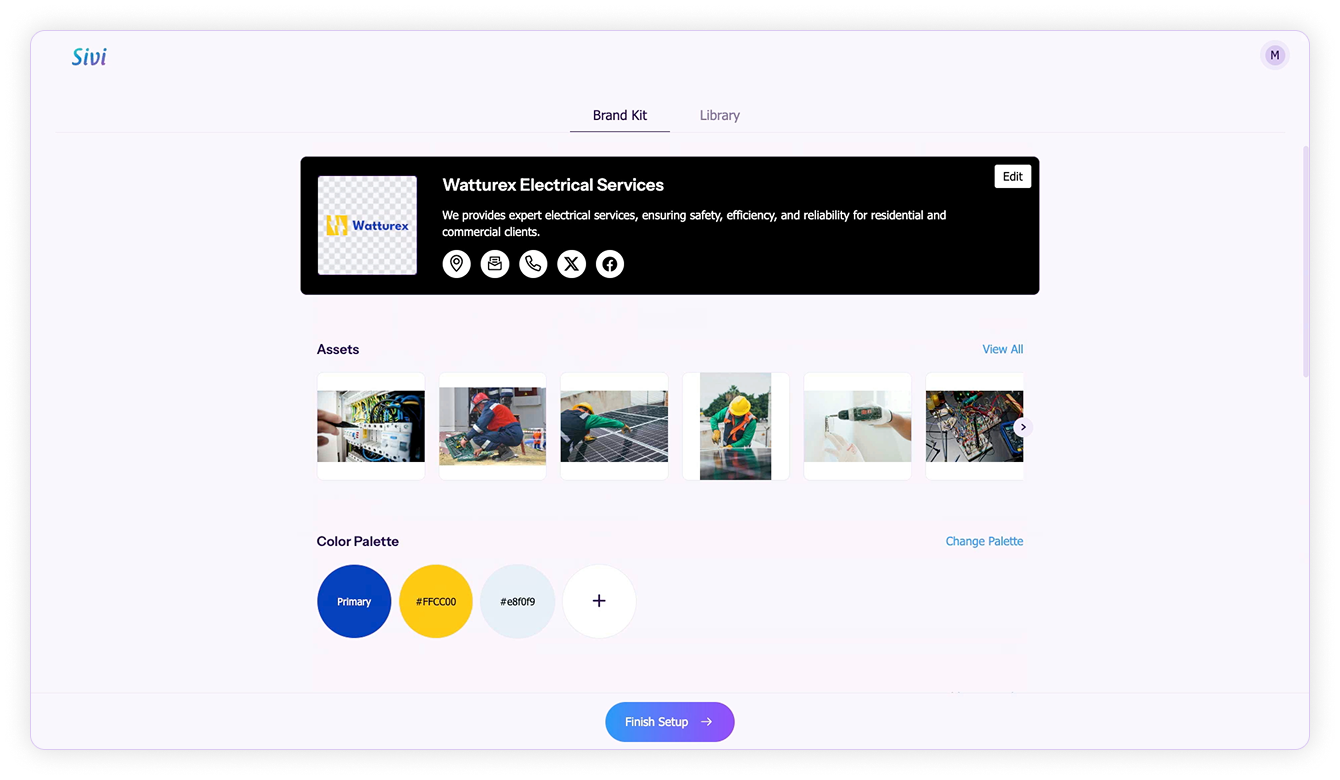
Once the brand details are confirmed, Sivi will analyze and finish the Brand Guide. Add the required design dimensions. Choose a suggested design idea or add your prompt. Generate on-brand designs instantly.
Tip: Need to make changes later? Click on Brand Guide at the top right of the Home page to view and update your brand info.