Design count
Need just one design variant for your last-minute Instagram post? Set the Design Count to 1, optimize your credit usage, and get designs much faster.
- Go to the Settings by clicking the settings icon on the left side of the prompt field.
- Drag the Design Count slider from 4 to 1.
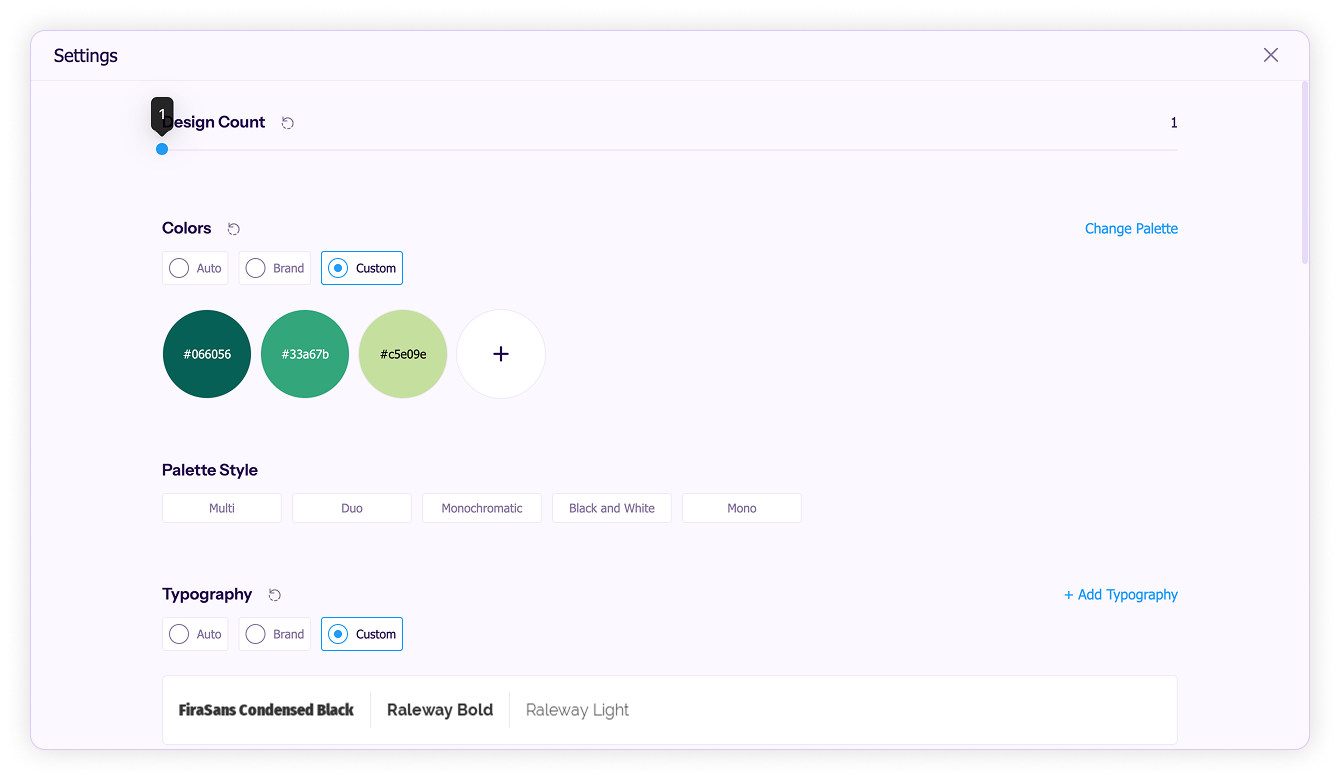
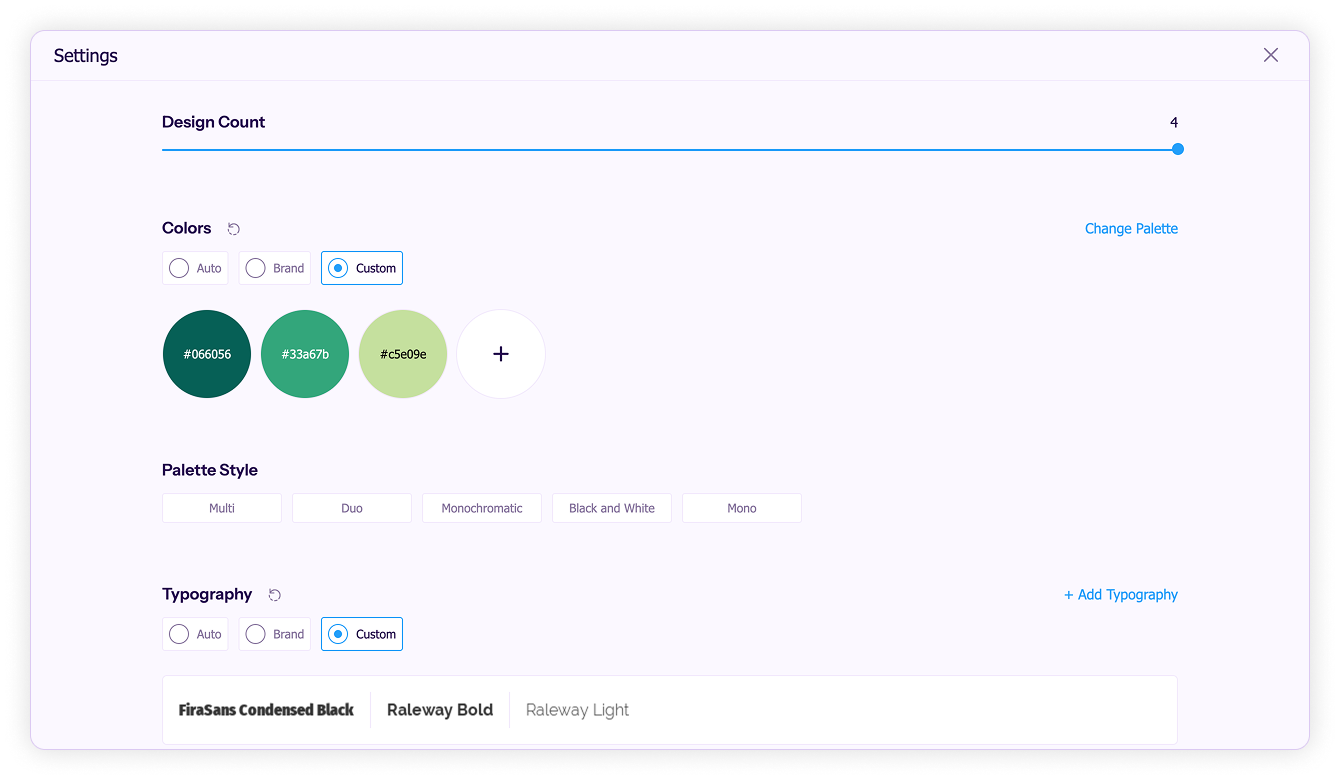
Save time and credits by generating just the designs you need.