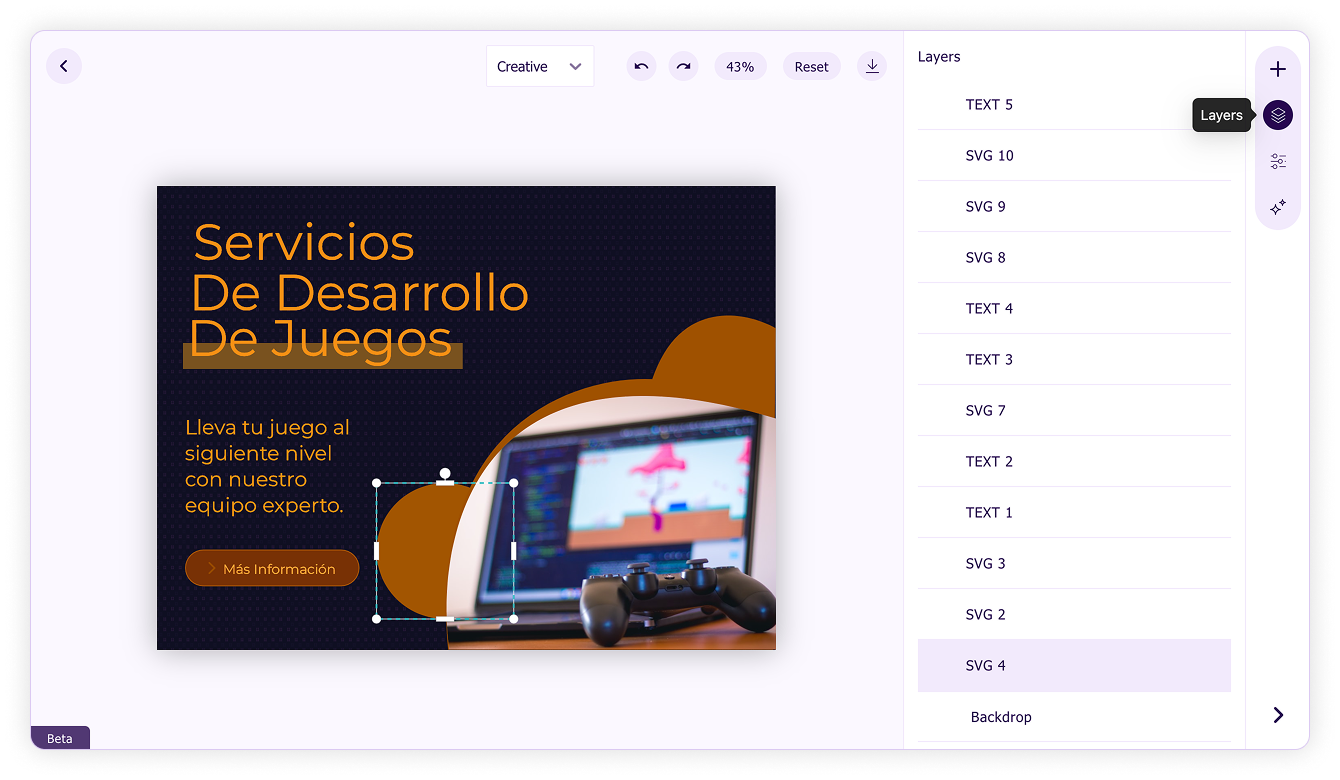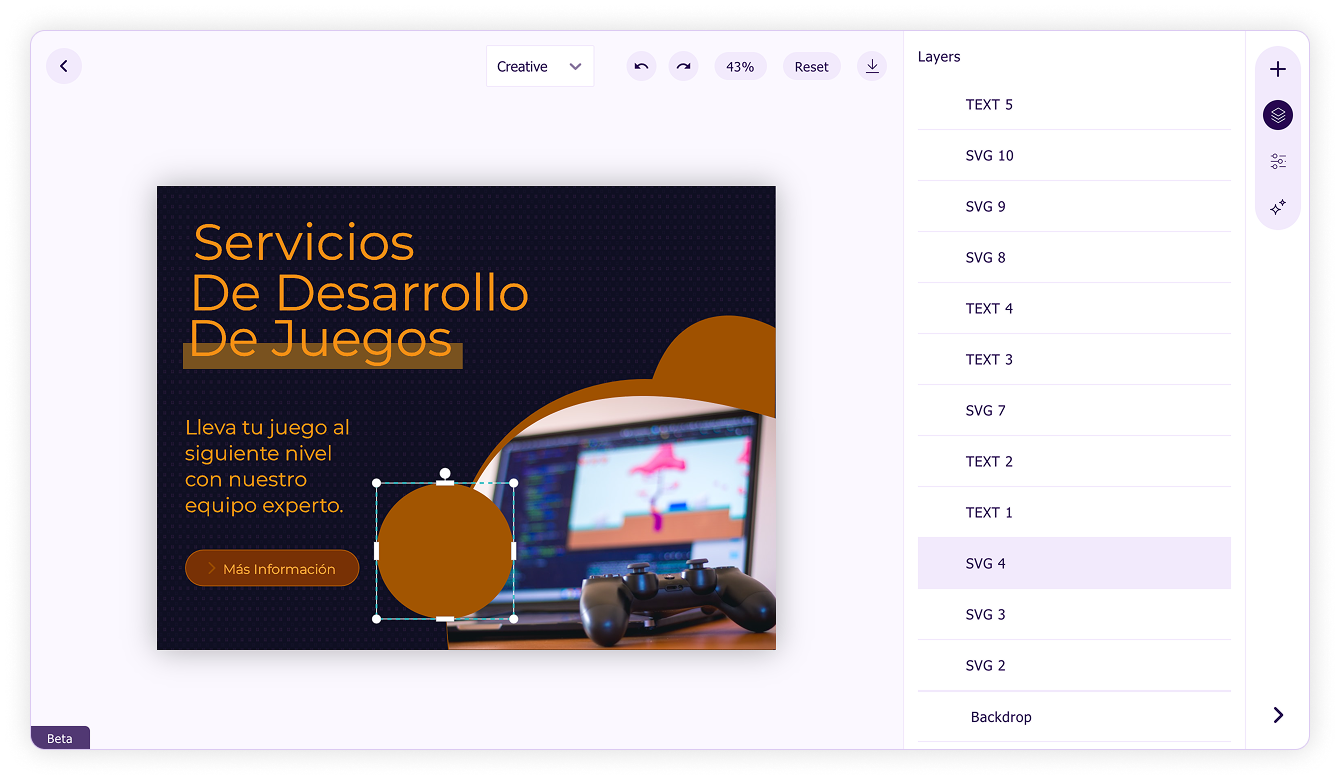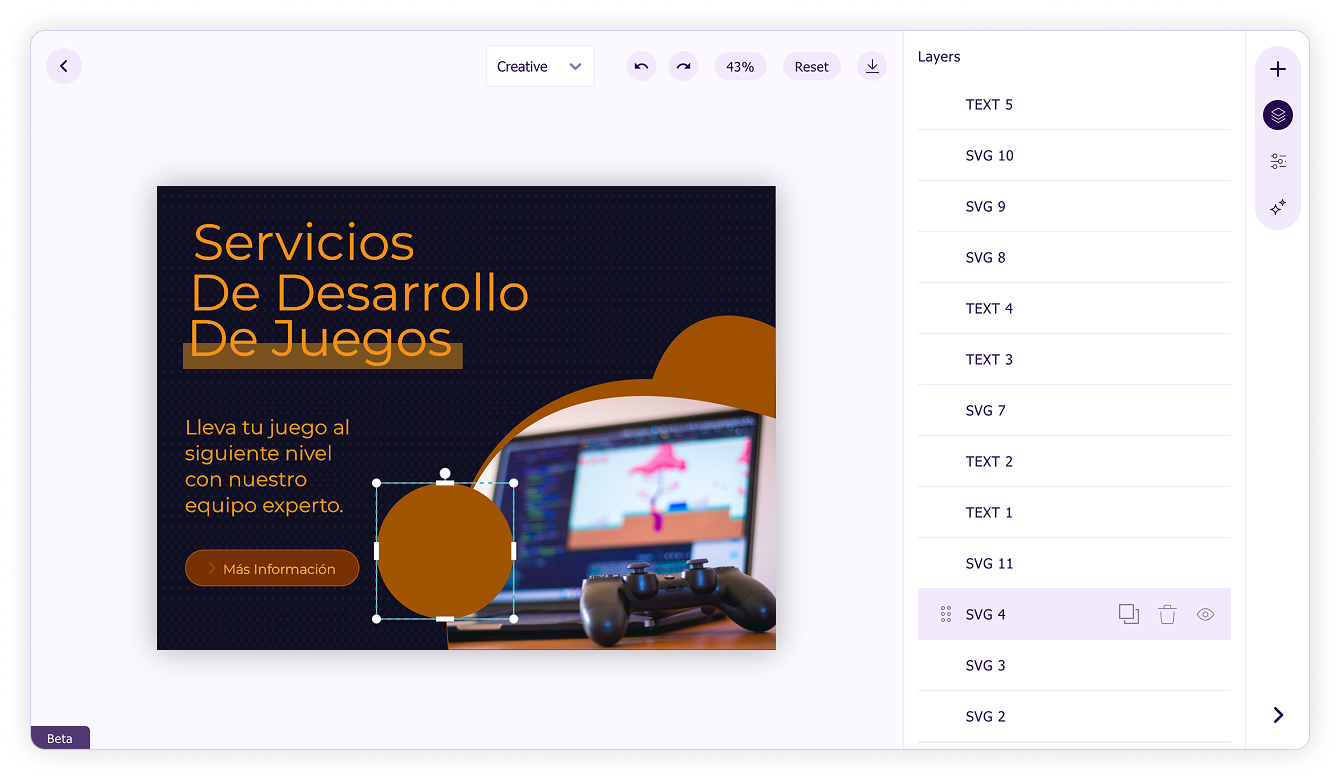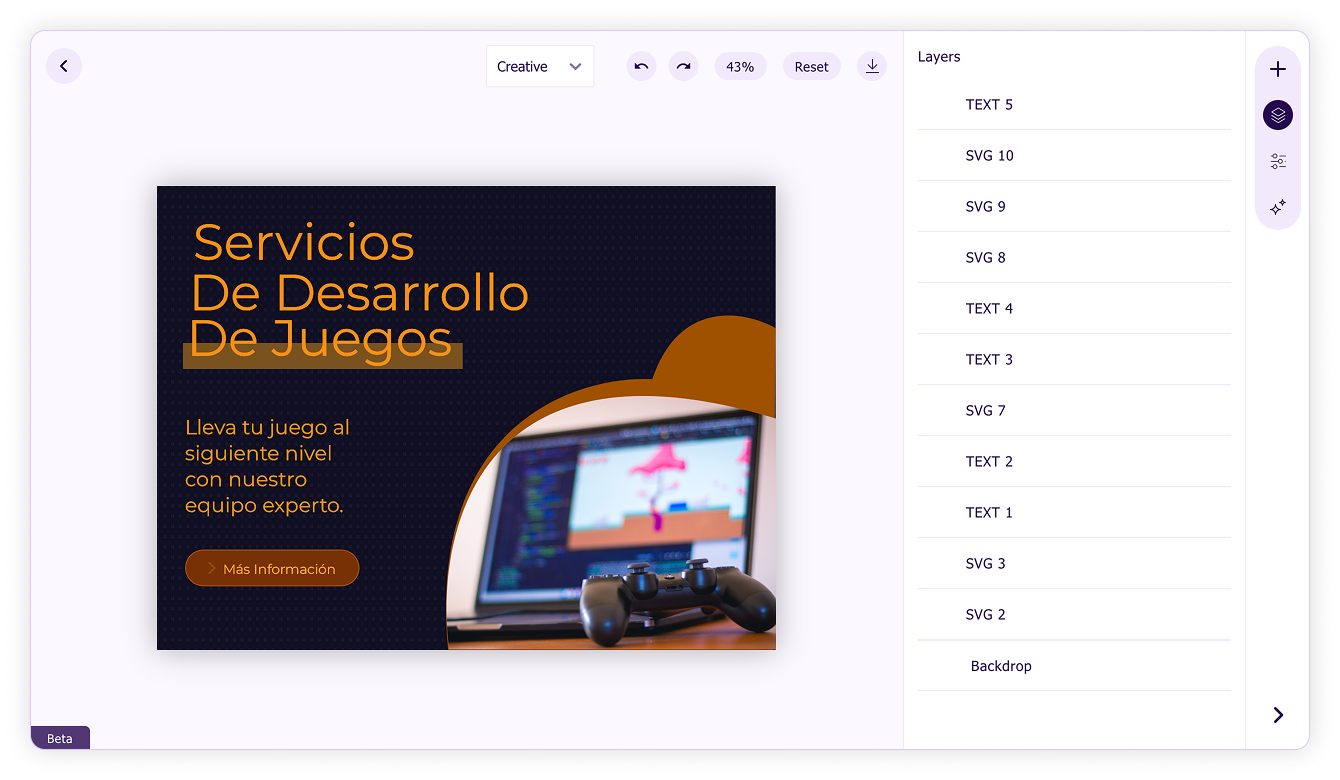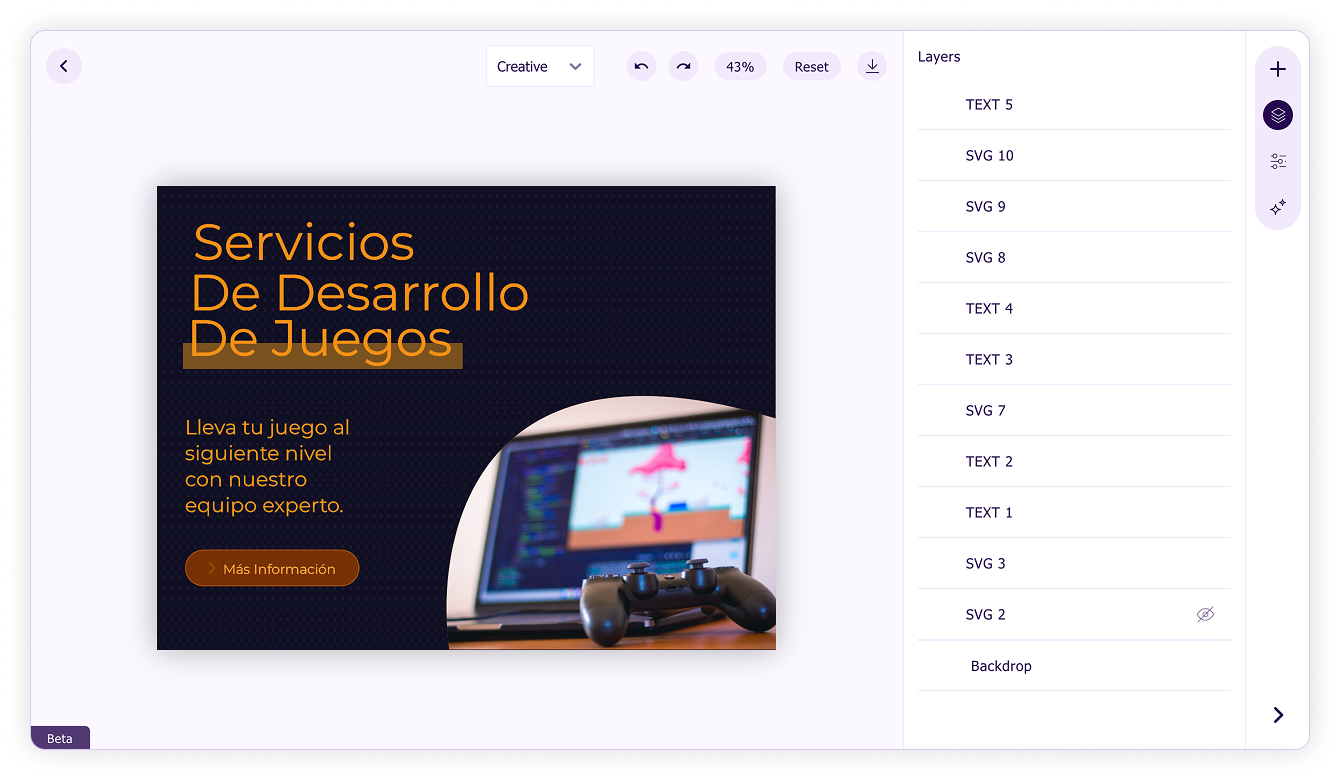Layers
You can move elements effortlessly between foreground and background in the Layers panel. This is what you need to do:
- Click on the Layers panel to see all the elements in your design.
- Drag layers up or down to change their stacking order.
- Hover over a layer and click the duplicate icon to create a copy of a layer.
- Use the trash icon to delete unwanted layers.
- Toggle the eye icon to show or hide layers temporarily.