Design style
From image container to design layout, Styles lets you control several aspects of design. In Auto mode for Styles, Sivi will automatically pick the style card that works best for your content. While it's recommended to use Auto mode, you can also choose style cards if you have something specific in mind.
- Tap the Settings icon on the left side of the prompt field.
- Scroll down and select the layout style cards based on your design preferences.
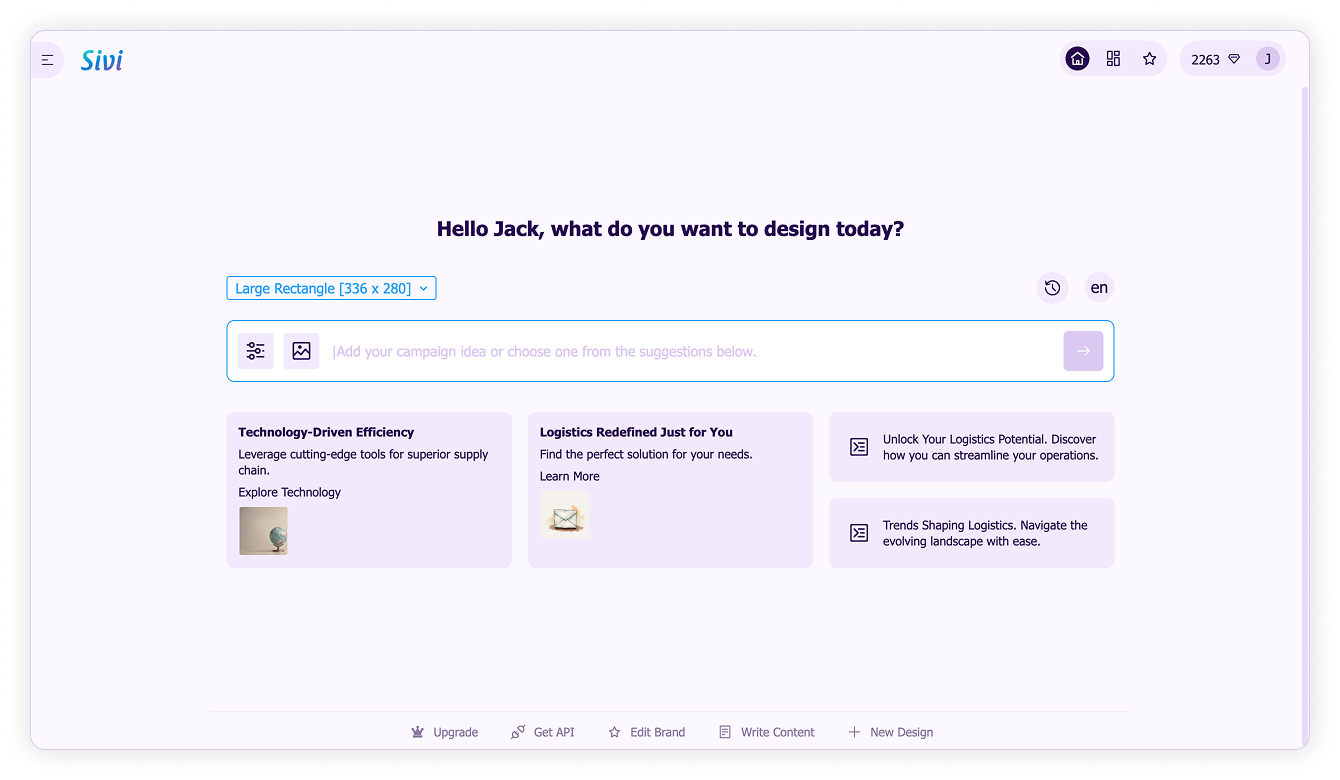
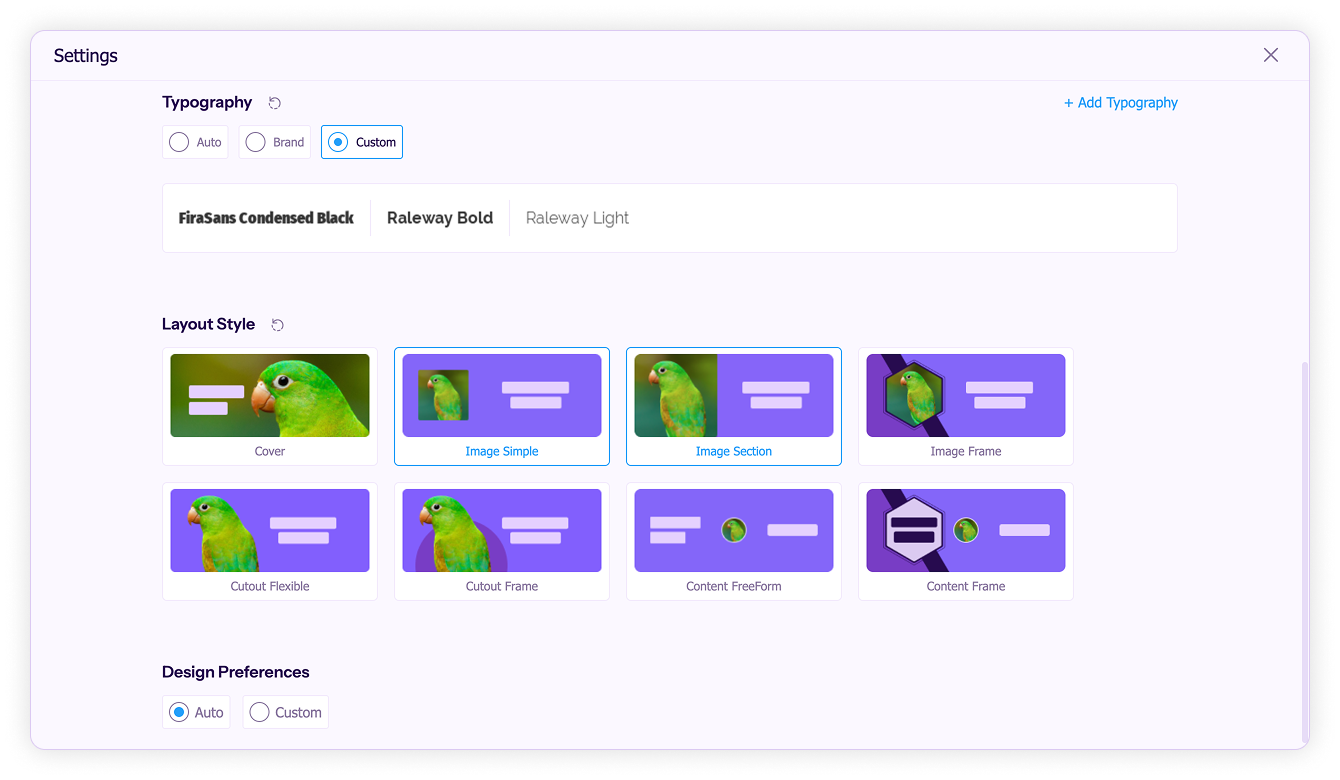
Explore the settings further to customize your design generation.