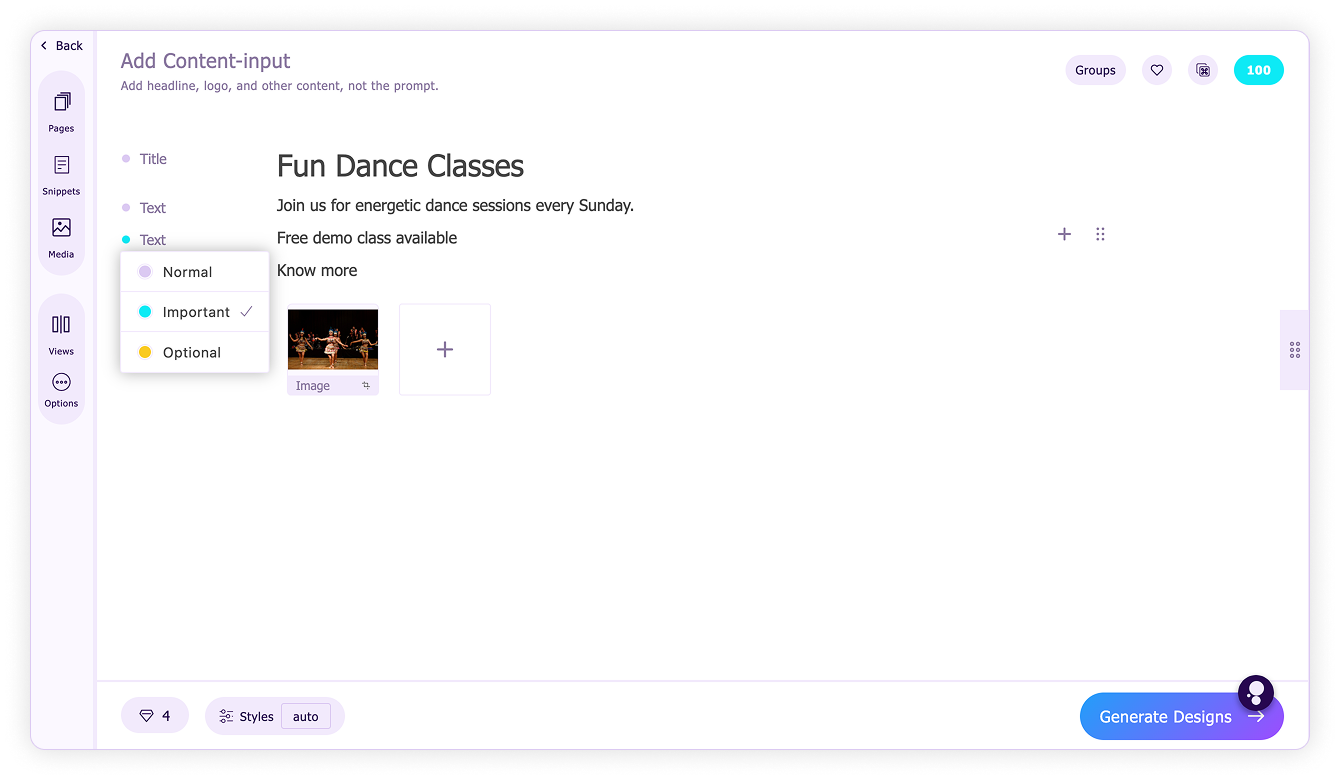Highlight text
At times, it might be essential to highlight a specific piece of text block in a design to grab attention. By marking them as important, Sivi will highlight the text using a vector or color. To do that:
- Click the dot on the left side of the specific text block.
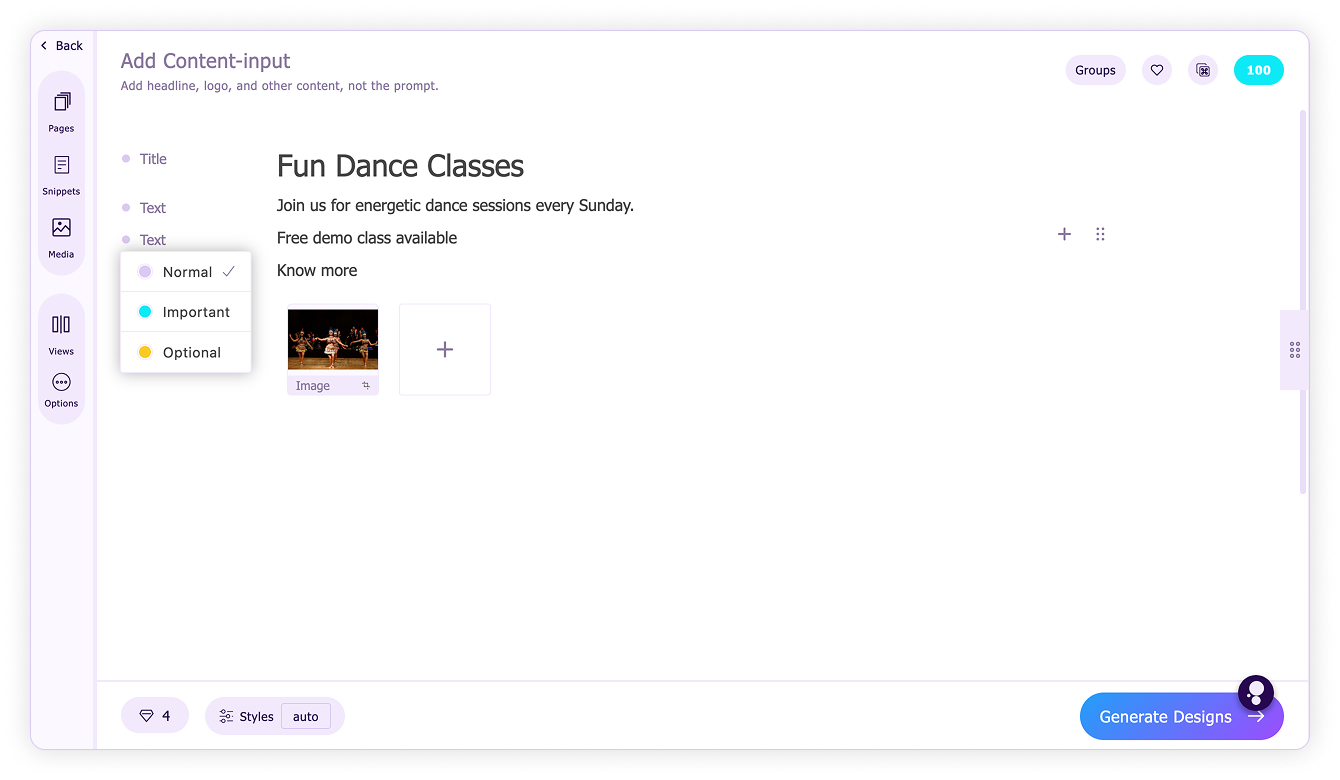
- Select 'Important' in the options.