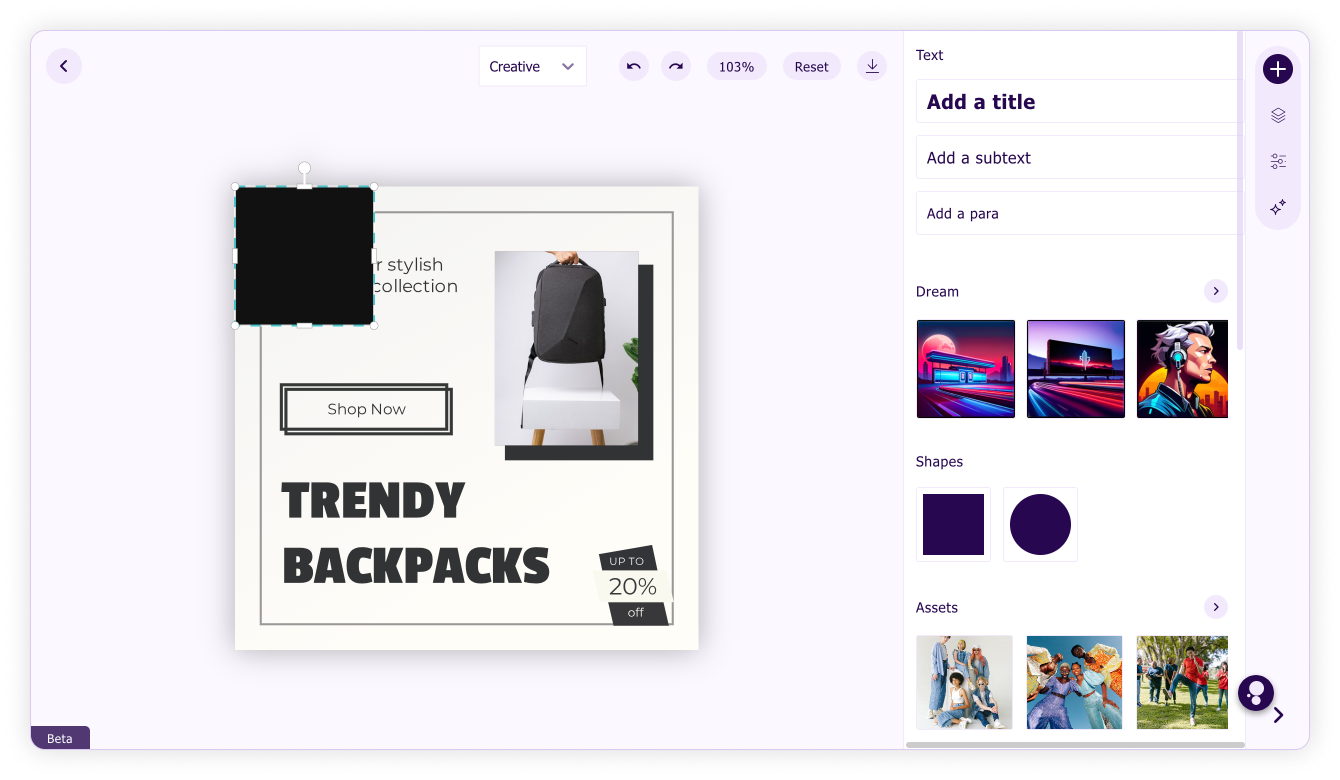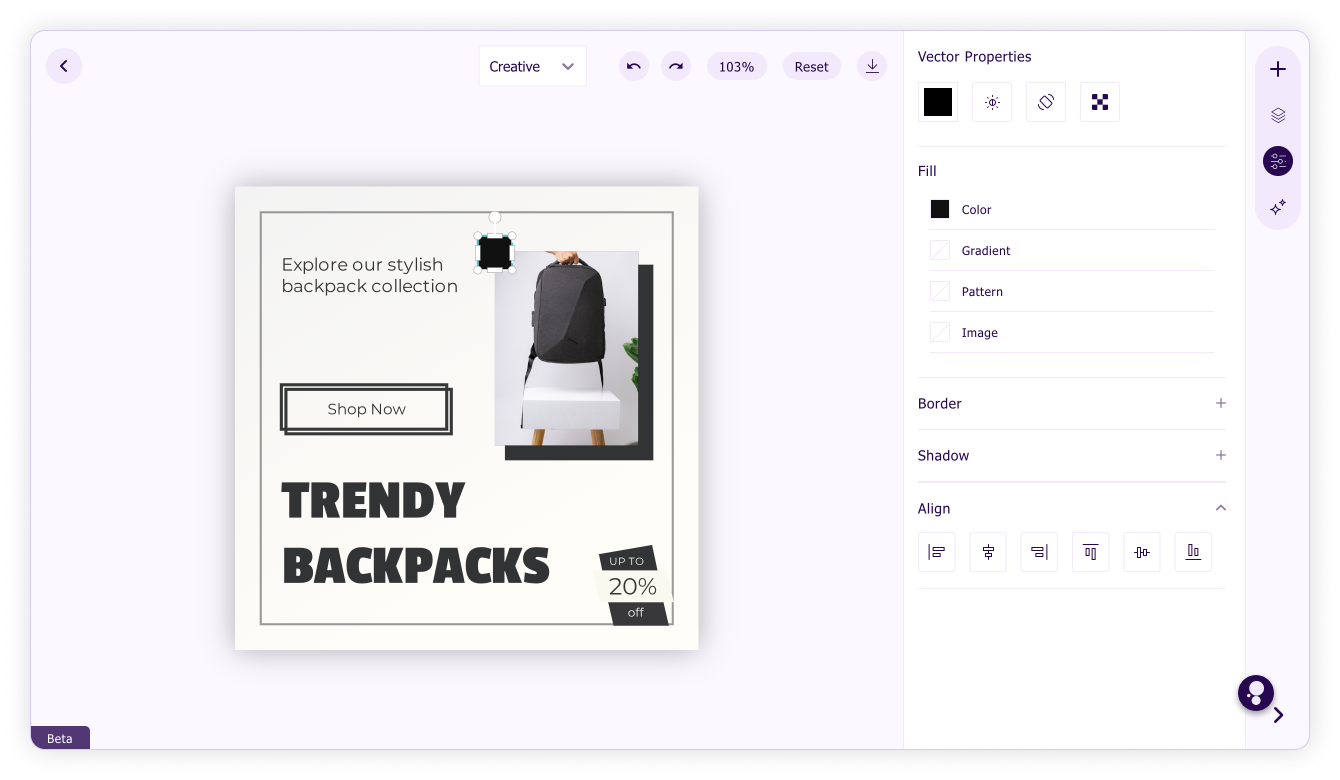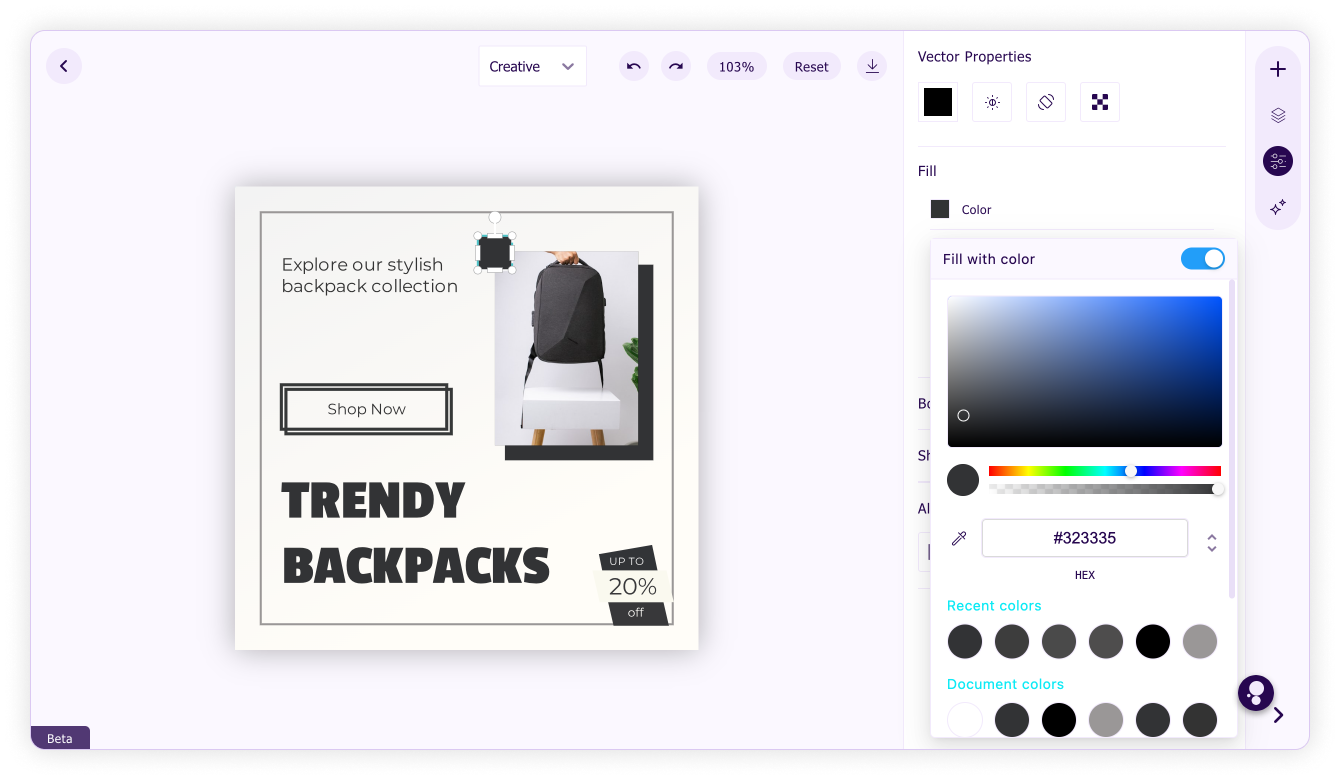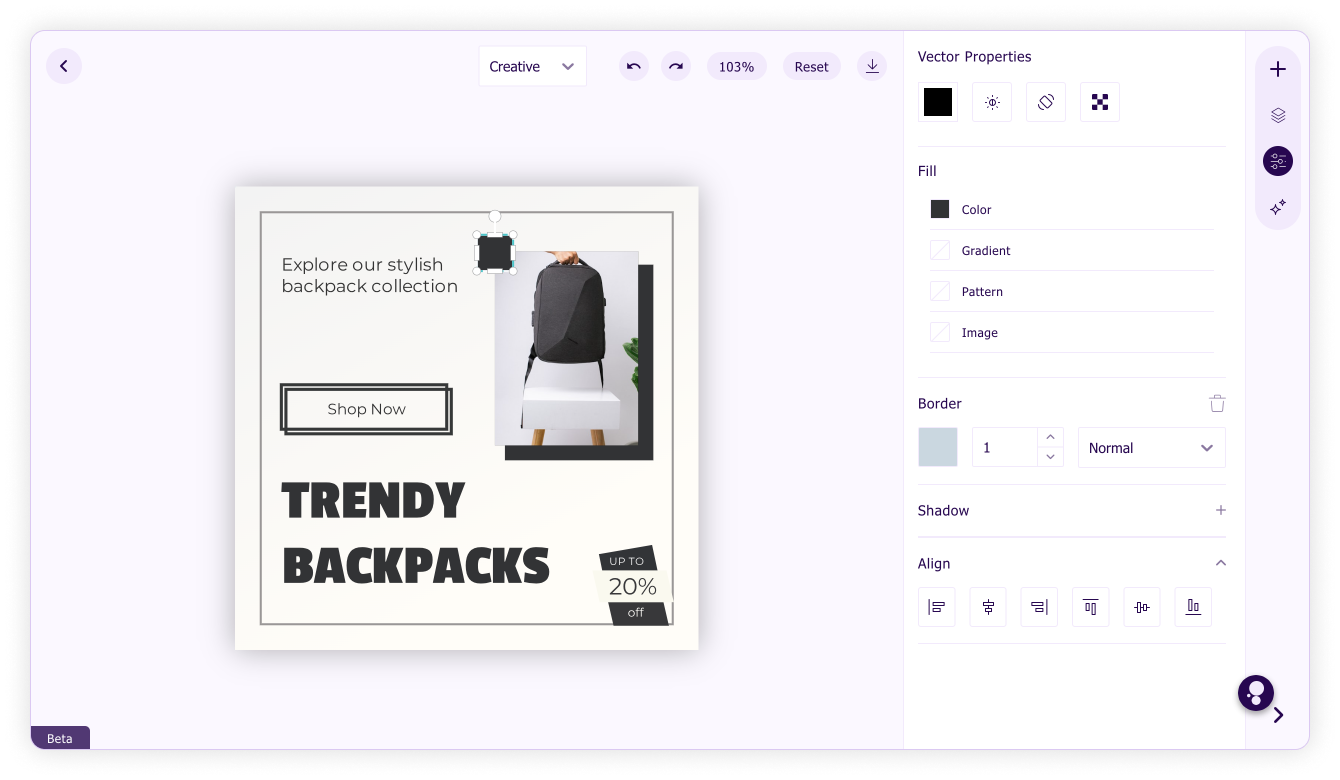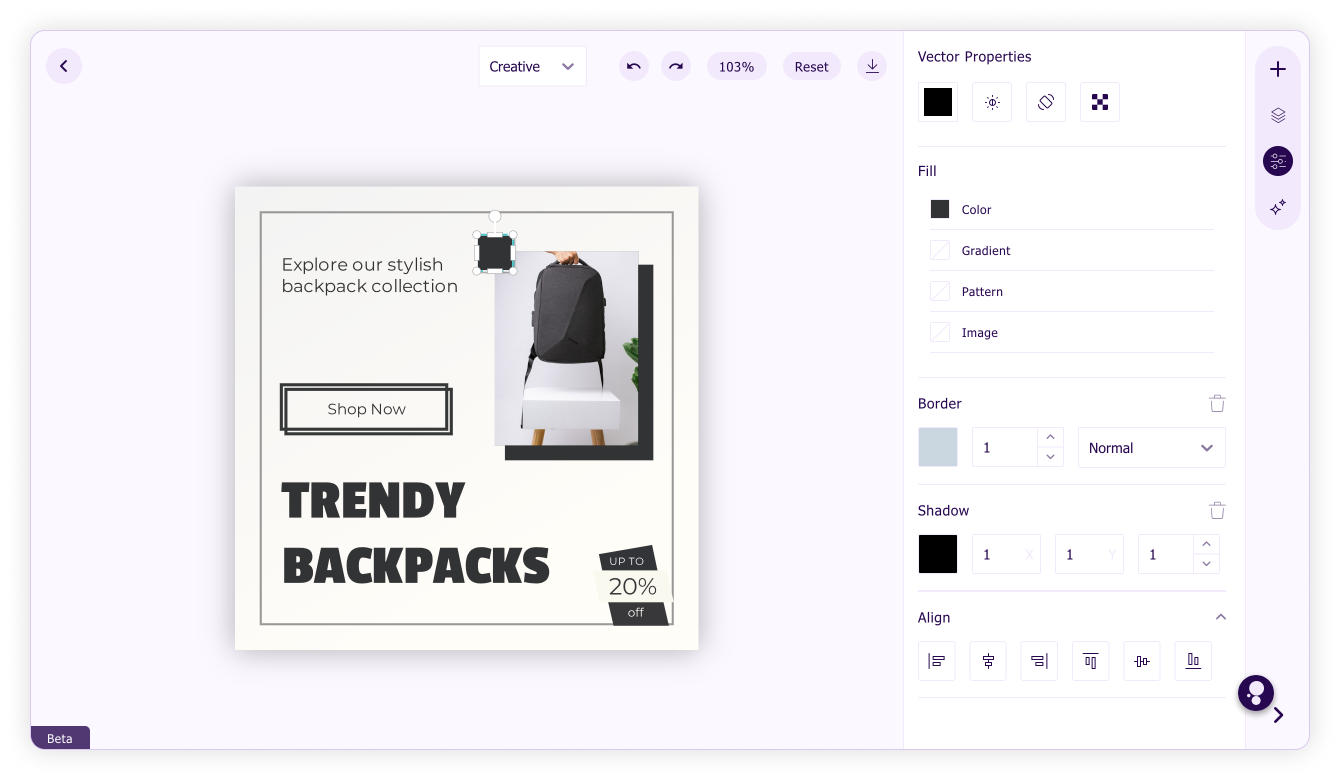Vectors
Let's say you have generated a design to promote your backpacks, and you're looking to enhance its visual appeal by adding some vector shapes. Here's how you can add vector shapes to generated designs in the design editor.
- Click the + button in the right side bar and choose the desired shape.
- Adjust the position of the shape by dragging it, or modify its size using the resize handles located at the corners.
- Fill the vector with color, gradient, pattern, or image using the fill property.
- Use the border property to add stroke to the vector.
- Select the shadow property to add and customize the shadow effect.