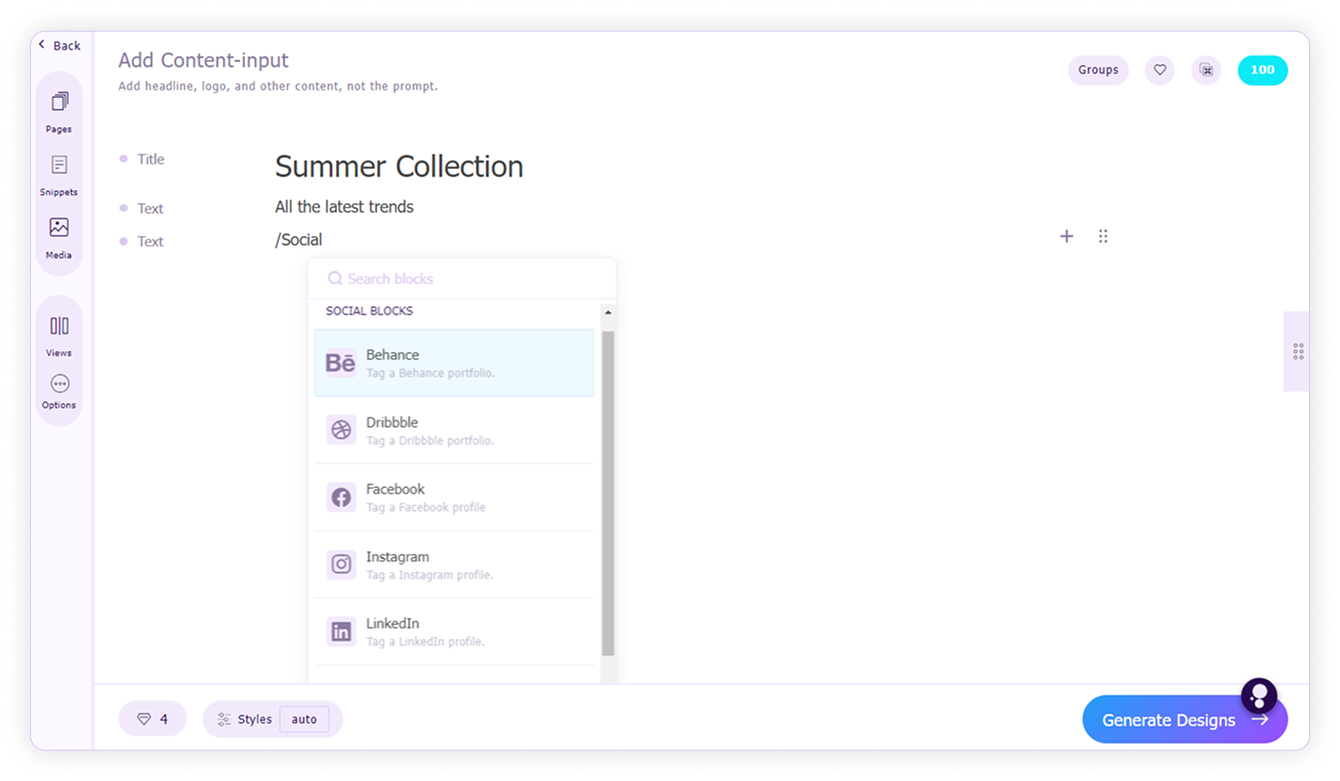Add contact and social
Let's say you want to promote your new summer fashion collection through Instagram ads. You want to add your website and social media details so that people can contact you for inquiries.
With Contact and Social tags, you can add contact and social media profiles in the designs. By adding the tag, Sivi will pick a relevant icon and place it along with the content block in the designs.
Add your contact details such as website, phone number, email ID, etc. with the Contact block.
- On typing contact details, Sivi will automatically tag it as Contact blocks.
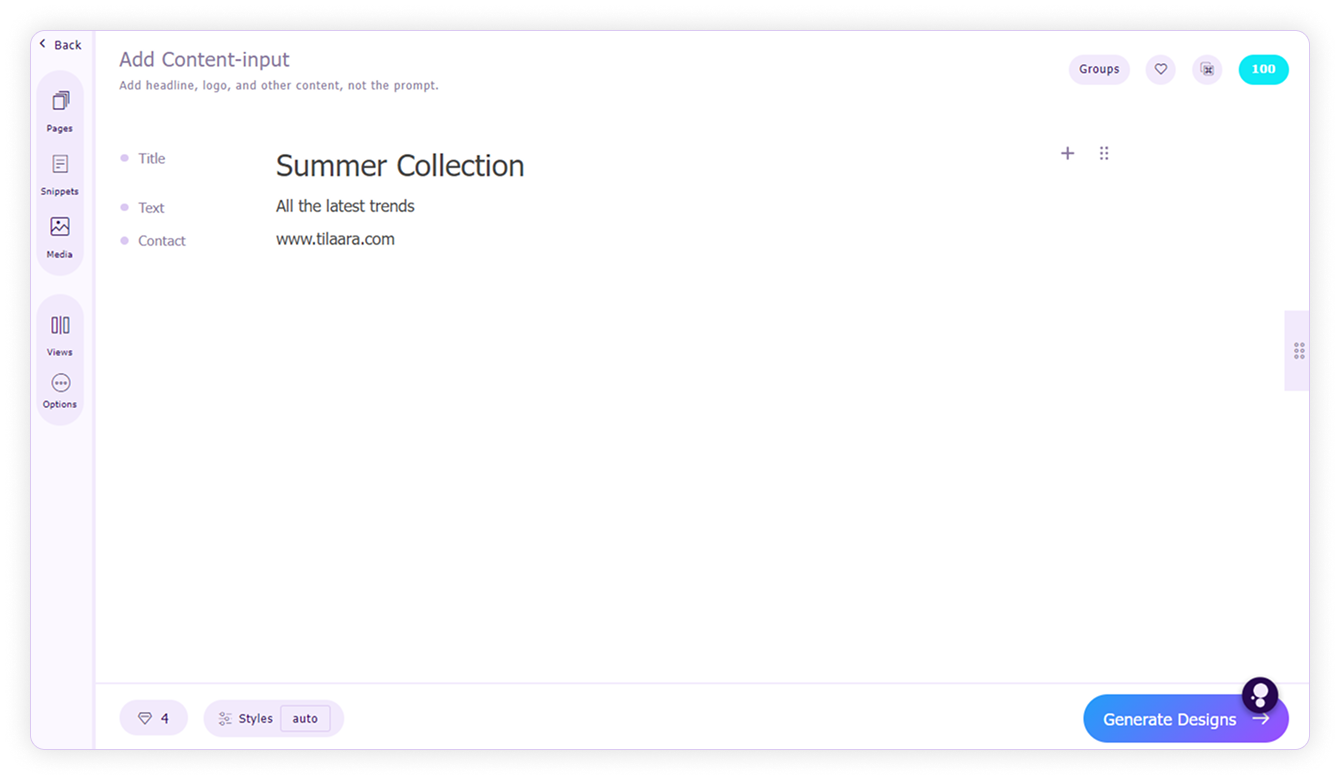
- Or type /contact to add a Contact block.
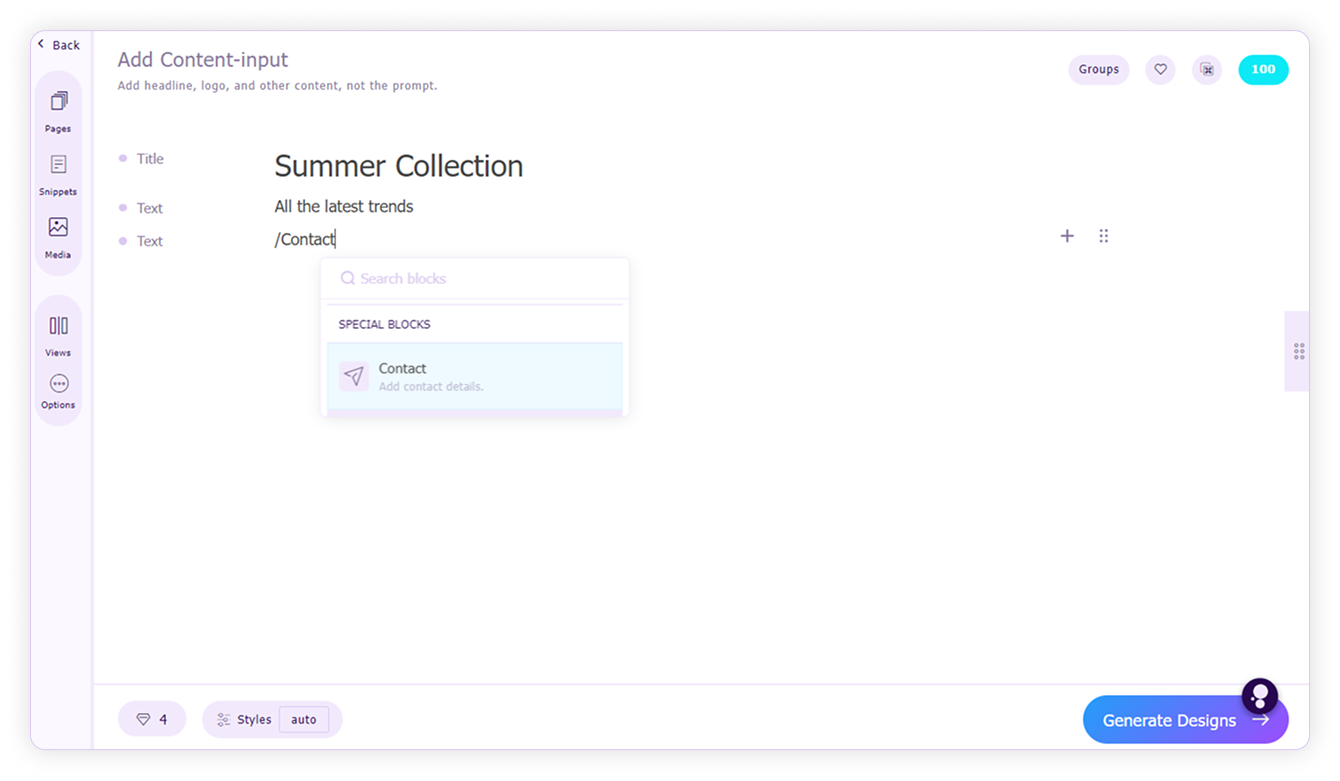
Add your social media profiles with respective Social blocks.
- Type / followed by social media name to add respective block.
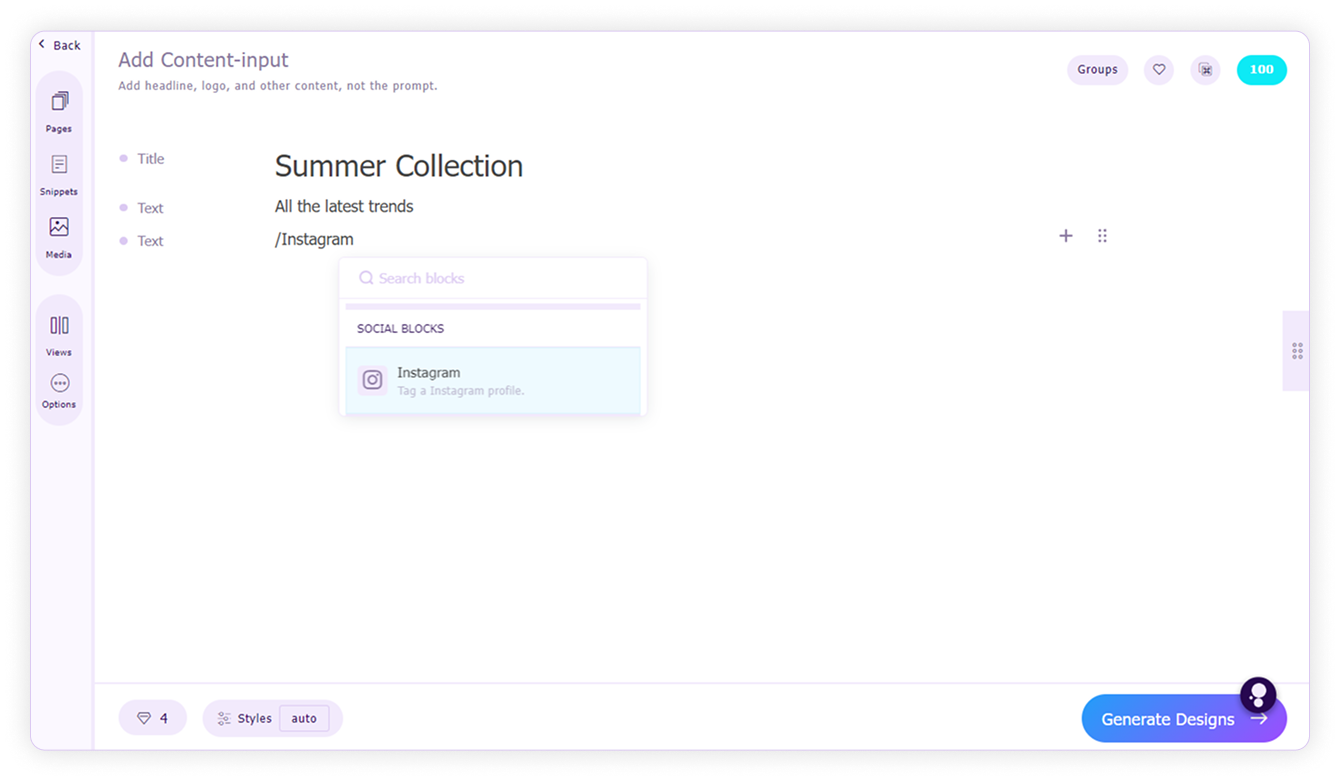
- Or type /social and select the required social block.