Generate designs for your content
Imagine you are gearing up to advertise your water bottle with display ads and you have your content ready. Here's how you can transform your content into visually appealing designs in minutes.
- Once you are logged into Sivi, choose the required design dimension.
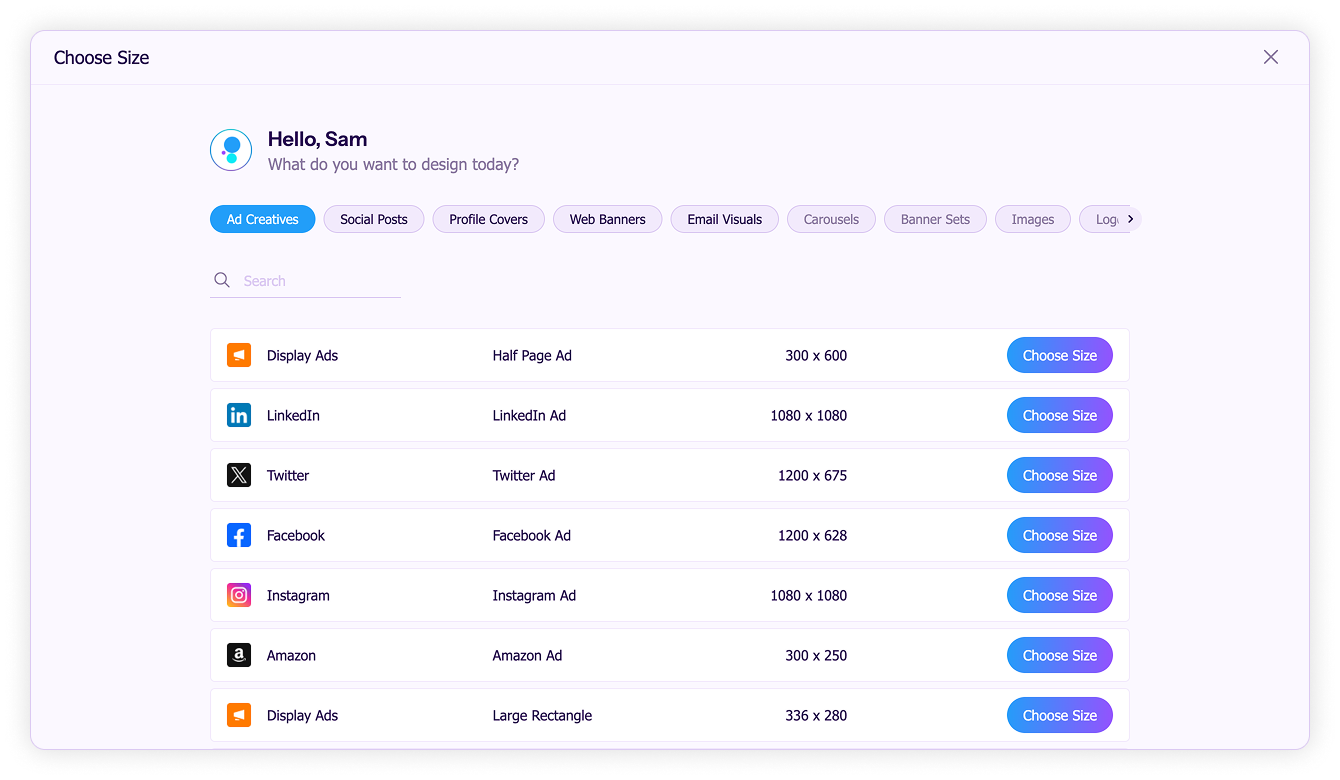
- Click Write Content on the left side panel of the home page.
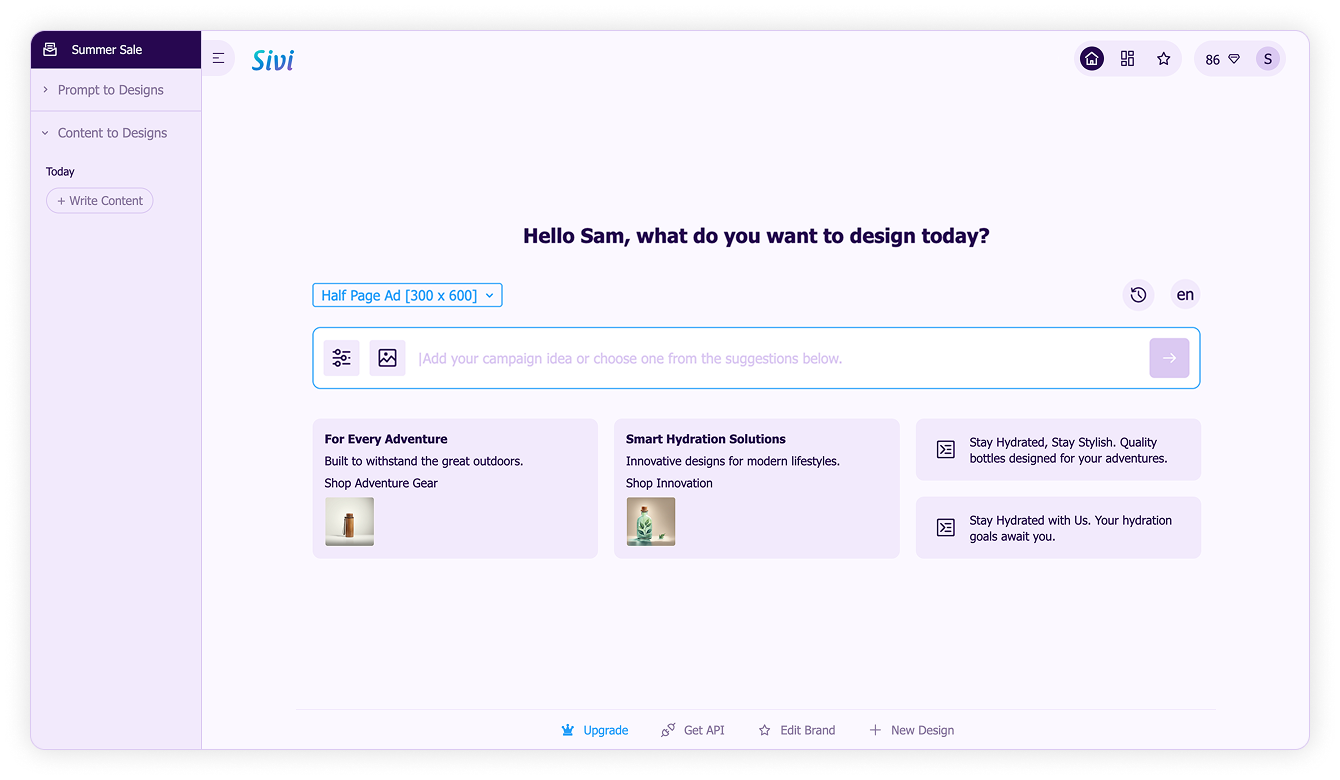
- Proceed to the Content Editor to start adding the content. Enter “/” to view the list of content blocks.
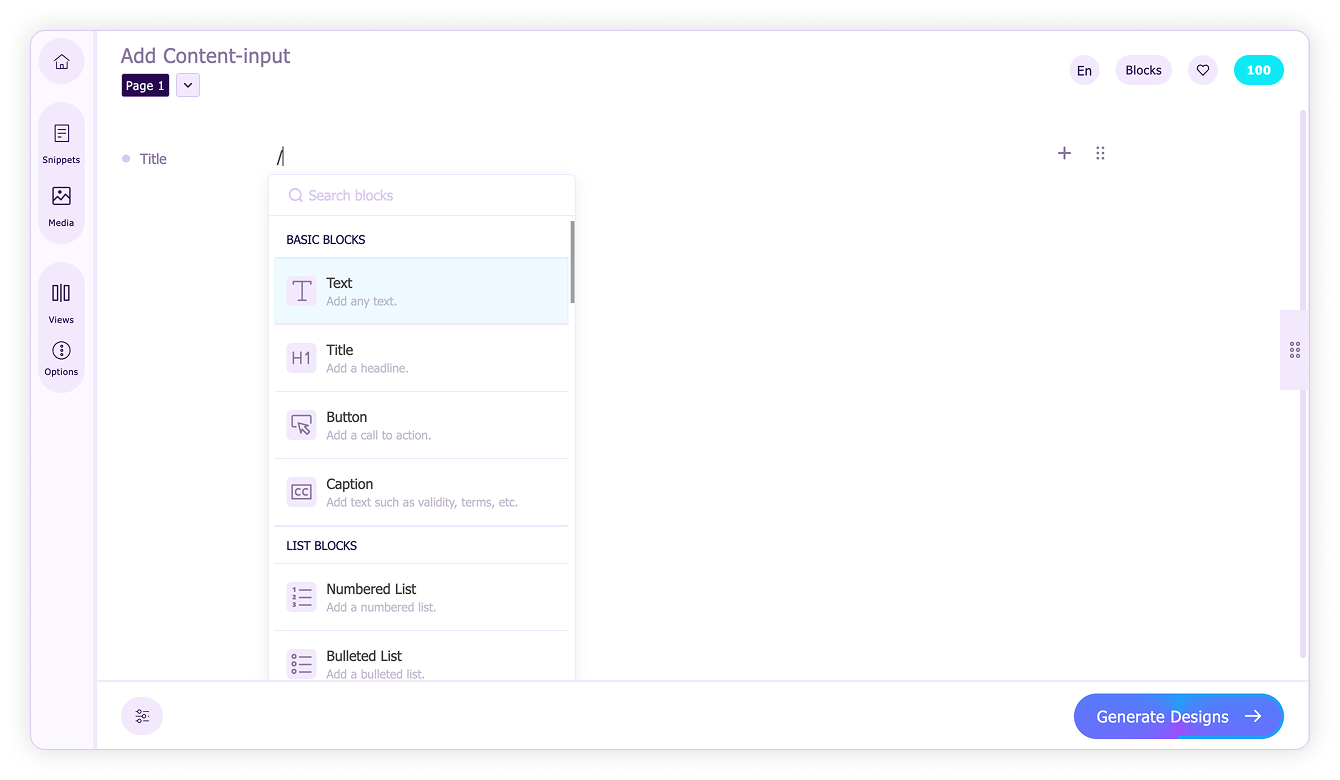
- Select 'Title' block and start adding the headline.
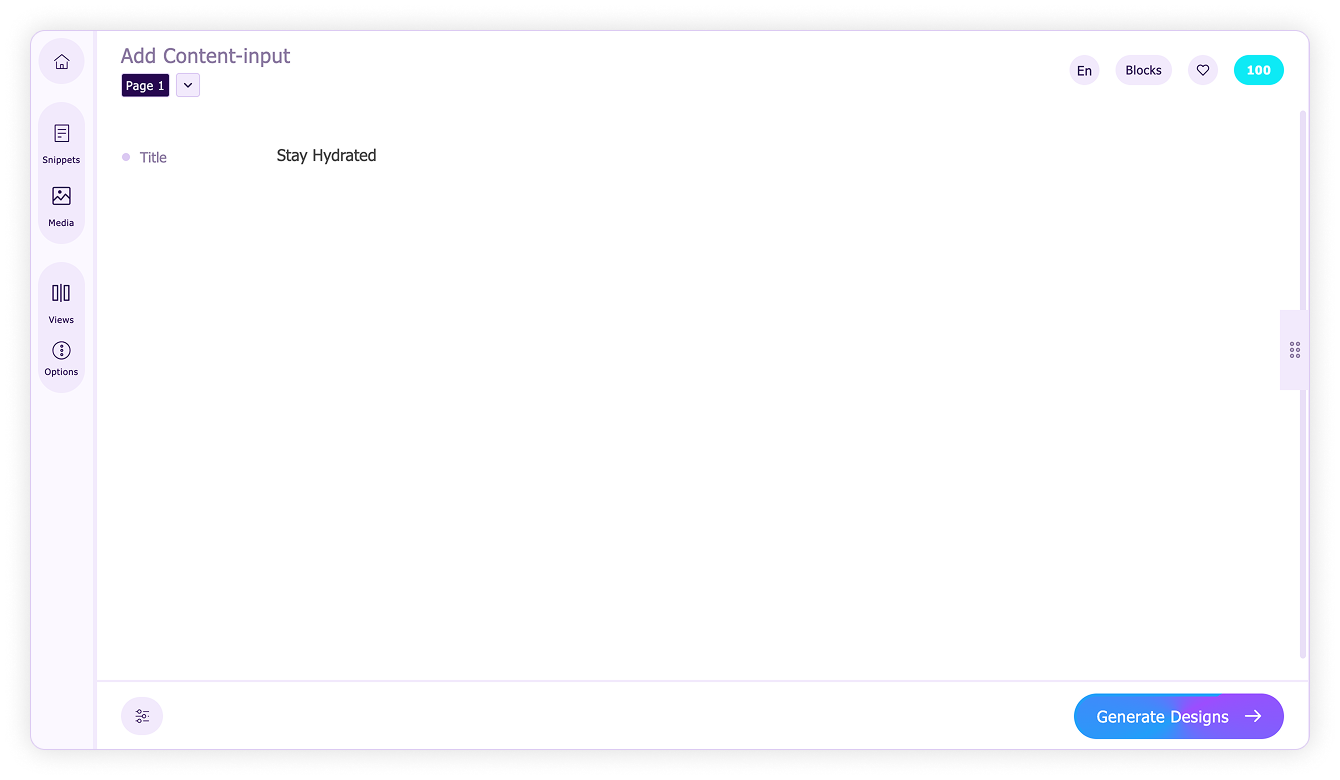
- Select the text to add H1 as hierarchy to the title. To know more visit the Hierarchy article.
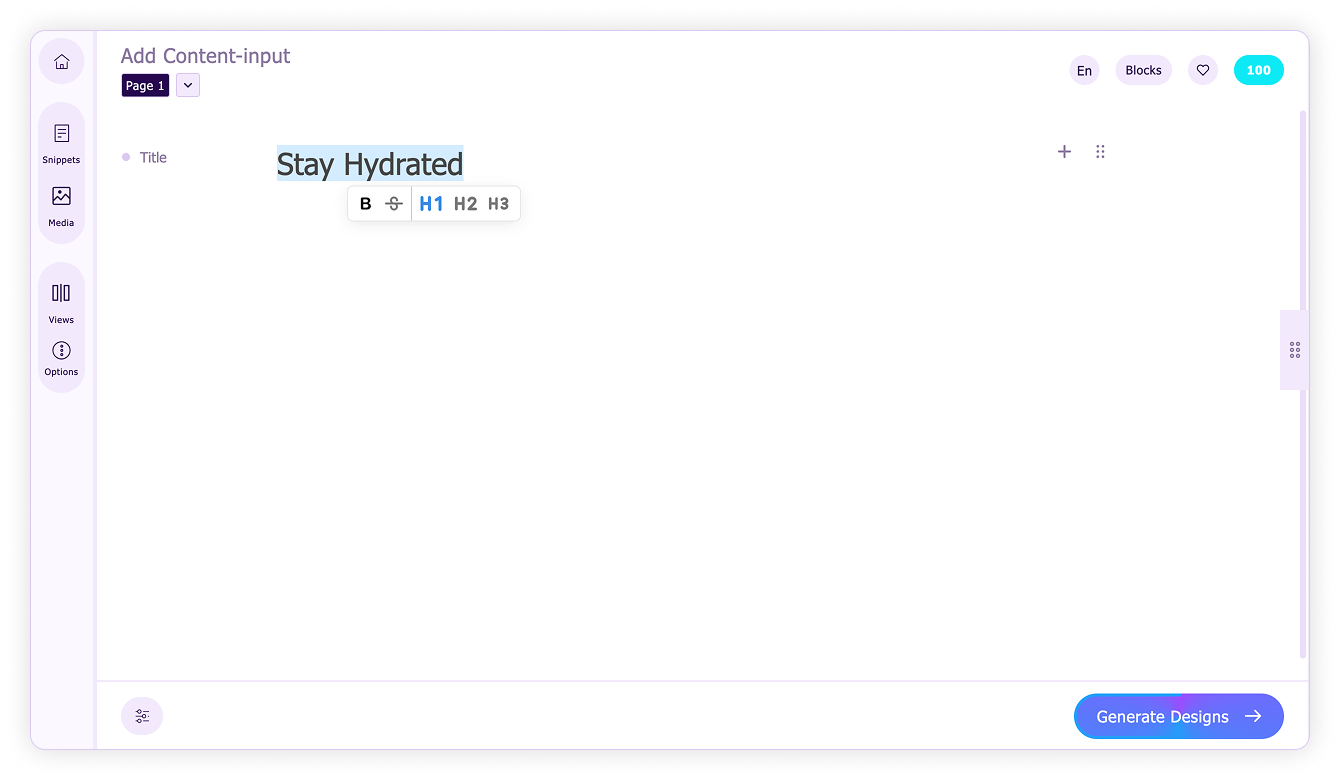
- Add 'Text' block for supporting copy.
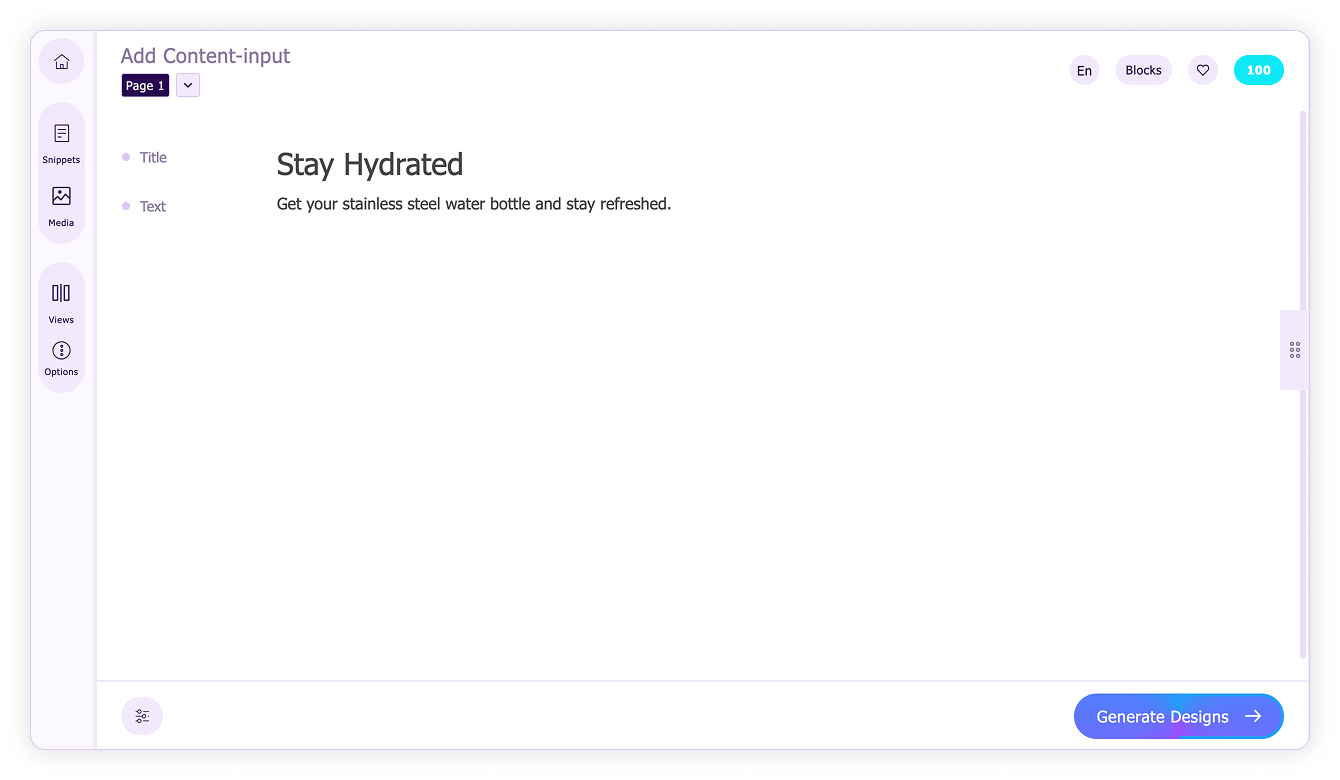
- CTA can be added within the 'Button' block.
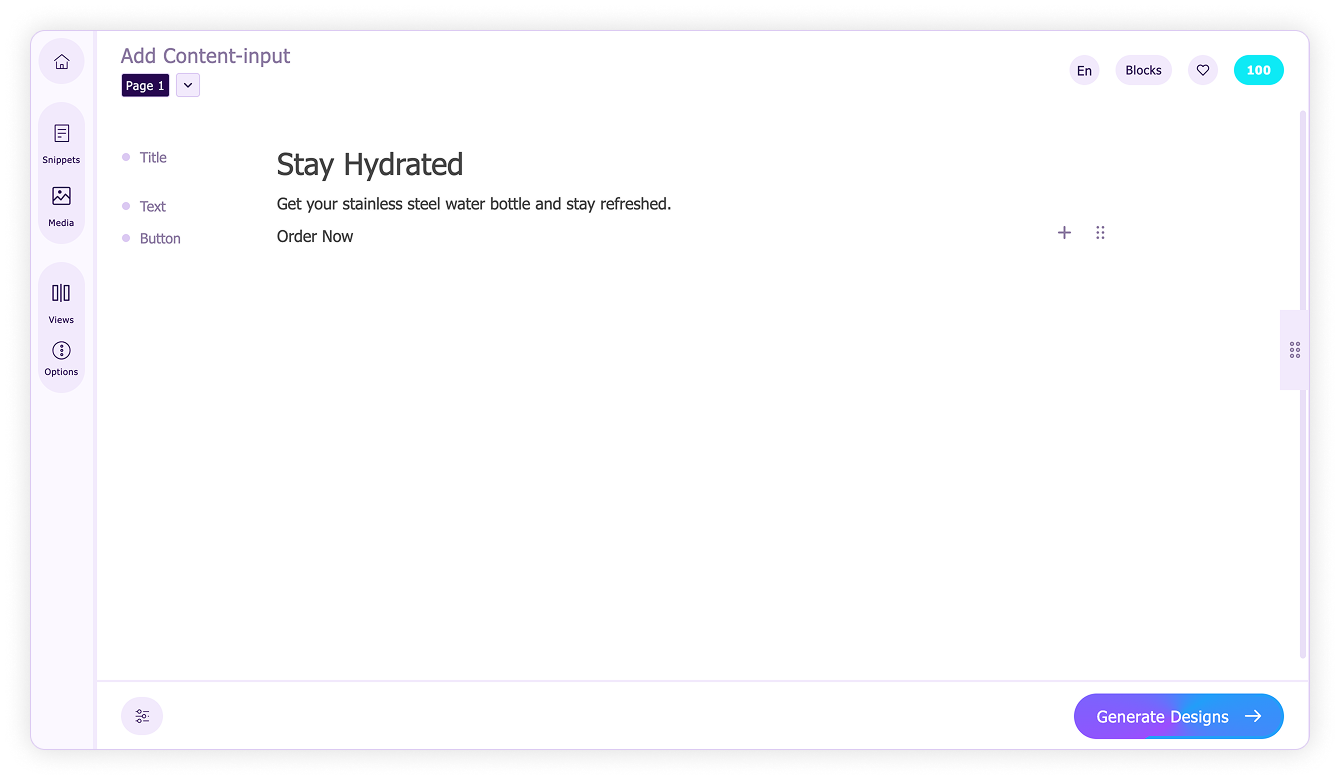
- To add images, type "/Asset" and select the 'Asset' block. Look into the Assets article to know more.
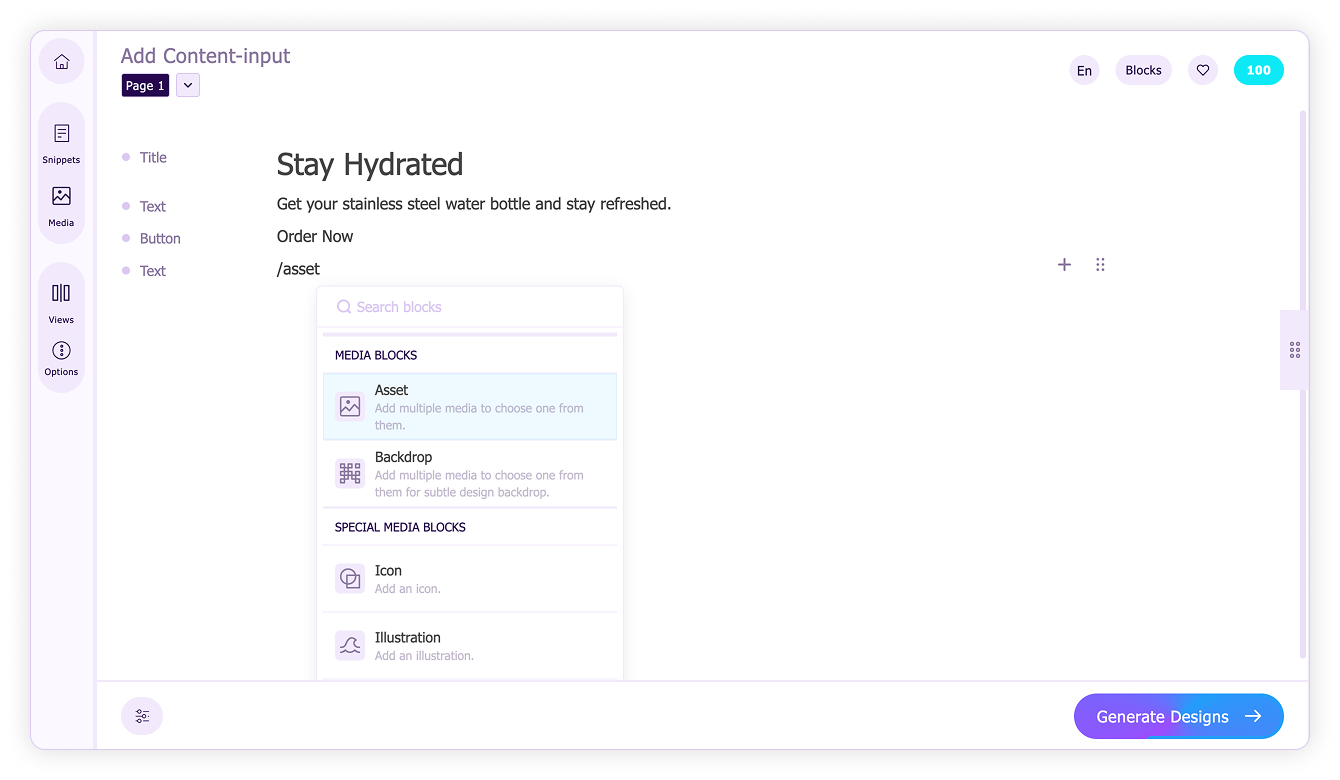
- Select the required images from the Free Stock or Upload them.
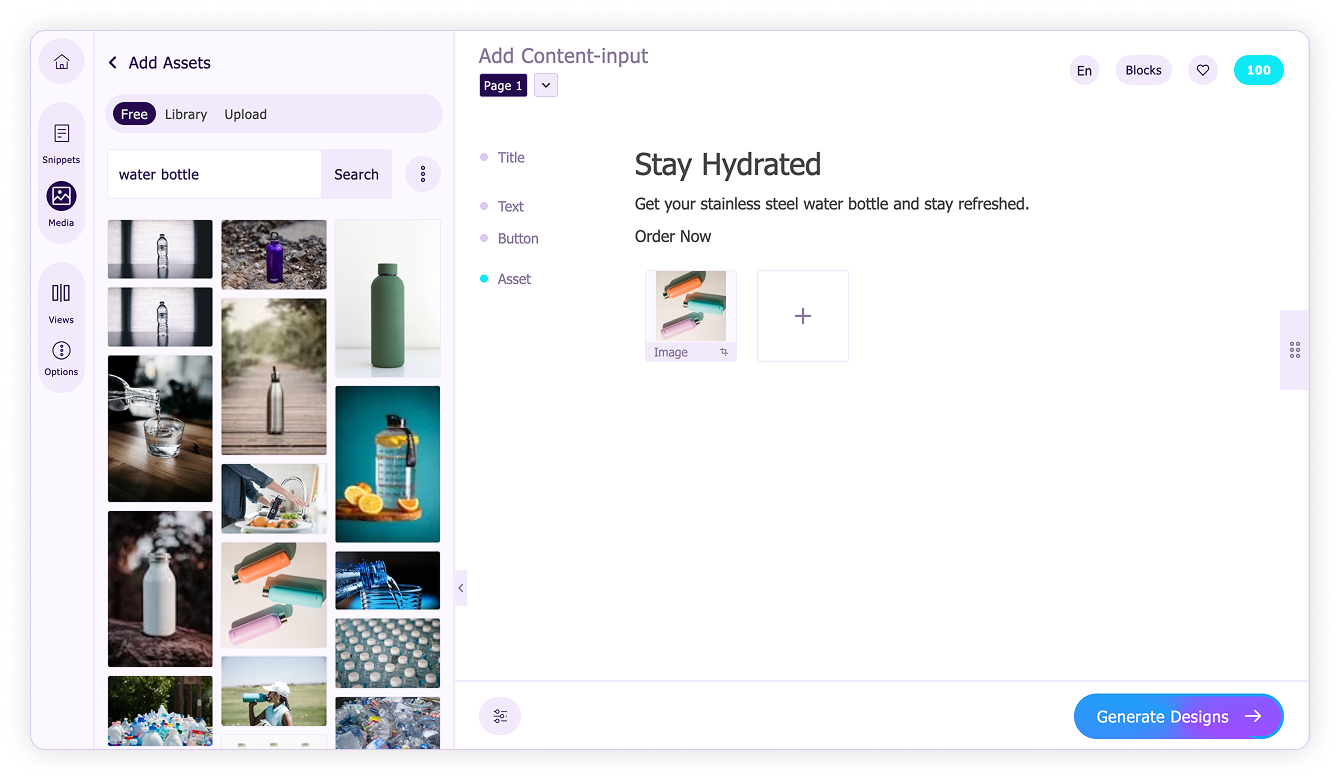
Once you have completed adding content, click 'Generate Designs' and watch as Sivi generates designs.