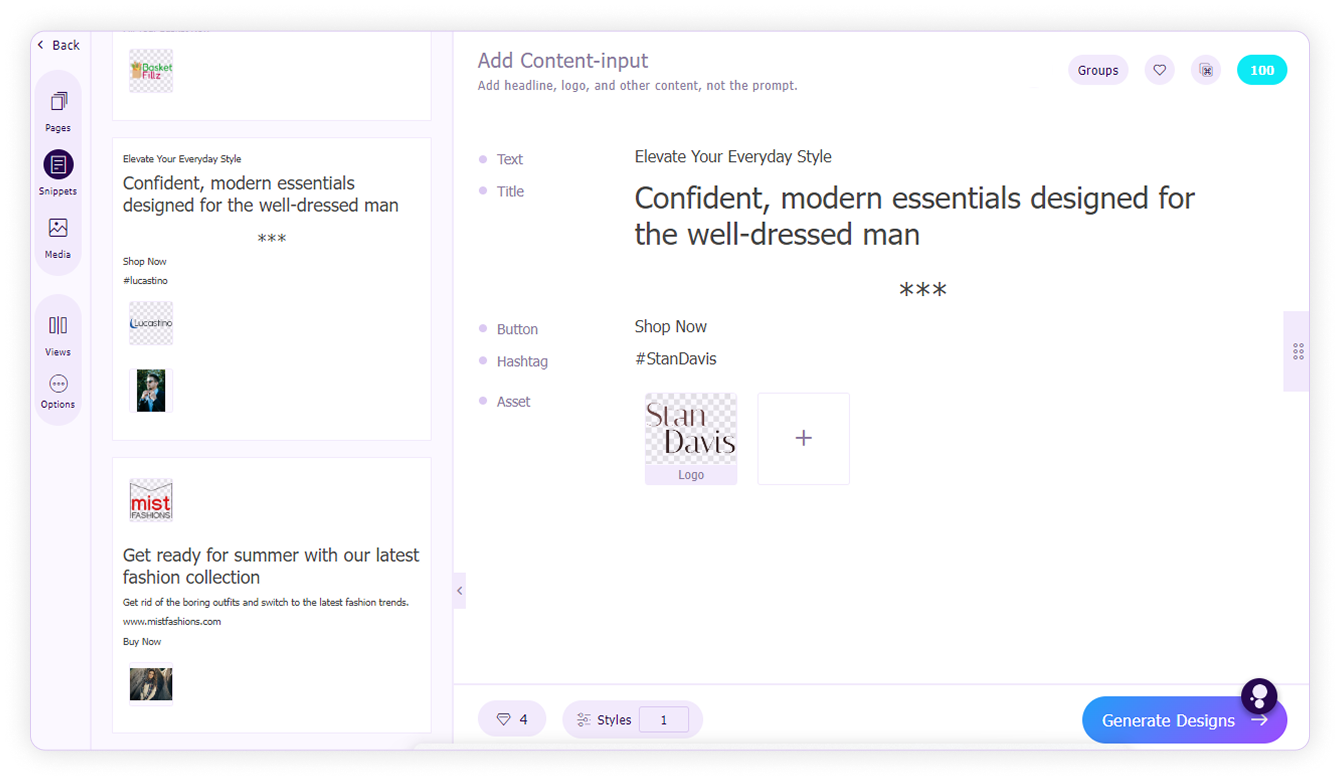Content snippets
Let's say that you are an e-commerce marketer new to Sivi and want to design ads. Instead of starting with a blank page, you can use Snippets.
'Snippets' are pre-defined content that can help you explore, understand, and store content in Sivi.
With 'Examples', you can choose a sample snippet that is similar to your content and edit it based on your needs. To add that:
- Click 'Snippets' on the left panel.
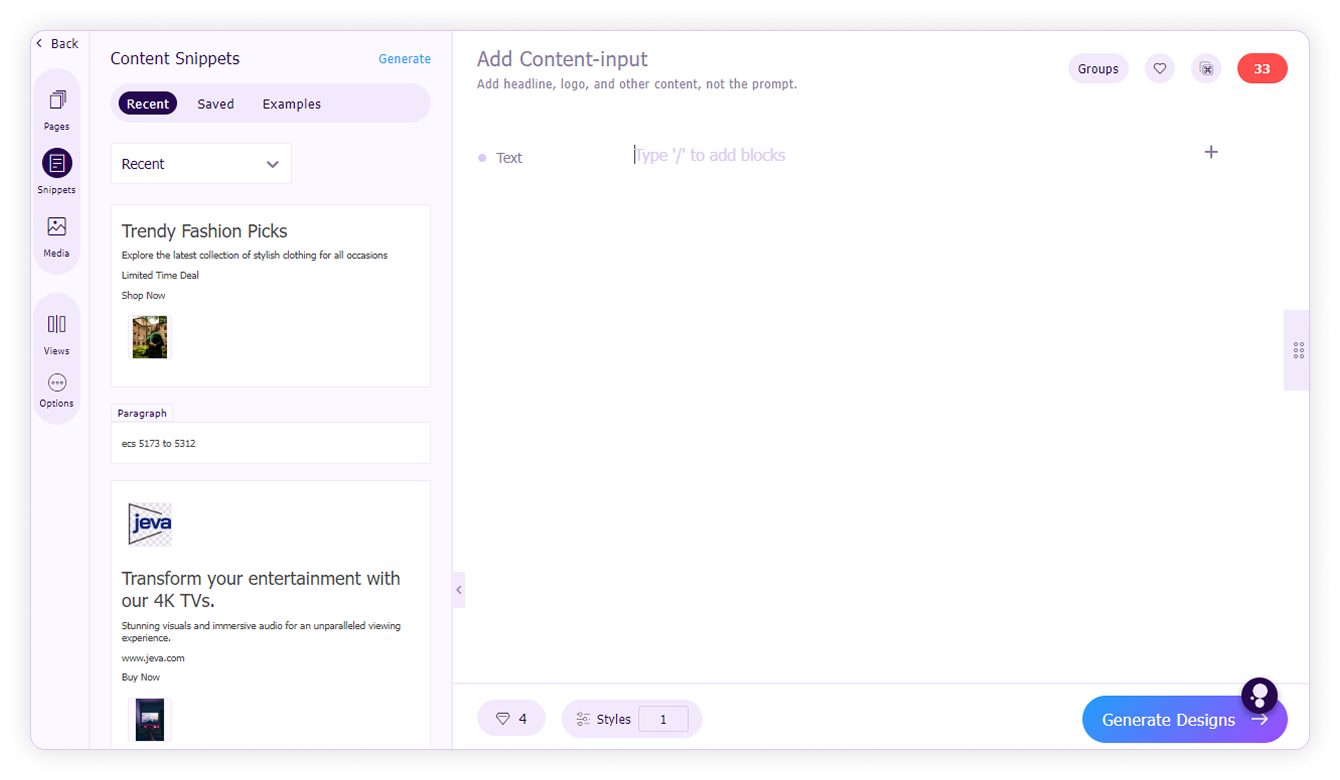
- Select the 'Examples' section on the top. Scroll through the purposes and choose the one that suits your content.
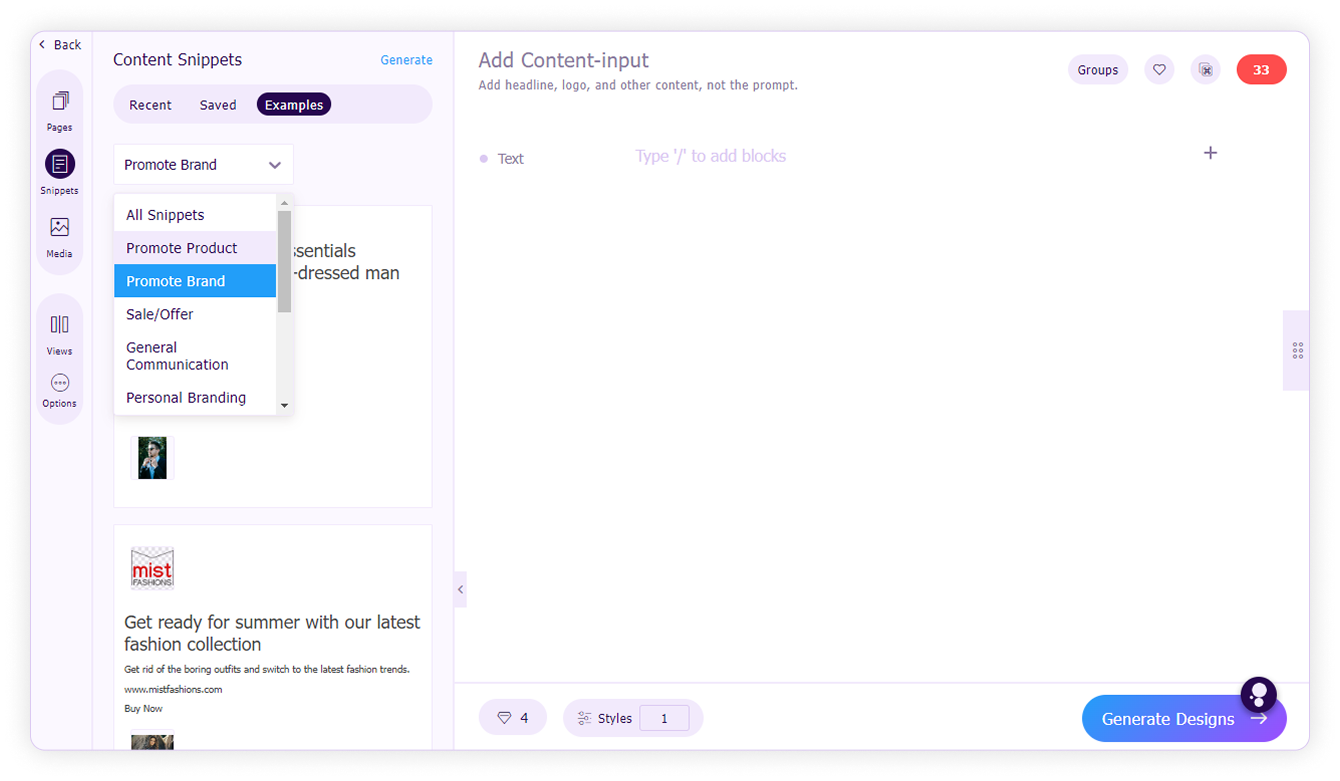
- Click on a content snippet to add it to the Content Editor.
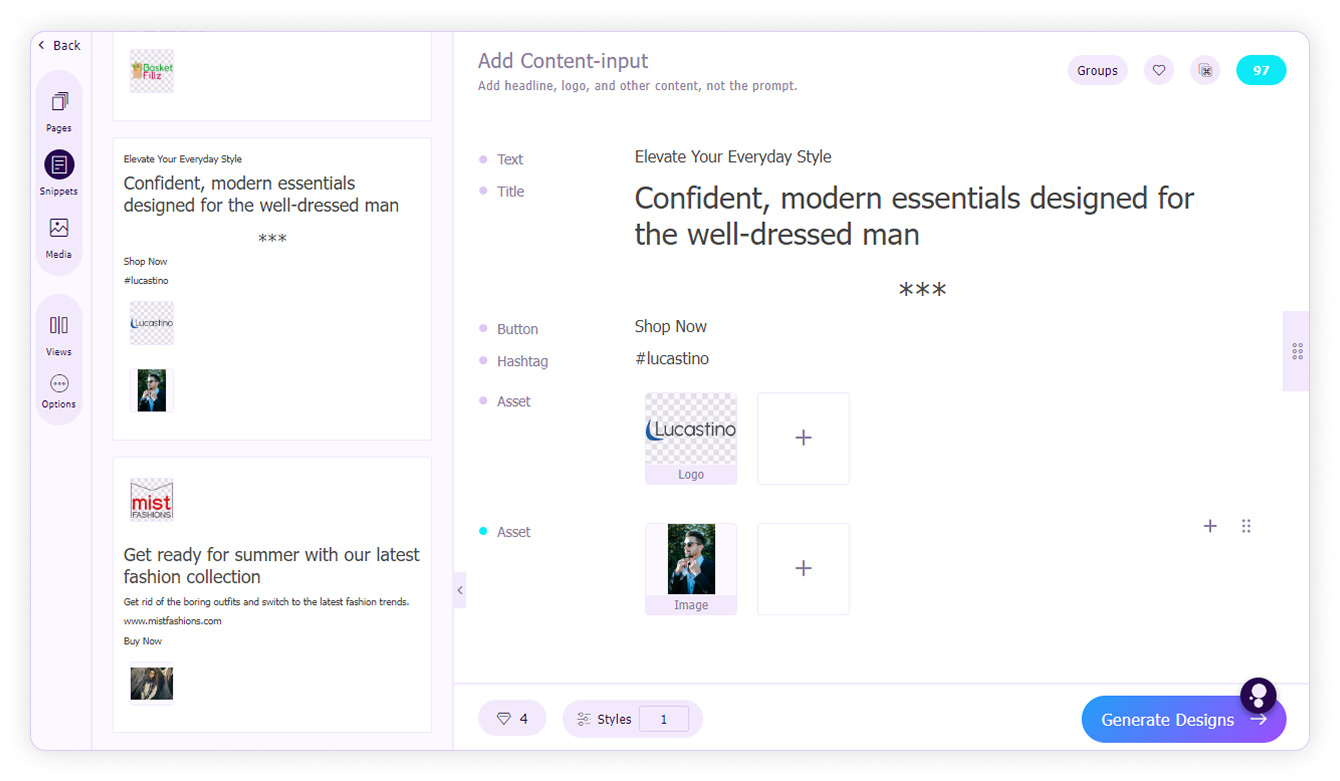
- Edit the content and add your assets if required.